DEPRECATION WARNING
This documentation is not using the current rendering mechanism and is probably outdated. The extension maintainer should switch to the new system. Details on how to use the rendering mechanism can be found here.
Target groups: Editors and Users
Users manual¶
Editor - Add Subjects¶
You only need records of this kind, if you want to offer topics or departments for selection above the contact message
- Subject: Name of the subject
user - Contact Form¶
The user can acces the contact form through the frontend to contact the site owner. The following fields are possible, more or fewer are shown by choice of the editor:
- Subject: Topic / Department to recive the message
- First Name
- Last Name
- E-Mail Address
- Phone
- Fax
- Street
- Zipcode
- City
- Company
- Message: Here the users enters his message
Contact Form
User - Create Guestbook Entry¶
The user can create and view guestbook entries All entries are validated and spam protected.
- First Name
- Last Name
- E-Mail Address
- Message: The guestbook message
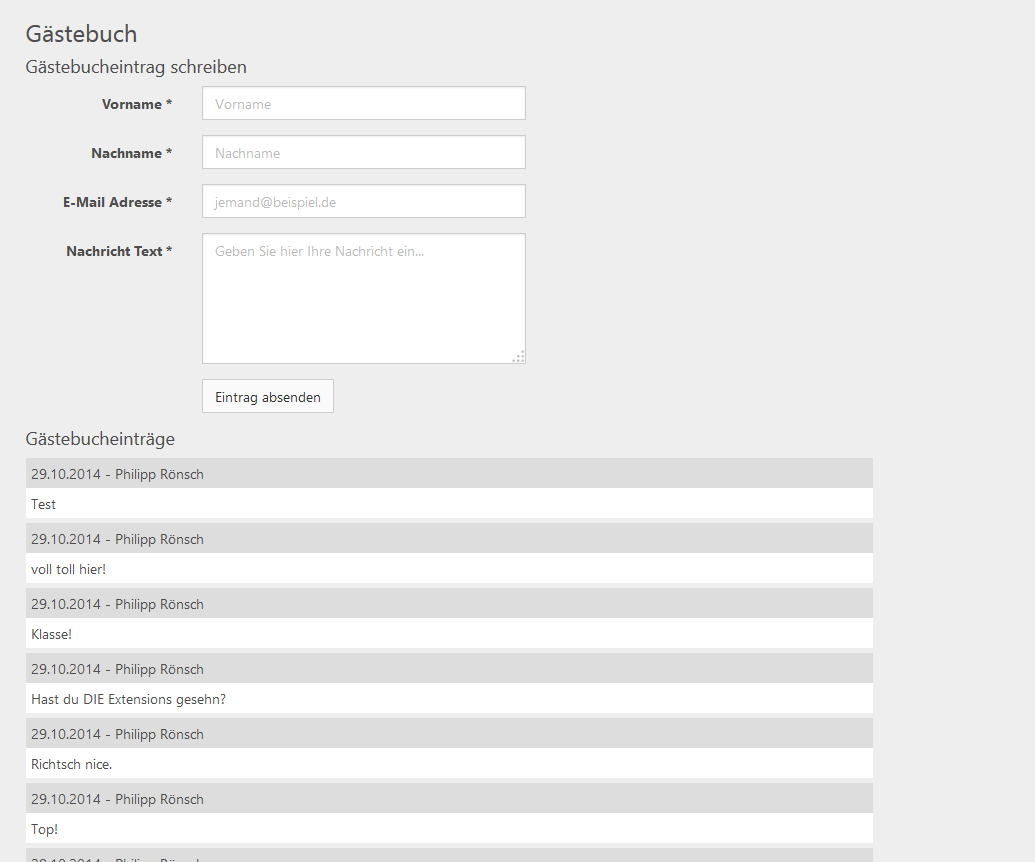
Guestbook