DEPRECATION WARNING
This documentation is not using the current rendering mechanism and is probably outdated. The extension maintainer should switch to the new system. Details on how to use the rendering mechanism can be found here.
EXT: Google sitemap¶
| Author: | Dmitry Dulepov |
|---|---|
| Created: | 2009-02-24T09:49:12 |
| Changed by: | Dmitry Dulepov |
| Changed: | 2016-03-21T17:06:14.201406000 |
| Author: | Dmitry Dulepov |
| Email: | dmitry.dulepov@gmail.com |
| Info 3: | |
| Info 4: |

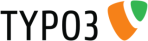 EXT: Google sitemap
EXT: Google sitemap
EXT: Google sitemap¶
Extension Key: dd_googlesitemap
Copyright 2009, Dmitry Dulepov, <dmitry.dulepov@gmail.com>
This document is published under the Open Content License
available from http://www.opencontent.org/opl.shtml
The content of this document is related to TYPO3
- a GNU/GPL CMS/Framework available from www.typo3.org
Table of Contents¶
`Introduction 3 <#__RefHeading__228_89647050>`_
`Administration 4 <#__RefHeading__234_89647050>`_
If your home page is a shortcut… 4
`Other sitemaps 6 <#__RefHeading__308_498531444>`_
Introduction¶
What does it do?¶
This extension implements yet another Google sitemap for TYPO3.
There are several Google sitemap extensions for TYPO3 already. Why yet another another one?
There are several reasons why this extension is better than others. Here they are:
- it correctly works with
config.baseURL,config.absRefPrefixand domain records. Every other extension does not work with at least one of these settings and creates URLs likehttp://example.com/http://example.com/path/to/page - none of the existing extension currently create news sitemap correctly
- all existing extensions are implements as normal plugins and thus do not perform well enough
Advantages of this extension:
- correctly creates URLs
- adds a date of last page modification
- calculates page change frequency based on history of page updates
- creates news URL correctly
- uses eID feature, which offers much less load on the server
What it does not do?¶
This extension is made to be very fast and simple. It is not a universal sitemap extension for every record type. There will be no sitemaps for tt_products, tx_yourext_whatever or anything like that inside this extension. However this extension contains a way to connect external sitemap generators. Please, make them in your own extension if you wish.
This extension is coded solely for author’s own projects and it will work as the author says. The author decided to make it public with the hope that it will be useful “as is” and without any guarantees or obligations.
No support whatsoever (see GPL v2).
Administration¶
The extension is ready to use immediately after installation.
To use the sitemap go to
https://www.google.com/webmasters/tools/ and add the site to
Google Webmaster console. Next add a sitemap for the site. Assuming
that the web site name is http://example.com/ the URL of the
sitemap is :code:``http://example.com/?eID=dd_googlesitemap
<http://example.com/?eID=dd_googlesitemap>`_` . This all that has to
be done to add a sitemap for pages.
You can use to additional parameters if number of items on the site is too large:
offsetparameter will start the sitemap at a given positionlimitparameter will tell how much items to put into the sitemap
These two parameters are valid for both pages and news and allow to create sitemaps that match Google requirements.
To add a sitemap for news ( tt\_news ), use the following
sitemap URL:
:code:``http://example.com/?eID=dd_googlesitemap&sitemap= <http://exa
mple.com/?eID=dd_googlesitemap&sitemap=news&pidList=123&singlePid=456>
_ :code:``tt_ <http://example.com/?eID=dd_googlesitemap&sitemap=new
s&pidList=123&singlePid=456>`_` :code:``news&pidList=123&singlePid=456
<http://example.com/?eID=dd_googlesitemap&sitemap=news&pidList=123&sin
glePid=456>`_` . Two important parameters are:
pidListis a page id where news are located. If there is more than one sysfolder for news, their id values are separated with commassinglePidis where the news item is displayed
That’s all!
Notice that the news sitemap checks that news folder and single page
is in the rootlline. To switch off this check use
tx\_ddgooglesitemap.skipRootlineCheck directive. This can be
insecure in certain cases so it is recommended not to use this option.
If your home page is a shortcut…¶
If your home page is a shortcut, TYPO3 will automatically load Google
sitemap in the context of the shortcut destination. Typically it
results in a trucated sitemap (only pages below the shortcut
destination). In order to fix this problem, set the
tx\_ddgooglesitemap.forceStartPid TypoScript option to the
page ID where the sitemap should really start.
News sitemap types¶
Google has two sitemap types:
- “normal” (yes, this is how it is called!)
- “news”
Normal sitemap is used by a regular Google indexer. This is a sitemap type that this extension creates by default. It is suitable for normal indexing of sites and blogs.
News sitemap is used by the Google Reader to read news. If news from
the web site should appear in Google Reader, add &type=news to
the tt_news sitemap URL. This will force the script to create a
Google Reader–friendly sitemap. Notice that normal Google indexer will
ignore this sitemap completely. The Google Webmasters tools console
will always show that zero URLs from the news sitemap is indexed. It
is strongly recommended to put sitemap for tt_news in “normal” format
to Google too.
For more information see the :underline:`news sitemap specification
<http://www.google.com/support/webmasters/bin/answer.py?hl=en&answer=7
4288>`_ .
You can supply a TypoScript object to make your own link. This will let you to add date to the link, for example. See here for details.
Better name for the sitemap¶
You can use mod_rewrite to refer to the sitemap as a sitemap.xml. Some people prefer this even though there is no any practical reason to do this. Google is happy with the default URL. Here is the rule:
RewriteRule sitemap.xml$ /index.php?eID=dd_googlesitemap [L,R=301]
Sitemap autodiscovery¶
If you’d like your sitemap to be discovered by search engines
automatically, you can put them to your robots.txt like this:
Sitemap: http://example.com/sitemap.xml
Other sitemaps¶
Developers can add other sitemaps to dd_googlesitemap from separate extensions. Extensions must provide a usual TYPO3 userFunc and register it in the configuration like this:
$GLOBALS['TYPO3_CONF_VARS']['EXTCONF']['dd_googlesitemap']['sitemap']['t3blog'] = 'tx_t3blog_sitemap->main';
Here t3blog ext would add a sitemap of type t3blog to
dd_googlesitemap. The sitemap can be generated using the following
URL:
http://example.com/?eID=dd_googlesitemap&sitemap=t3blog
Developers are encouraged (but not required) to use
tx\_ddgooglesitemap\_generator class as a base for their
sitemap generators.
Note that generators are new and may slightly change in the next versions. Please, stay on look out for updates!
5