DEPRECATION WARNING
This documentation is not using the current rendering mechanism and is probably outdated. The extension maintainer should switch to the new system. Details on how to use the rendering mechanism can be found here.
EXT: Default Static Templates¶
| Author: | Kasper Skårhøj |
|---|---|
| Created: | 2002-11-01T00:32:00 |
| Changed: | 2004-05-27T16:02:05 |
| Author: | Stephane Schitter |
| Email: | stephane.schitter@free.fr |
| Info 3: | |
| Info 4: |
EXT: Default Static Templates¶
Extension Key: defaultstatic_tmpl
Copyright 2000-2002, Stephane Schitter, <stephane.schitter@free.fr>
This document is published under the Open Content License
available from http://www.opencontent.org/opl.shtml
The content of this document is related to TYPO3
- a GNU/GPL CMS/Framework available from www.typo3.com
Table of Contents¶
EXT: My Extension 1
Introduction 1
What does it do? 1
Screenshots 1
Users manual 1
FAQ 1
Adminstration 1
FAQ 2
Configuration 2
FAQ 2
Reference 2
Tutorial 2
Known problems 2
To-Do list 2
Changelog 2
Introduction¶
What does it do?¶
This extension contains all the default static templates that used to be included with Typo3 version 3.6 and earlier. They are now a fully separated extension but have the exact same functionalities. The default static templates are also used in the exact same way when they are in an extension or when they are sent bundled with Typo3.
The reason for separating default static templates from the Typo3 build is twofold:
- prove the concept already defined by René Fritz when he built tmpl_green [1], and further document the process of creating standalone template extensions.
- Reduce the footprint and dependencies of Typo3 on modules or parts that make more sense as extensions rather than as built-in features.
Please note that the extension will only work on Typo3 3.6 and above. If you would like to make it work on Typo3 3.5, you will require the compatibility-3.5 set of scripts [1] found in the tmpl_green extension.
[1] http://typo3.org/documentation/document-library/tmpl_green/
Screenshots¶
Edit your website template that you would like to base on a static template. Click on the “Click here to edit whole template record” link to display the static inclusions selector boxes.
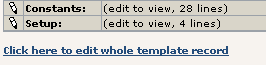
The choose the template to use from the “Items” list and click on it so that it gets copied to the “Selected” list:
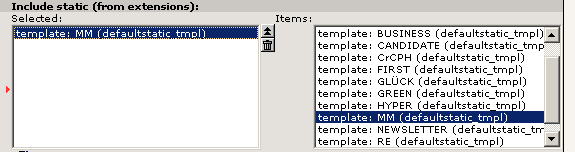
Typo3 3.6 cleanup¶
If you would like to test the Default static templates extension on Typo3 3.6 or earlier, that shipped with the templates as a statically bundled package, it is best if you remove the old files. The cleanup process requires you to edit the database backend data, as well as remove some files in the typo3 directory.
((generated))¶
Edit database data¶
You have the choice of the SQL commands you want to execute. You can either delete unwanted static entries by name, or by uid. Simply open your preferred SQL administration tool (for example phpmyadmin) and issue one of the following two command sets.
To remove templates and their dependencies by name:
DELETE FROM `static_template` WHERE `title` = 'template; FIRST' LIMIT 1;
DELETE FROM `static_template` WHERE `title` = 'template: BUG' LIMIT 1;
DELETE FROM `static_template` WHERE `title` = 'template: MM' LIMIT 1;
DELETE FROM `static_template` WHERE `title` = 'template; TU' LIMIT 1;
DELETE FROM `static_template` WHERE `title` = 'template; BUSINESS' LIMIT 1;
DELETE FROM `static_template` WHERE `title` = 'template; CANDIDATE' LIMIT 1;
DELETE FROM `static_template` WHERE `title` = 'template; RE' LIMIT 1;
DELETE FROM `static_template` WHERE `title` = 'template; NEWSLETTER' LIMIT 1;
DELETE FROM `static_template` WHERE `title` = 'template; HYPER' LIMIT 1;
DELETE FROM `static_template` WHERE `title` = 'template; CrCPH' LIMIT 1;
DELETE FROM `static_template` WHERE `title` = 'template; GREEN' LIMIT 1;
DELETE FROM `static_template` WHERE `title` = 'template; GLÜCK' LIMIT 1;
DELETE FROM `static_template` WHERE `title` = 'styles.gmenu.bug' LIMIT 1;
DELETE FROM `static_template` WHERE `title` = 'styles.gmenu.first' LIMIT 1;
DELETE FROM `static_template` WHERE `title` = 'styles.hmenu.tu' LIMIT 1;
DELETE FROM `static_template` WHERE `title` = 'styles.gmenu_layer.green' LIMIT 1;
To remove templates and their dependencies by uid:
DELETE FROM `static_template` WHERE `uid` = '49' LIMIT 1;
DELETE FROM `static_template` WHERE `uid` = '41' LIMIT 1;
DELETE FROM `static_template` WHERE `uid` = '48' LIMIT 1;
DELETE FROM `static_template` WHERE `uid` = '52' LIMIT 1;
DELETE FROM `static_template` WHERE `uid` = '54' LIMIT 1;
DELETE FROM `static_template` WHERE `uid` = '69' LIMIT 1;
DELETE FROM `static_template` WHERE `uid` = '70' LIMIT 1;
DELETE FROM `static_template` WHERE `uid` = '71' LIMIT 1;
DELETE FROM `static_template` WHERE `uid` = '72' LIMIT 1;
DELETE FROM `static_template` WHERE `uid` = '73' LIMIT 1;
DELETE FROM `static_template` WHERE `uid` = '74' LIMIT 1;
DELETE FROM `static_template` WHERE `uid` = '89' LIMIT 1;
DELETE FROM `static_template` WHERE `uid` = '40' LIMIT 1;
DELETE FROM `static_template` WHERE `uid` = '50' LIMIT 1;
DELETE FROM `static_template` WHERE `uid` = '53' LIMIT 1;
DELETE FROM `static_template` WHERE `uid` = '75' LIMIT 1;
Delete unnecessary files¶
The templates are build with either pictures, or template html files, or even stylesheet files. These files used to be shipped with Typo3 3.6 and earlier, and if you are using the defaultstatic_tmpl extension, a cleanup of these files may be useful to keep the source directory tight and nice. The instructions written here assume you are running a Unix-like operating system. If you are using windows, simply convert the delete commands to their equivalent, or even the Explorer can be used to remove the specified directories.
To remove the unnecessary "globally installed" pictures:
TYPO3DIR=/var/www/typo3_src/tslib
rm -rf $TYPO3DIR/media/uploads/candidate
rm -rf $TYPO3DIR/media/uploads/crcph
rm -rf $TYPO3DIR/media/uploads/green
rm -rf $TYPO3DIR/media/uploads/hyper
rm -rf $TYPO3DIR/media/uploads/newsletter
rm -rf $TYPO3DIR/media/uploads/re
Configuration¶
Reference¶
Please refer to the “Details of static templates” manual for a full reference of the TypoScript content:
http://typo3.org/documentation/document-library/doc_statictmpl/
Known problems¶
none
To-Do list¶
- Rewrite this documentation with more screenshots and more details as to how the template extension was built (all issues that occurred when converting)
- Write another documentation on how to build such a template from scratch to help fast websites building to new users.
Overview of default templates¶
Here you will find screeshots of all the included templates. These screens are the same pictures than those found in the Template Constants Configurator.
Template: BUG¶
a
Template: BUG
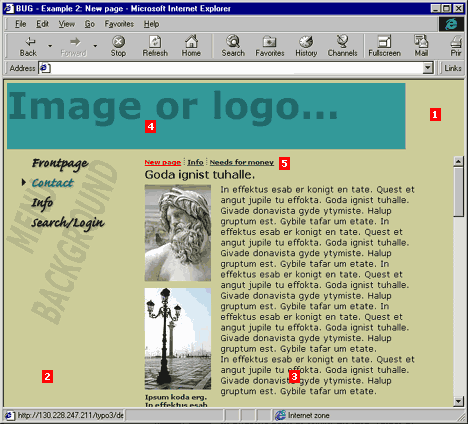
b
Template: BUSINESS
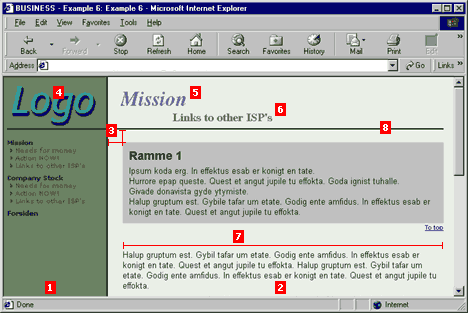
c
Template: CANDIDATE
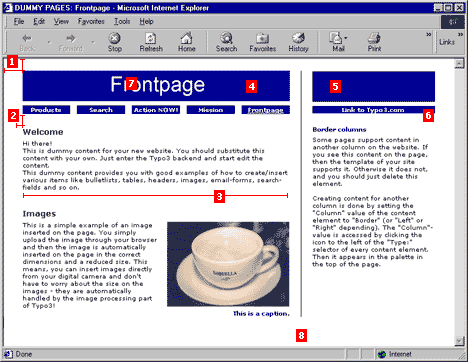
Template: CrCPH¶
a
Template: CrCPH
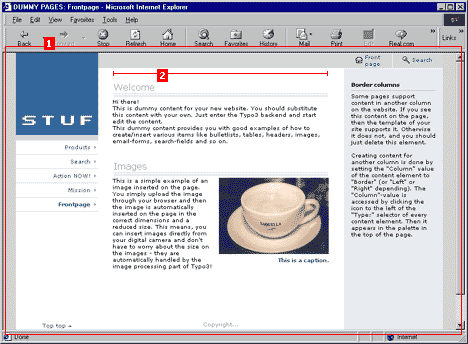
b
Template: FIRST
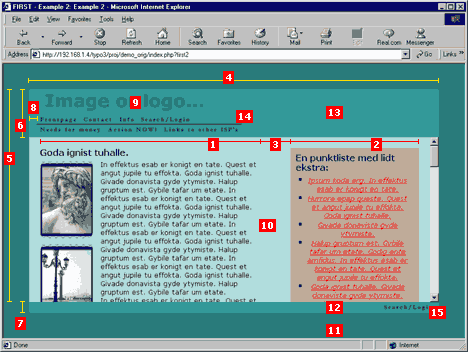
c
Template: GLÜCK
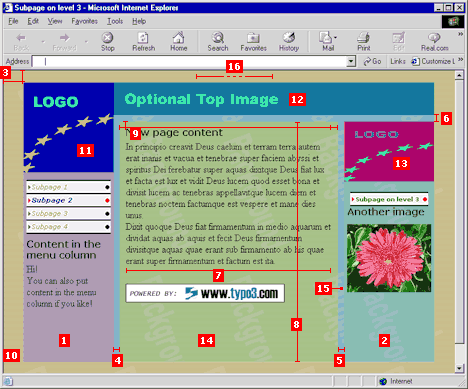
Template: GREEN¶
a
Template: GREEN
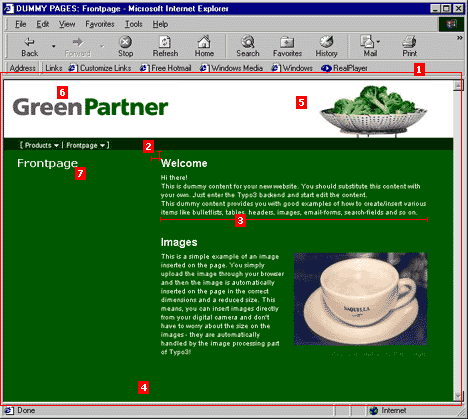
b
Template: HYPER
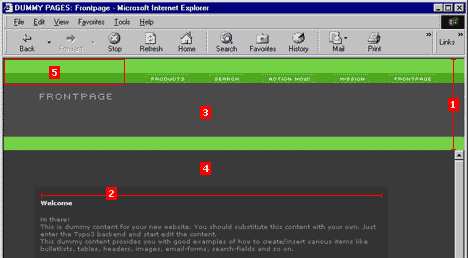
c
Template: MM
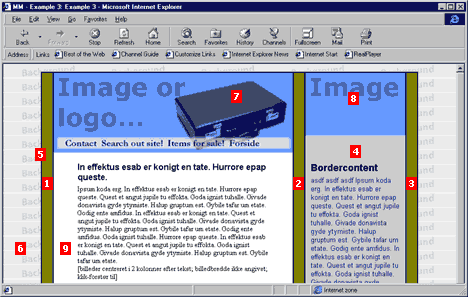
Template: NEWSLETTER¶
a
Template: NEWSLETTER
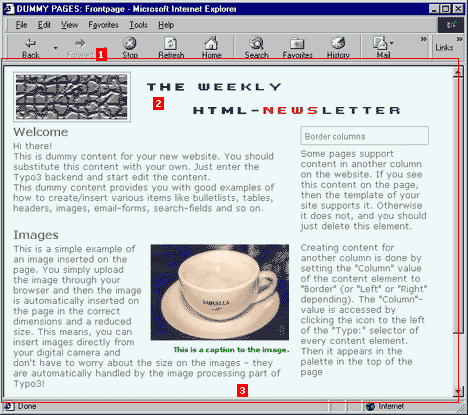
b
Template: RE
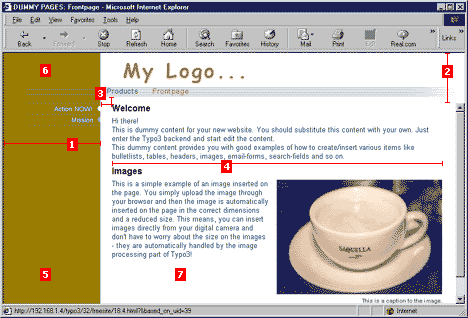
c
Template: TU
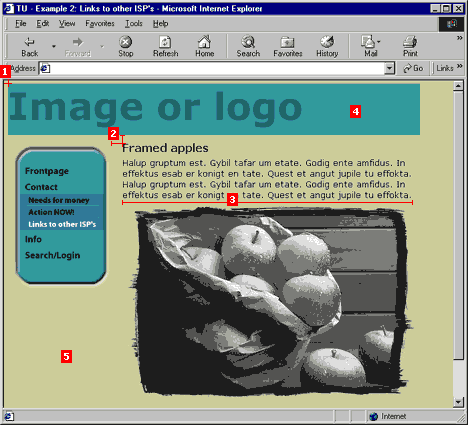
 EXT: Default Static Templates - 4
EXT: Default Static Templates - 4