DEPRECATION WARNING
This documentation is not using the current rendering mechanism and is probably outdated. The extension maintainer should switch to the new system. Details on how to use the rendering mechanism can be found here.
Querying the database¶
As a first step we will use Data Query to get a list of all BE users. We want to display their names and email addresses so that the web site users can contact them easily. Create a new "Data Queries" record and type in the SQL query:
SELECT realName, email FROM be_users
With some metadata added, you should have a result like:
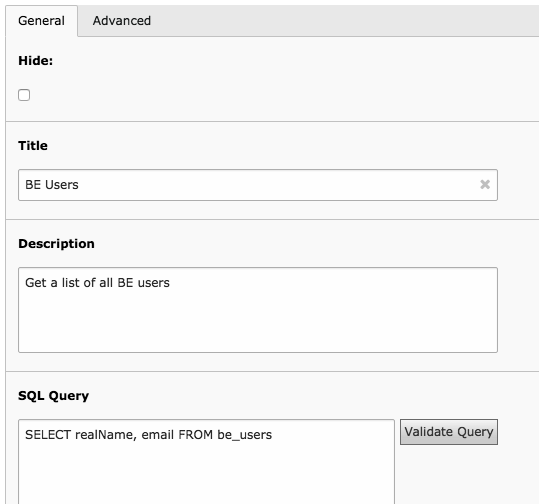
A sample Data Query element with SQL query to retrieve all BE users
Data Query takes care of all "special" fields automatically, so you don't need to care about them. In this case it will transparently handle the "disabled" field meaning that disabled BE users will not be listed, although we didn't specify this condition explicitly in the SQL query.
Warning
Be sure to type the query as it appears above with the SQL keywords in uppercase. Data Query requires SQL keywords to be in uppercase.
Let's not worry about the other properties for now. Just save and close the Data Query record.