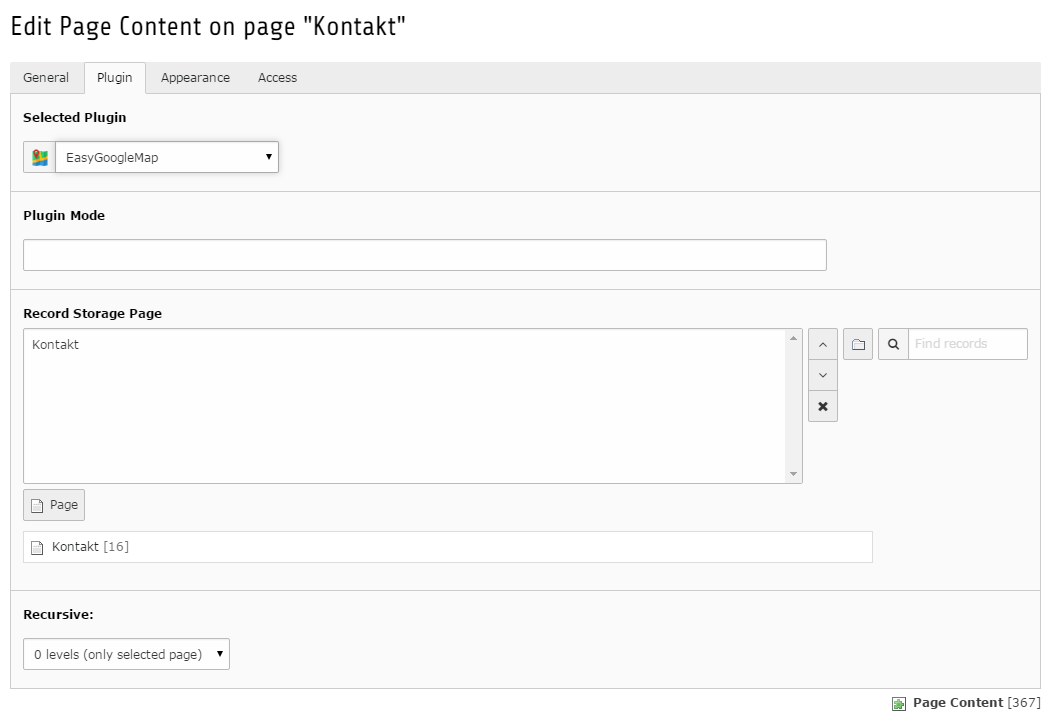DEPRECATION WARNING
This documentation is not using the current rendering mechanism and is probably outdated. The extension maintainer should switch to the new system. Details on how to use the rendering mechanism can be found here.
Installation¶
This walkthrough will help you to implement the extension easy_googlemap at your TYPO3 site.
Download the extension
Go to Extension Manager of your TYPO3-Page and upload the Extension
Activate the Extension
Include the Static TypoScript
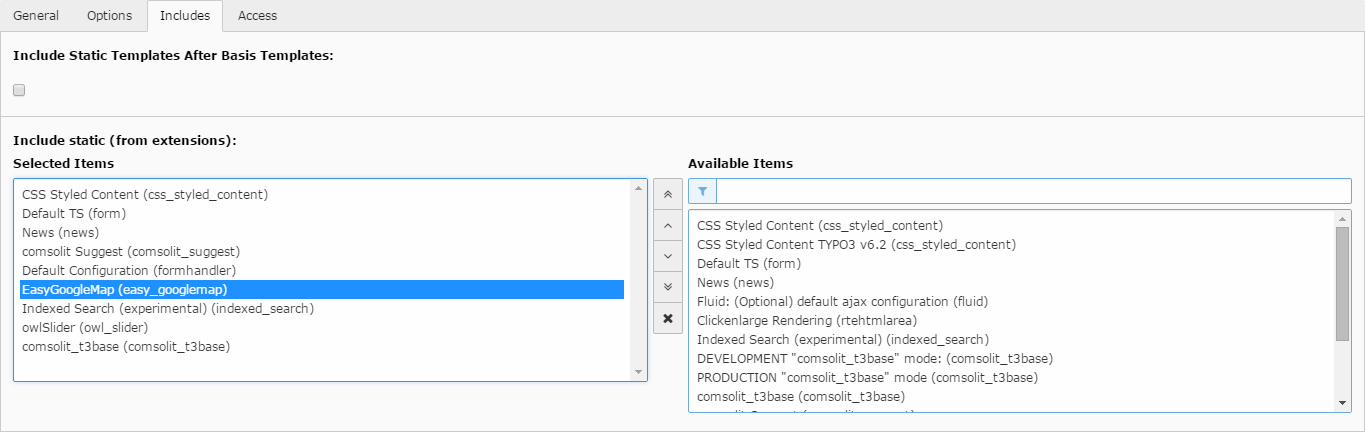
#. Add Your Google Maps API Key Generate your API Key for Google JavaScript MAP under (https://developers.google.com/maps/documentation/javascript/get-api-key) and configure this in the TypoScript “apiKey”
- Add one or more locations
Go to List > Create new record where you want to store the locations. Click on “EasyGoogleMap > Location” to create a new record.
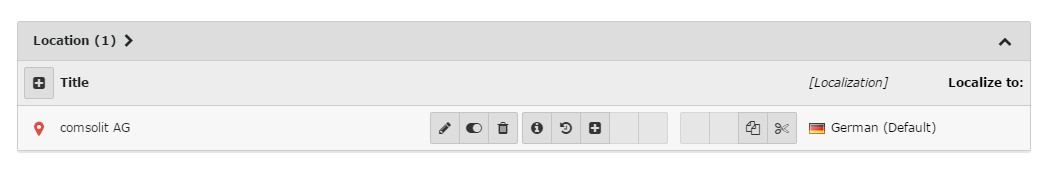
- Place the map extension at your page
Switch to Page > “Page you want to put the map on” insert the Plugin by clicking on “Create a new content element”
After that switch to the “Plugins” tab, click on “General Plugins” and then switch to the “Plugin” tab. In the dropdown-menu choose “EasyGoogleMap” and save the record.
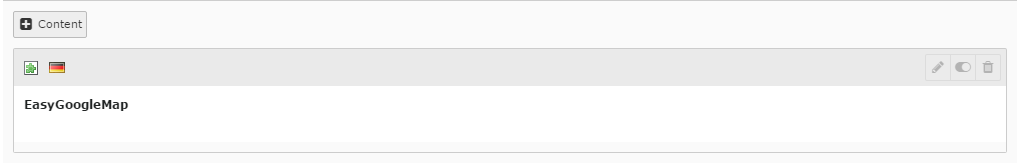
- Set record storage page
In that Plugin view choose the Page where you have the Locations you will show in at the Page.