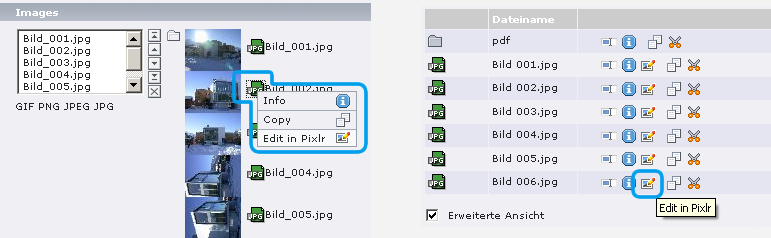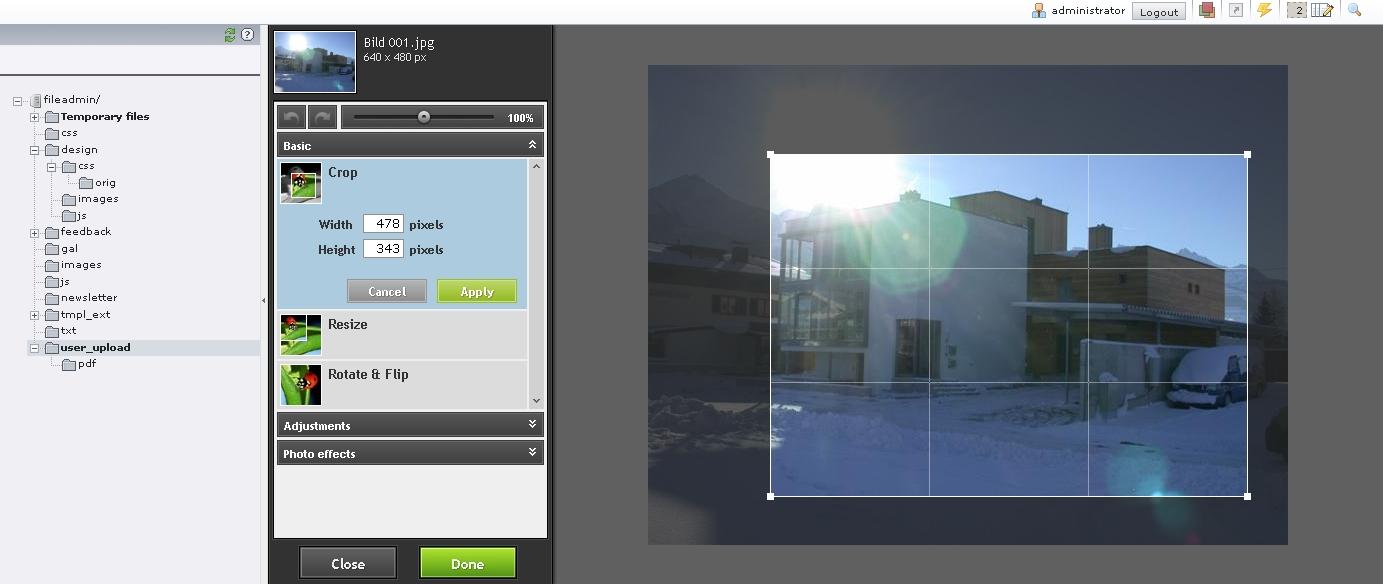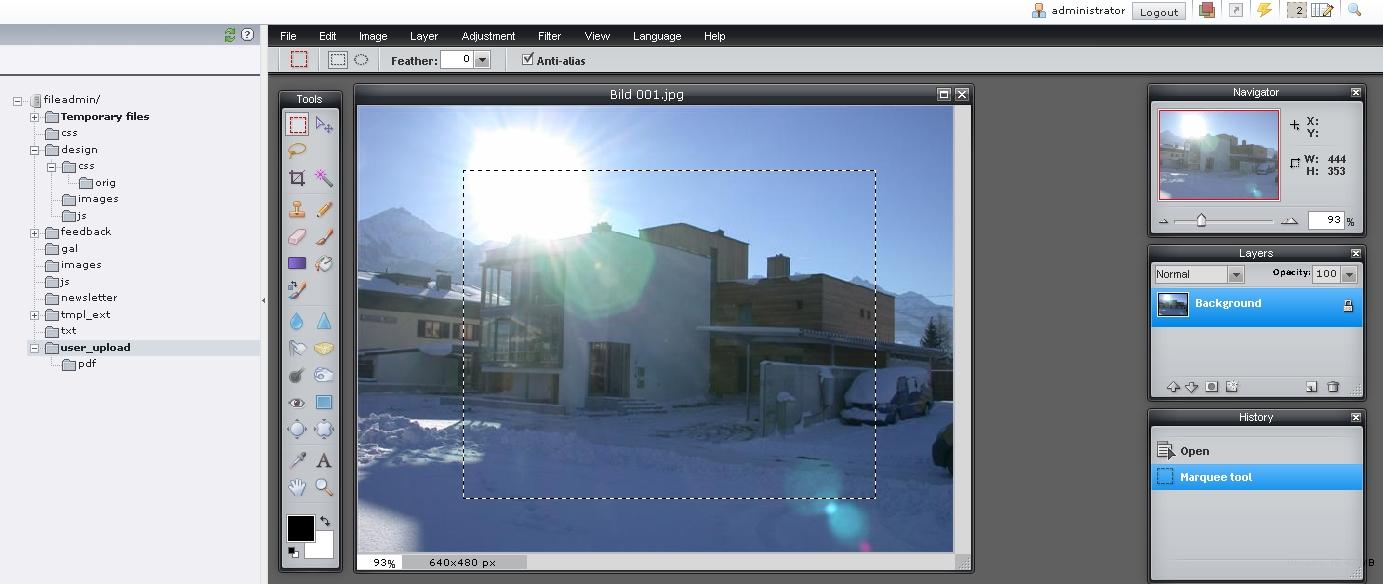DEPRECATION WARNING
This documentation is not using the current rendering mechanism and is probably outdated. The extension maintainer should switch to the new system. Details on how to use the rendering mechanism can be found here.
EXT: Pixlr integration¶
| Created: | 2010-02-18T17:33:18 |
|---|---|
| Changed by: | Manfred Egger |
| Changed: | 2010-09-15T10:30:48.310000000 |
| Classification: | ed_pixlr |
| Description: | The keywords help with categorizing and tagging of the manuals. You can combine two or more keywords and add additional keywords yourself. Please use at least one keyword from both lists. If your manual is NOT in english, see next tab "language" ---- forEditors (use this for editors / german "Redakteure") forAdmins (use this for Administrators) forDevelopers (use this for Developers) forBeginners (manuals covering TYPO3 basics) forIntermediates (manuals going into more depth) forAdvanced (covering the most advanced TYPO3 topics) see more: http://wiki.typo3.org/doc_template#tags ---- |
| Keywords: | Pixlr, backend image editing |
| Author: | Bluechip Software |
| Email: | http://www.bluechip.at |
| Info 4: | |
| Language: | en, de |

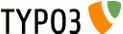 EXT: Pixlr integration - ed_pixlr
EXT: Pixlr integration - ed_pixlr
EXT: Pixlr integration¶
Extension Key: ed_pixlr
Language: en, de
Keywords: Pixlr, backend image editing
Copyright 2000-2010, Bluechip Software, <http://www.bluechip.at>
This document is published under the Open Content License
available from http://www.opencontent.org/opl.shtml
The content of this document is related to TYPO3
- a GNU/GPL CMS/Framework available from www.typo3.org
Table of Contents¶
`Introduction 3 <#__RefHeading__23234_1666046525>`_
`Users manual 5 <#__RefHeading__23250_1666046525>`_
`Administration 6 <#__RefHeading__23264_1666046525>`_
`Tutorial 7 <#__RefHeading__23272_1666046525>`_
`Known problems 8 <#__RefHeading__23276_1666046525>`_
`To-Do list 9 <#__RefHeading__23278_1666046525>`_
`ChangeLog 10 <#__RefHeading__23280_1666046525>`_
Introduction¶
What does it do?¶
This extension integrates the great tool Pixlr, an online image editor, into the backend of TYPO3. It's available in the filelist and also in TCEForms by clicking on the image icons.
This extension has been created by Bluechip Software GmbH . An overview for editors can be found on http://www.bluemedia.at/pixlr/ (in german).
Users manual¶
To use this extension you just need to follow these steps:
Install the extension
In the extension config select
the type of pixlr to use (express, editor)
the default behavior for Pixlr: should it be enabled for users or not
Editing images¶
To edit images simply click on the “Edit in Pixlr” symbol. Then the configured editor opens and the file is transferred to the Pixlr service. After editing is finished, click on “Done” in the express edition or on “File – Save” in the express edition. Then the edited file is transferred back to TYPO3.
If you are in the filelist, you can rename the file to save it with a different filename. If you use the same filename, you have to check the “Overwrite existing file” checkbox to enable overwriting.
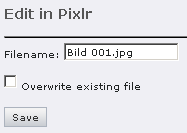
If you are not in the filelist, then the original image is overwritten.
Administration¶
This extension is automatically loaded for beusers with the default settings of the extension config.
Reference¶
To override the default behavior of the values set in the extension config, you can set some options per beuser in the UserTS.
tx_edpixlr¶
Property
tx_edpixlr
Data type
boolean
Description
Wraps the whole item
Default
Value of the ext conf (userEnabled)
tx_edpixlr.rendertype¶
Property
tx_edpixlr.rendertype
Data type
boolean
Description
Wraps the whole item and any submenu concatenated to it.
Default
Value of the ext conf (defaultEditor)
((generated))¶
Example¶
To enable and use the editor for a certain user, this lines code can be added to the UserTS:
tx_edpixlr = 1
tx_edpixlr.rendertype = editor
To disable the editor simply add this line:
tx_edpixlr = 0
To enable the express version, no matterwhether Pixlr is enabled or not, add this line of code:
tx_edpixlr.rendertype = express
Tutorial¶
A german tutorial for editors can be found at http://www.bluemedia.at/pixlr/ .
Known problems¶
It isn't a real problem, but Pixlr is loaded in an overlay using JavaScript and an iFrame. After saving in TYPO3 4.2 it can happen, that the previous page (from where the editing was started) is loaded in the overlay instead of closing the overlay.
allow_url_fopen has to be enabled or the use of cUrl has to be enabled in TYPO3 so the edited image could be fetched from the Pixlr server.
To-Do list¶
Nothing at the moment