DEPRECATION WARNING
This documentation is not using the current rendering mechanism and is probably outdated. The extension maintainer should switch to the new system. Details on how to use the rendering mechanism can be found here.
EXT: Extbibsonomy¶
| Author: | Christopher |
|---|---|
| Created: | 2010-12-18T19:57:23 |
| Changed by: | Sebastian Böttger |
| Changed: | 2012-12-13T15:50:50 |
| Classification: | ext_bibsonomy_csl |
| Description: | The keywords help with categorizing and tagging of the manuals. You can combine two or more keywords and add additional keywords yourself. Please use at least one keyword from both lists. If your manual is NOT in english, see next tab “language” —- forEditors (use this for editors / german “Redakteure”) forAdmins (use this for Administrators) forDevelopers (use this for Developers) forBeginners (manuals covering TYPO3 basics) forIntermediates (manuals going into more depth) forAdvanced (covering the most advanced TYPO3 topics) —- |
| Keywords: | bibsonomy, publication list, publication management, bibliography, citations, citation styles, Citation Style Language, CSL, tags, publications, references, bibtex |
| Author: | Sebastian Böttger, Dominik Benz, Andreas Hotho |
| Email: | typo3@bibsonomy.org |
| Language: | en |
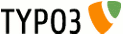 EXT: Extbibsonomy - ext_bibsonomy_csl
EXT: Extbibsonomy - ext_bibsonomy_csl

 EXT: Extbibsonomy
EXT: Extbibsonomy
Extension Key: ext_bibsonomy_csl
Language: en
Version: 1.0.1
Keywords: bibsonomy, publication list, publication management, bibliography, citations, citation styles, Citation Style Language, CSL, tags, publications, references, bibtex
Copyright 2006-2012, Sebastian Böttger, Dominik Benz, Andreas Hotho <typo3@bibsonomy.org>
This document is published under the Open Content License
available from http://www.opencontent.org/opl.shtml
The content of this document is related to TYPO3
- a GNU/GPL CMS/Framework available from www.typo3.org
((generated))¶
Table of Contents¶
`EXT: Extbibsonomy 1 <#__RefHeading__5708_1738894311>`_
`Introduction 3 <#__RefHeading__5710_1738894311>`_
`Users manual 6 <#__RefHeading__467_413120346>`_
`Administration 7 <#__RefHeading__31511_818911409>`_
`Configuration 8 <#__RefHeading__31515_818911409>`_
`Tutorial 9 <#__RefHeading__31523_818911409>`_
Add and manage citation styles 11
`Known problems 13 <#__RefHeading__31525_818911409>`_
`To-Do list 14 <#__RefHeading__477_413120346>`_
`ChangeLog 15 <#__RefHeading__31623_818911409>`_
Introduction¶
What does it do?¶
Extension to include publication lists from the social bookmarking and publication sharing system Bibsonomy < www.bibsonomy.org > or different sources.
Features:¶
- Insert publication lists from BibSonomy by using the BibSonomy API
- Insert publications from different sources (in CSL Standard)
- Insert your BibSonomy TagCloud by using the BibSonomy API
- Layout bibliographies or publication lists with Citation Style Language (CSL) templates. See http://citationstyles.org/ .
- Add and manage different CSL styles within typo3.
Screenshots¶
Here you see the output of a publication list on a webpage:
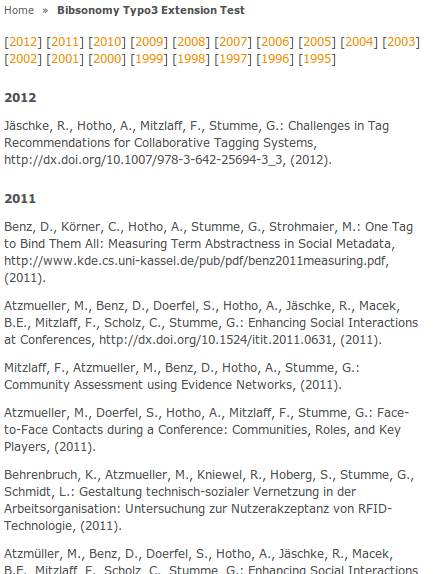 You can filter the content source by user, tags and fulltext search.
You can filter the content source by user, tags and fulltext search.
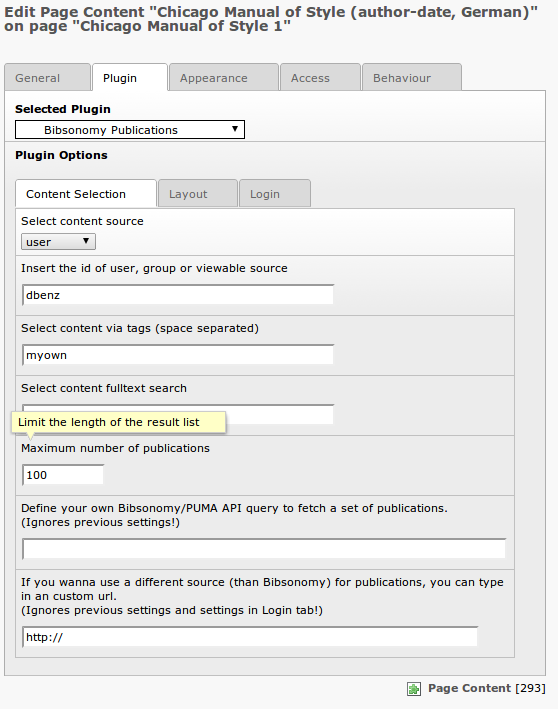 Add new CSL styles by direct input, importing from an url or uploading
a CSL style with the backend module.
Add new CSL styles by direct input, importing from an url or uploading
a CSL style with the backend module.
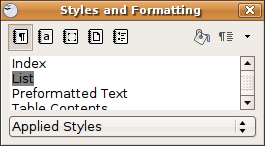
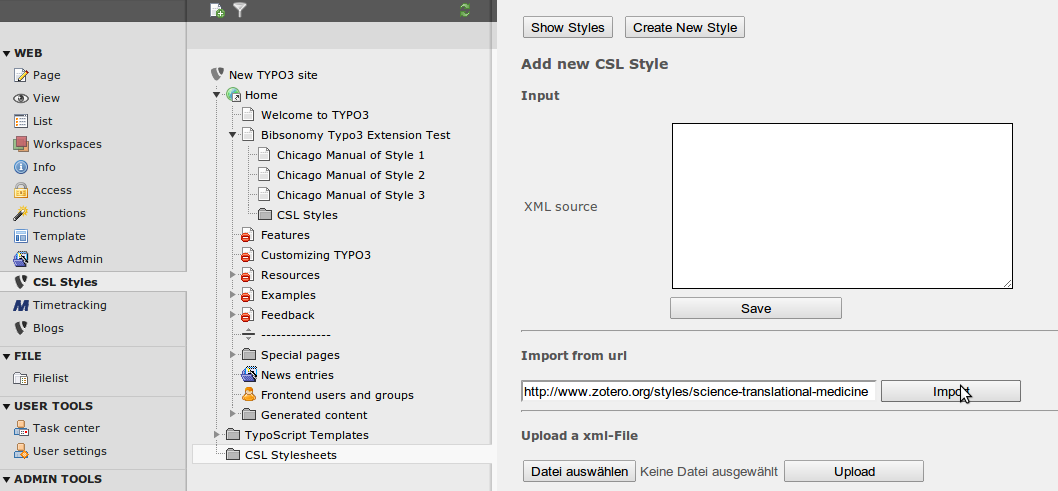 List and preview your CSL styles with the backend module.
List and preview your CSL styles with the backend module.
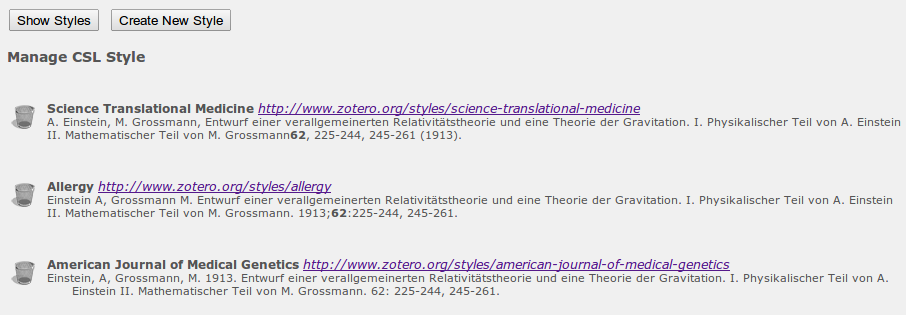 Users manual
————
Users manual
————
Documentation of how to use the extension, how it works, how to apply it if it’s a website plugin. A user manual.
Language should be non-technical, explaining, using small examples.
Examples: For the “News” plugin this would be a manual showing how to create the news-items, explaining the options etc.
Target group: Users, Administrators or Developers in that priority. Depends on the extension.
Prerequisites¶
In order to make full use of the plugin, it makes sense to have an account at http://www.bibsonomy.org . BibSonomy is a free social bookmark and publication sharing platform. You can register for free here:
http://www.bibsonomy.org/register
Here you find a basic introduction what you can do with BibSonomy:
http://www.bibsonomy.org/help/basic
Please note that it is not required to have an account in order to use this extension. Bascially you can include all public content from BibSonomy without being registerd.
It’s also possible to use other sources to fetch publications, if it supports the CSL standard.
Installation¶
Install the extension with the extension manager from extension repository.
FAQ¶
No FAQs yet.
Administration¶
To the best of our knowledge no special Administration procedures are necessary for this plugin. It adds some tables to store its data, and we have disabled caching for this extension; apart from that, nothing special has to be considered when using this plugin.
FAQ¶
No FAQs yet.
Configuration¶
You must configure the firewall on the server, that PHP has the ability to reach the BibSonomy or PUMA server.
The extension is using curl. To use this extension be sure that “php5-curl” is installed on the typo3 server.
FAQ¶
No FAQs yet.
Reference¶
No References.
Tutorial¶
Include a publication list¶
Using Bibsonomy as publication source¶
In order to set up a publication list, follow these steps:
Make sure the publication entries you want to include are present on www.bibsonomy.org . In this example we will consider the publications of user ‘dbenz’ which are tagged with ‘myown’; these publications can be showed on Bibsonomy via the URL http://www.bibsonomy.org/user/dbenz/myown .
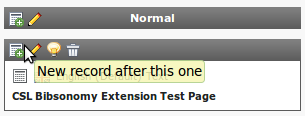 Start to create the publication page by clicking “Create Page
content”:
Start to create the publication page by clicking “Create Page
content”:
In the following dialogue, choose ob the tab Plugins “General Plugin”.
Now switch on the tab Plugin an choose “Bibsonomy Publications”
On the tab Plugin you find a new dialogue with the tabs Content Selection, Layout and Login
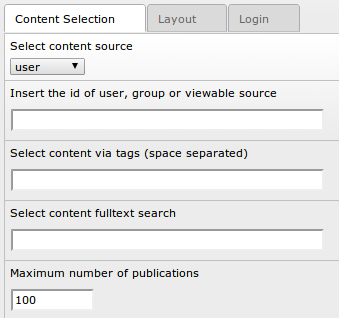
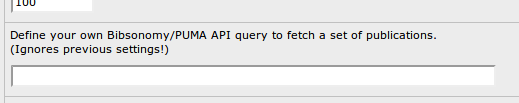 Under Content Selection you can define which publications you want to
get.Define if you want to get the publications from an user or a
group. In a addition you can also filter the results by using tags or
keywords for fulltext search.Using tags for filtering is very
powerful. As an example, if you type in the tag “myown”, the result is
limited to publications which are annotated with this tag. If you want
to select more than one tag you have to separate them by a space
characters.The search syntax for fulltext search filtering is
explained here in greater detail:
http://www.bibsonomy.org/help_en/Search%2Bpages Another posibility
to filter you sources is to build a custom request to the BibSonomy
API. You can find the BibSonomy API URL Schema here:
http://www.bibsonomy.org/help/doc/api.html . Please note that you
can only perform GET queries which retrieve publication posts. You
don’t need to type in the first part of the URL
‘http://www.bibsonomy.org/api/posts?’. Just the query part after
‘/posts?’ is necessary.
Under Content Selection you can define which publications you want to
get.Define if you want to get the publications from an user or a
group. In a addition you can also filter the results by using tags or
keywords for fulltext search.Using tags for filtering is very
powerful. As an example, if you type in the tag “myown”, the result is
limited to publications which are annotated with this tag. If you want
to select more than one tag you have to separate them by a space
characters.The search syntax for fulltext search filtering is
explained here in greater detail:
http://www.bibsonomy.org/help_en/Search%2Bpages Another posibility
to filter you sources is to build a custom request to the BibSonomy
API. You can find the BibSonomy API URL Schema here:
http://www.bibsonomy.org/help/doc/api.html . Please note that you
can only perform GET queries which retrieve publication posts. You
don’t need to type in the first part of the URL
‘http://www.bibsonomy.org/api/posts?’. Just the query part after
‘/posts?’ is necessary.
Using a different source as publication source¶
Step 1 to 5 is the same as using BibSonomy as source. Then you can type in the full URL of the json-encoded CSL publication list.
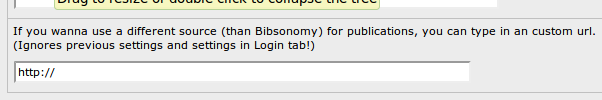
Choosing citation styles to layout your publication list¶
On the tab “Layout” you can choose one of the pre-installed citation styles, to layout your publication list. If your desired CSL style isn’t contained in the default selection, then you can add a custom style. The Citation Style Language (CSL) is an open XML-based language to describe the formatting of citations and bibliographies. A large list of free available styles can be found on http://www.zotero.org/styles/ .
All posts will be sorted by year. You can switch the sorting order between ascending and descending.
You can also group your publication list by years. This option inserts the dates as header of year groups.
If you select the “Display year anchors” option, it adds quick navigation labels for every year at the top of the publication list.
You can define CSS details (Cascading Style Sheets) to manipulate the look and feel of your publication list items. Also you can define CSS details to modify the look of the whole publication list.
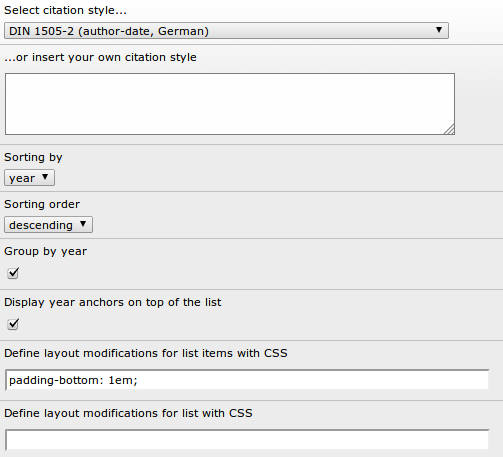 Define Login options
“”“”“”“”“”“”“”“”“”“”
Define Login options
“”“”“”“”“”“”“”“”“”“”
BibSonomy and PUMA (Publication Management) are using the same API. Therefore you can define the Server for accessing
On the tab Login you have to save your BibSonomy user name. If you don’t have a user account yet, you can register for free here http://www.bibsonomy.org/register . Please note that it’s mandatory to have an account in order to use this extension with BibSonomy as content source; however, if you do not have an account, you can not display publications from BibSonomy, because the plugin can not access the BibSonomy API.
The API-key is a replacement for your BibSonomy/PUMA password, which you shouldn’t tell anyone. You can find your API key (being logged in to BibSonomy) here http://www.bibsonomy.org/settings?seltab=2 .
Add and manage citation styles¶
A set of frequently used citation styles is pre-installed. If your needed citation style not here, you can import it with the backend module.
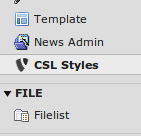 To add new citation styles choose the backend module “CSL Styles”
To add new citation styles choose the backend module “CSL Styles”
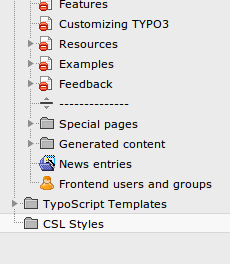 Create a folder as place where you can save your citation styles. And
select them.
Create a folder as place where you can save your citation styles. And
select them.
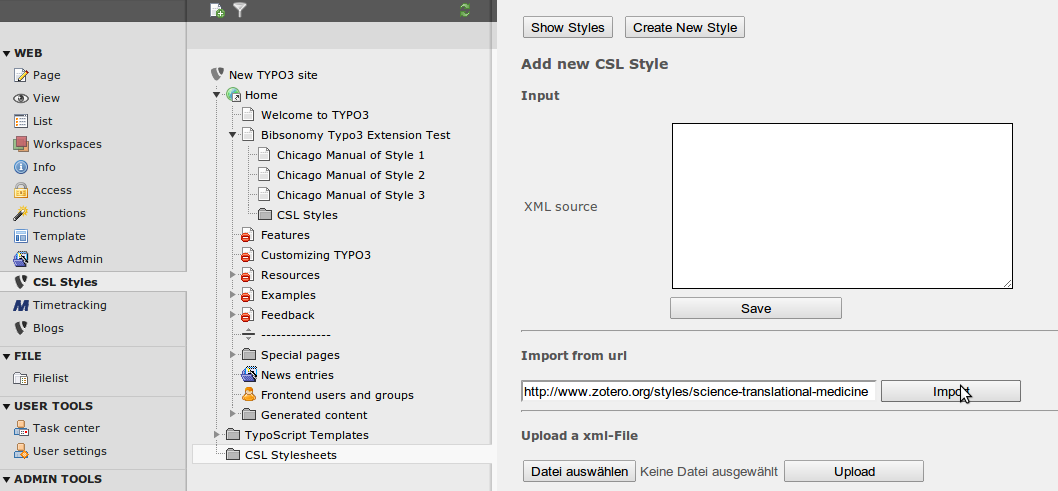 Now you can insert the XML source of the template, import the template
from an URL or upload the XML file.
Now you can insert the XML source of the template, import the template
from an URL or upload the XML file.
To list and preview the CSL styles click on the “Show Styles” button at the top.
Known problems¶
No problems known.
To-Do list¶
- Add bibtex and endnote entries for each publication
- Output URLs as links
ChangeLog¶
Create a file “ChangeLog” (see e.g. the extension “cal”) to inform about changes or use this section to document all the changes through the versions.
Alternatively to using the following list: ChangeLog online (Forge gives the possibility to create a Roadmap very easily; change this link to point to YOUR extension)
0.5.0¶
Version
0.5.0
Changes
Fixed an ugly bug.