DEPRECATION WARNING
This documentation is not using the current rendering mechanism and is probably outdated. The extension maintainer should switch to the new system. Details on how to use the rendering mechanism can be found here.
Installing the extension¶
There are a few steps necessary to install the Metadata and content analysis extension. If you have installed other extensions in the past, you will run into little new here.
As usual, install the extension and load it using the Extension Manager. Then configure it by either clicking on the gear icon or on the title of this extension.
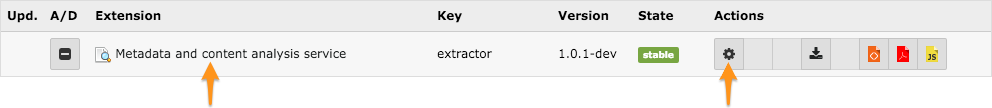
Click on the title or on the gear icon to configure the extension.
The tabs (see corresponding figures) let you configure the various settings of this extension.
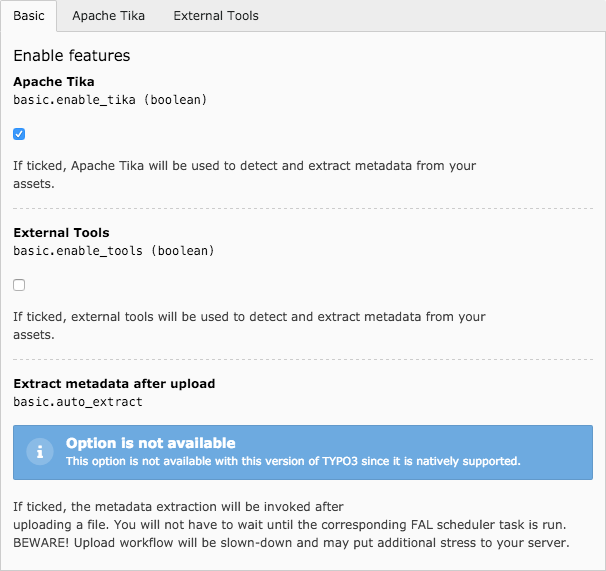
Basic settings to enable or disable the use of external tools or extract metadata on-the-fly when uploading a file (TYPO3 6.2 only since this is the case automatically since TYPO3 7).
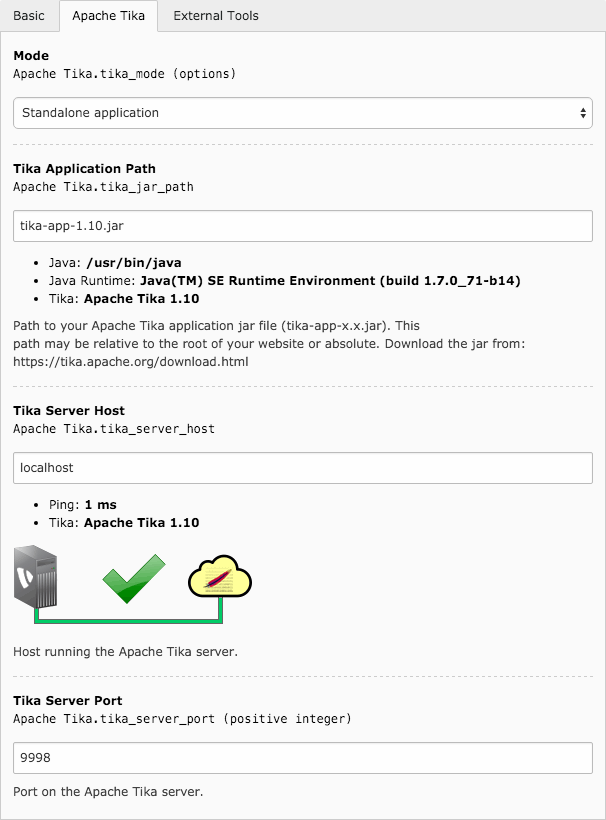
Settings for using Apache Tika (optional).
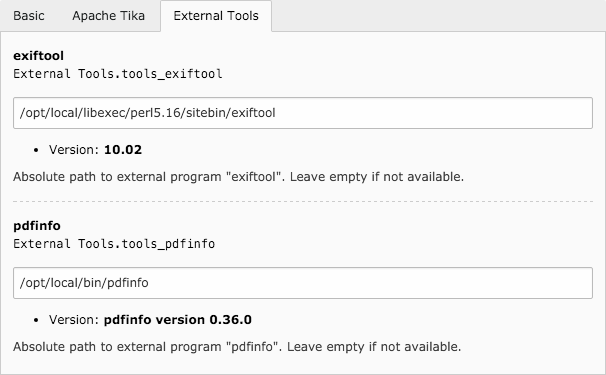
Path to various external tools (optional).
Apache Tika¶
Using Apache Tika is highly recommended for best extraction results. You may use either the standalone application jar or connect to an Apache Tika server. The latter should probably be quicker to answer since it runs as a daemon.
Apache Tika may be downloaded from https://tika.apache.org/download.html.
Connection to an Apache Tika Server
When connecting to a server and not to the standalone Jar application, handy animations, in Extension Manager, will let you easily double check that provided parameters are correct:
- Successful connection
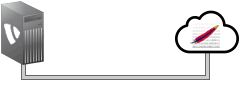
- Broken connection
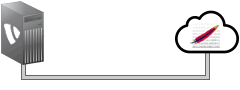
Hint
If you are able to run Tika as a server, you will be able to extract metadata nearly instantaneously, whereas the same with the standalone application jar will typically result in a delay of a few seconds per file.