DEPRECATION WARNING
This documentation is not using the current rendering mechanism and is probably outdated. The extension maintainer should switch to the new system. Details on how to use the rendering mechanism can be found here.
EXT: My Extension¶
| Author: | Kasper Skårhøj |
|---|---|
| Created: | 2002-11-01T00:32:00 |
| Changed by: | Aji Yahya |
| Changed: | 2007-05-09T22:53:14 |
| Author: | Author Name |
| Email: | your@email.com |
| Info 3: | |
| Info 4: |
EXT: FE PANEL¶
Extension Key: fe_panel
Copyright 2007, Aji Yahya, <aji.yahya@gmail.com>
This document is published under the Open Content License
available from http://www.opencontent.org/opl.shtml
The content of this document is related to TYPO3
- a GNU/GPL CMS/Framework available from www.typo3.com
Table of Contents¶
EXT: My Extension 1
Introduction 1
What does it do? 1
Screenshots 1
Users manual 1
FAQ 1
Adminstration 1
FAQ 2
Configuration 2
FAQ 2
Reference 2
Tutorial 2
Known problems 2
To-Do list 2
Changelog 2
Introduction¶
What does it do?¶
Screenshots¶
-The small panel will be appear for each Content Element and onmouseover will highlight the container of the Element¶
Users manual¶
- Just install the Ext. and Enable the “Display Edit Panels” and “Display Icon” in Editing (Admin Panel) , see Screenshot.
FAQ¶
- coming soon
Tutorial¶
Known problems¶
- it is Beta version and just uploaded it to have an idea about it. Ill be glad to know your feedbacks
- Bug Reporter are welcome.
To-Do list¶
- Developing for more Browser compatibility.
- Sorry for my bad English.
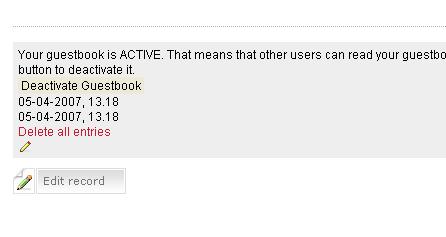
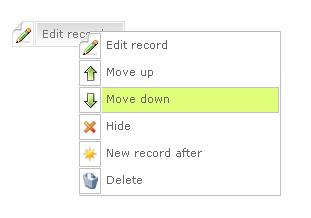
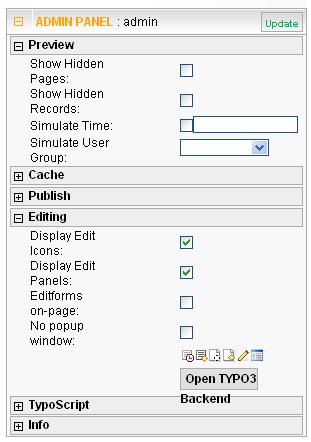
 EXT: My Extension - 5
EXT: My Extension - 5