DEPRECATION WARNING
This documentation is not using the current rendering mechanism and is probably outdated. The extension maintainer should switch to the new system. Details on how to use the rendering mechanism can be found here.
EXT: Flexform based IFrame¶
| Author: | Kasper Skårhøj |
|---|---|
| Created: | 2002-11-01T00:32:00 |
| Changed: | 2006-04-08T00:13:10 |
| Author: | Peter Klein |
| Email: | peter@umloud.dk |
| Info 3: | |
| Info 4: |
EXT: Flexform based IFrame¶
Extension Key: ffiframe
Copyright 2006, Peter Klein, <peter@umloud.dk>
This document is published under the Open Content License
available from http://www.opencontent.org/opl.shtml
The content of this document is related to TYPO3
- a GNU/GPL CMS/Framework available from www.typo3.com
Table of Contents¶
EXT: Flexform based IFrame 1
Introduction 1
What does it do? 1
Screenshots 2
Users manual 3
Adminstration 4
Configuration 4
Reference 4
Known problems 5
To-Do list 5
Changelog 5
Introduction¶
What does it do?¶
This extension adds a new content type to the backend of Typo3. This new type allows to insert the html tag <iframe> to embed another page specified by an URL. All attributes of the iframe tag according to the HTML 4.01 Specification of the W3C can be specified in the backend.
The extension uses flexform instead of extending the table tt_content, and is totally configurable from either flexform or typoscript.
The extension uses version II of the DynamicDrive Iframe SSI javascript (optional), which lets you seamlessly display external content on your page via an IFRAME. It does this by dynamically resizing the IFRAME to be the height of the page contained within it, eliminating any possible IFRAME scrollbars from appearing while snugly showing the entire external content. Think of it as SSI (server side includes) emulated using DHTML! This script works in both IE5+ and NS6+, and for other browsers, supports the option to either completely hide the iframe in question or display it using its default height.
Now, you can load additional documents*into the IFRAME even after the page has loaded, and the IFRAME will dynamically adjust its height to fit the new document. So use this script if you need to not only display external content via the IFRAME tag, but intend to change this content after the page has loaded.
You can also use links on your main page to load a page into your IFRAME (with the IFRAME automatically resized to that page's height of course). To do so, the link should look like this:
<a href="javascript:loadintoIframe('myframe', 'external.htm')">Link</a>
where "myframe" is the ID of the IFRAME you wish to load a page into, and "external.htm", the path to the page on your site to load.
* If the autosize option is enabled, then all external pages loaded into the iframe must be from the same domain as the page the iframe tag is inserted in. Setting the iframe's src to an external site such as " `http://www.typo3.org <http://www.typo3.org/>`_ " will not work, since the script cannot probe and detect the height of pages from external domains.
Users manual¶
((generated))¶
Creating an Inline Frame¶
Create a new content element on the page you want to embed the IFRAME and select the plugin Inline frame.
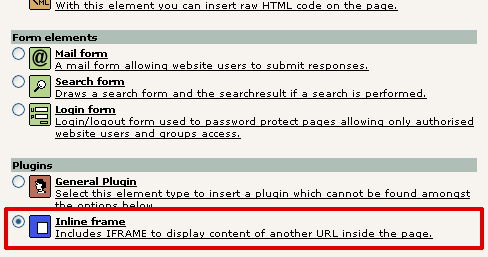
After this you can specify all attributes of the iframe tag according to the HTML 4.01 Specification of the W3C.
If you're not sure about the different attributes please refer to this specification ( http://www.w3.org/TR/1999/REC- html401-19991224/present/frames.html#h-16.5 ) and examine the generated tag in the html source code of your page. The URL can be relative as shown in the image below or absolute, e.g. http://www.typo3.org
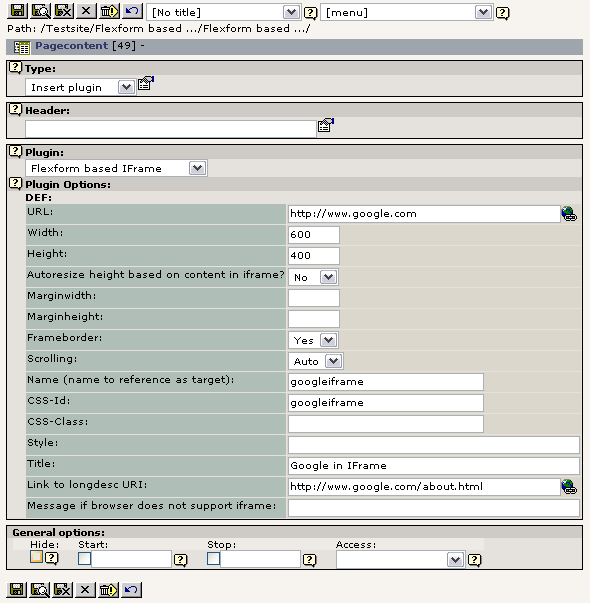
Adminstration¶
Configuration¶
In addition to the backend configuration as shown in the image above, the plugin can also be configured by Typoscript.
Reference¶
src¶
Property
src
Data type
string /stdWrap
Description
Content of the IFRAMEs SRC propertyMust be on the same domain as site if autoresize is enabled.
Default
width¶
Property
width
Data type
int /stdWrap
Description
Content of the IFRAMEs WIDTH property
Default
height¶
Property
height
Data type
int /stdWrap
Description
Content of the IFRAMEs HEIGHT propertyIf autoresize is enabled, then the height will be based on the height of the document loaded into the IFRAME.
Default
marginwidth¶
Property
marginwidth
Data type
int /stdWrap
Description
Content of the IFRAMEs MARGINWIDTH property
Default
marginheight¶
Property
marginheight
Data type
int /stdWrap
Description
Content of the IFRAMEs MARGINHEIGHT property
Default
style¶
Property
style
Data type
string /stdWrap
Description
Content of the IFRAMEs STYLE property
Default
class¶
Property
class
Data type
string /stdWrap
Description
Content of the IFRAMEs CLASS property
Default
id¶
Property
id
Data type
string /stdWrap
Description
Content of the IFRAMEs ID property.Required if autoresize is enabled.
Default
name¶
Property
name
Data type
string /stdWrap
Description
Content of the IFRAMEs NAME property
Default
frameborder¶
Property
frameborder
Data type
boolean /stdWrap
Description
Content of the IFRAMEs FRAMEBORDER property
Default
1
scrolling¶
Property
scrolling
Data type
string /stdWrap
Description
Content of the IFRAMEs SCROLLING propertyPossible values: yes,no and auto
Default
title¶
Property
title
Data type
string /stdWrap
Description
Content of the IFRAMEs TITLE property
Default
longdesc¶
Property
longdesc
Data type
string /stdWrap
Description
Content of the IFRAMEs LONGDESC property
Default
autoresize¶
Property
autoresize
Data type
boolean /stdWrap
Description
Enable javascript to auto resize the height of the IFRAME based on the height of the document loaded into the IFRAME?
Default
0
[tsref:(cObject).plugin.tx_ffiframe_pi1]
Known problems¶
- None.
To-Do list¶
- Nothing at the moment.
Changelog¶
- 21-Mar-06 First version.
- 05-Apr-06 Bugfix release
- Frameborder parameter was set incorrectly, as default for an IFRAME is "frameborder=1", but the plugin assumed that it was "frameborder=0" - Thanks to Stephan Bauer for reporting this bug.
- URLs are now parsed through the typolink function, so now it is possible to link to internal TYPO3 pages as well.
- Added check to test if the "src" URL is really on local domain, if the autoresize option is enabled.
- Added support for "longdesc" parameter.
 EXT: Flexform based IFrame - 5
EXT: Flexform based IFrame - 5