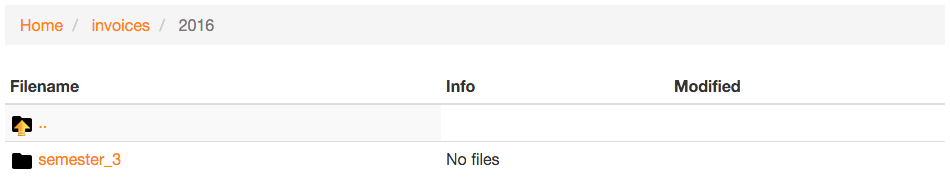DEPRECATION WARNING
This documentation is not using the current rendering mechanism and is probably outdated. The extension maintainer should switch to the new system. Details on how to use the rendering mechanism can be found here.
Introduction¶
What does it do?¶
This extension provides a frontend plugin which shows a list of files and folders in a specified directory on the file system or using more advanced FAL selectors such as categories or collections of files.
You can sort the files in this directory over the Backend by file name, title, description, size or creation date. The files will be sorted by file name by default.
There is also an option to display files as “new” (with a localized text after the name).
Hint
As you may figure it out, this plugin could easily turn a list of images (and possibly subfolders) into an easy-to-use image gallery. You probably will not be in need of any other extension for that purpose.
Be sure to have a look and consider installing extension “image_autoresize” available in TER if you plan to seriously use TYPO3 for storing a large collection of images.
Note
Default templates are using (light) Bootstrap markup.
Screenshots¶
Information such as titles and descriptions are those you may populate in TYPO3 Backend, using FAL.
Simple list¶
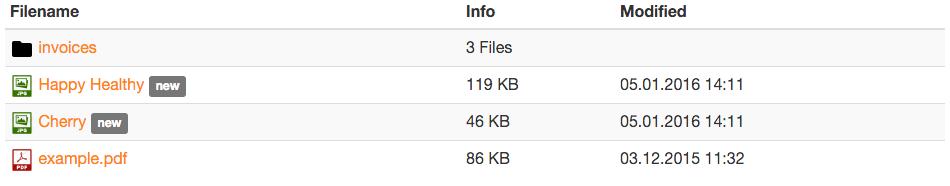
Description and thumbnail¶
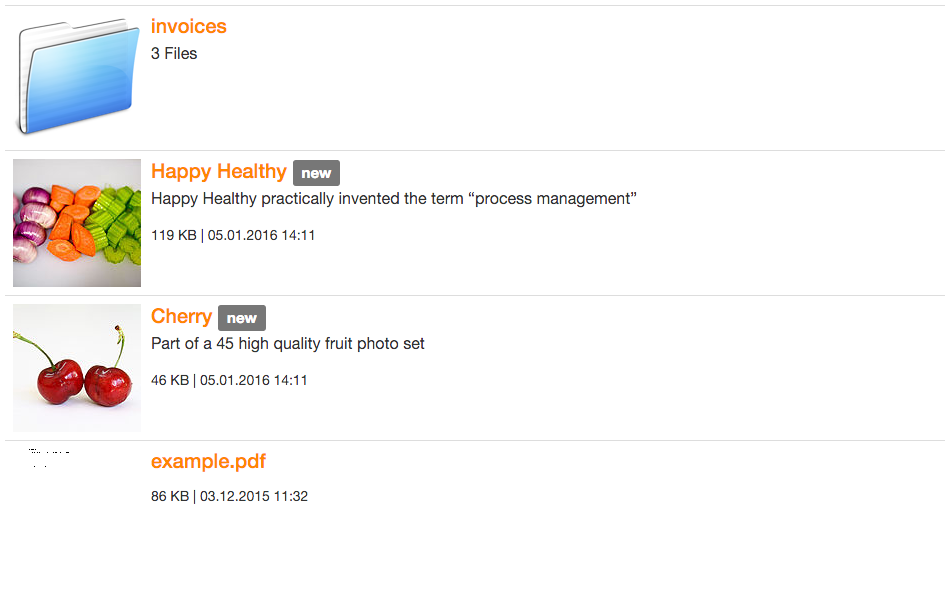
Hint
You may use extension “extractor” available in TER to automatically extract and populate metadata when you upload assets to your website.
Icons¶
Icons have been created by:
- To Uyen
- Cristian Bogdan Rosu
- Erik Ragnar Eliasson
- Laurent Baumann