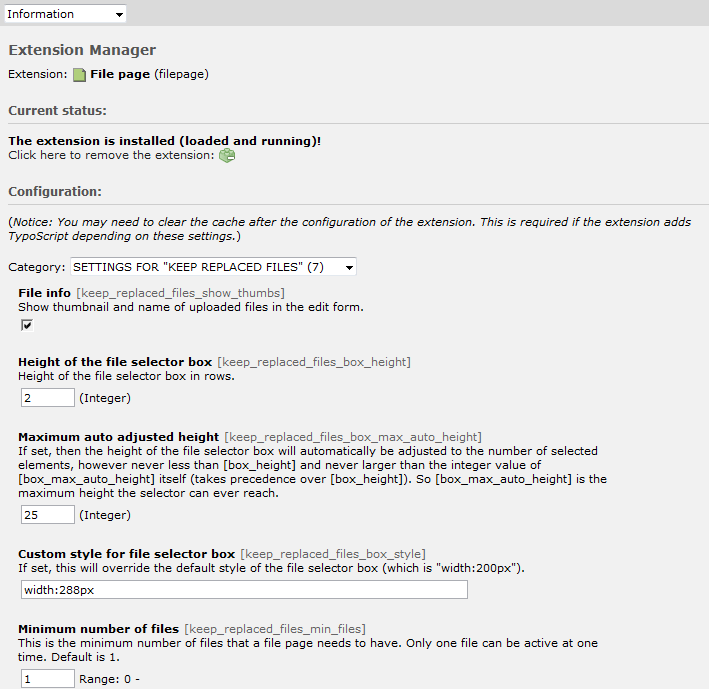DEPRECATION WARNING
This documentation is not using the current rendering mechanism and is probably outdated. The extension maintainer should switch to the new system. Details on how to use the rendering mechanism can be found here.
Configuration¶
The file page extension is fully configurable in the extension manager. You find all explanations and some examples there.
Open the extension manager
Click the name of the extension “file page”
Choose the configuration tab you want to edit
Configuration is optional, but you are encouraged to review the configuration options to learn about the possible caveats. One of it being the page type id that is registered for the file pages. Since there is no central registry for these values, the developer has chosen an arbitrary number: 157. No other extension may use this page type id. In case, this happens, you can change the id in the extension's configuration.
The most important setting is the “file history” in category “Operation”. This global setting either allows multiple file versions per file page or disallows it. You can find all explanations on the configuration page.