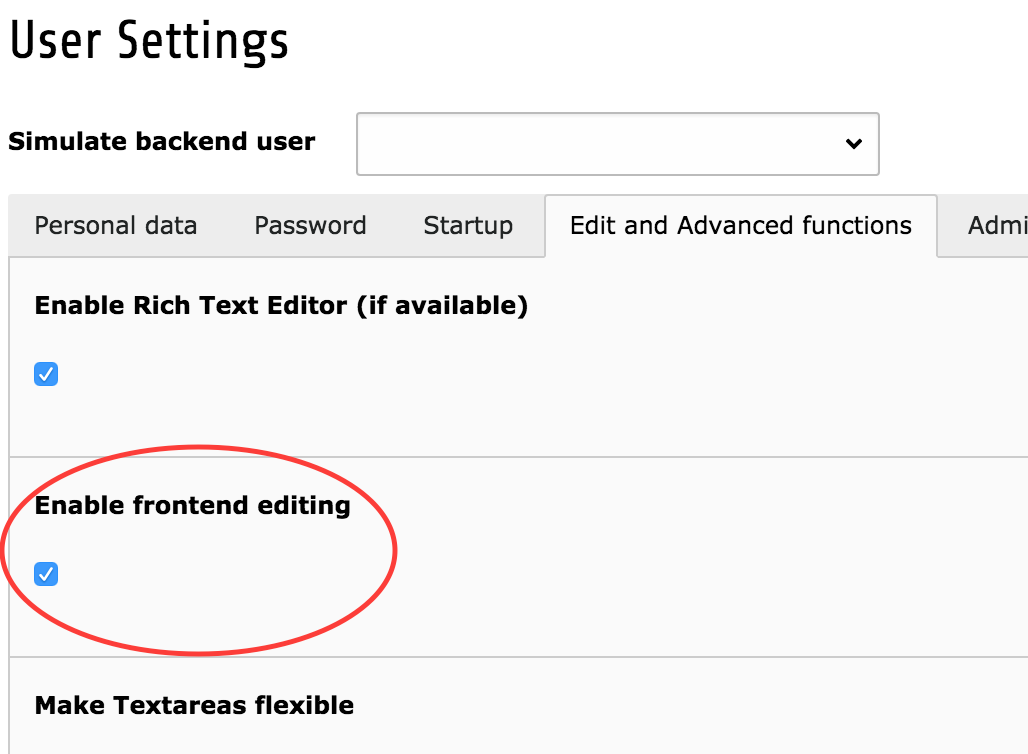DEPRECATION WARNING
This documentation is not using the current rendering mechanism and is probably outdated. The extension maintainer should switch to the new system. Details on how to use the rendering mechanism can be found here.
Installation¶
The following steps are required to active the frontend editing for a TYPO3 installation.
Install and active the extension called frontend_editing
Add the TypoScript called TYPO3 frontend editing to the site roots where the features should be activated
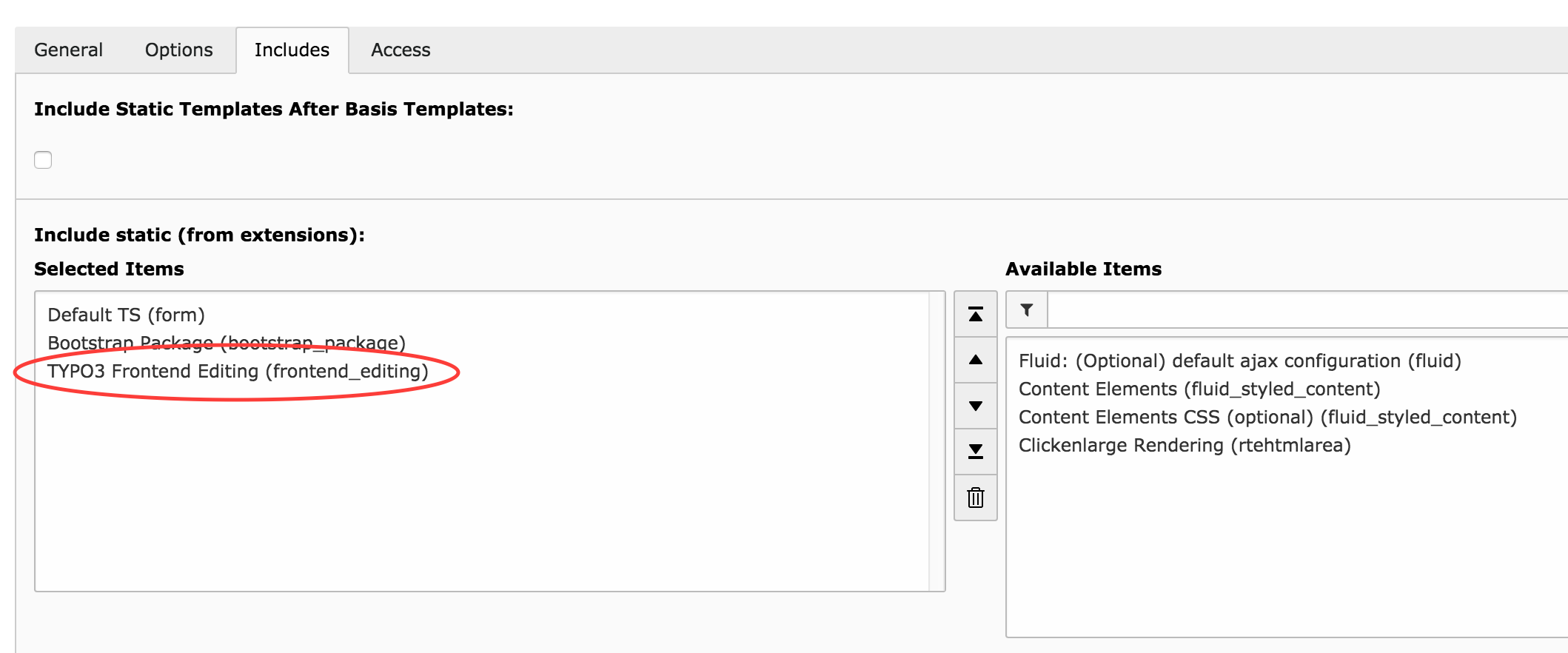
After the inclusion of the typoscript settings there is a need to add the following setting to the site root(s) Add this to the setup part, where the 1 or 0 indicates if it is active or not
config.frontend_editing = 1
The last thing to do is for the individual users to activate the frontend editing for themselves. This is done in the “User settings” in TYPO3:s backend.