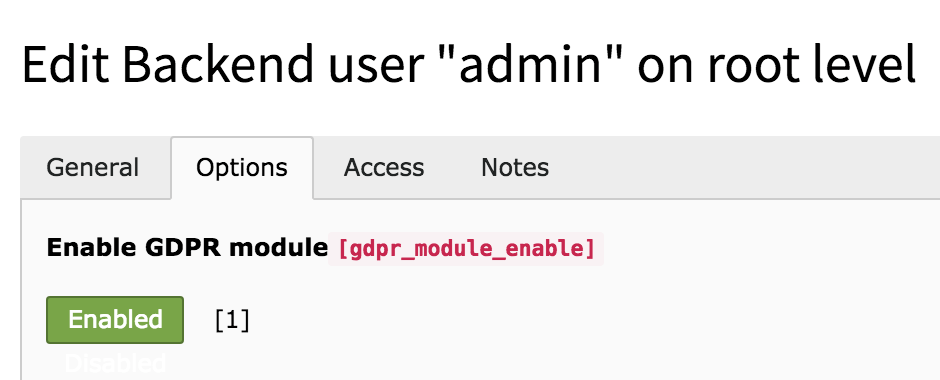DEPRECATION WARNING
This documentation is not using the current rendering mechanism and is probably outdated. The extension maintainer should switch to the new system. Details on how to use the rendering mechanism can be found here.
How to start¶
This walkthrough will help you to implement the extension gdpr for your TYPO3 site.
Install extension¶
The extension needs to be installed as any other extension of TYPO3 CMS:
Switch to the module “Extension Manager”.
Get the extension
Get it from the Extension Manager: Press the “Retrieve/Update” button and search for the extension key gdpr and import the extension from the repository.
Get it from typo3.org: You can always get current version from http://typo3.org/extensions/repository/view/gdpr/current/ by downloading either the t3x or zip version. Upload the file afterwards in the Extension Manager.
Use composer:
composer require georgringer/gdpr
Latest version from git:
You can get the latest version from git by using the git command:
git clone git@github.com:georgringer/gdpr.git
Enable the administration module¶
By default, the administration module must be activated for every backend user separately.
This needs to be done in the record of the BE-User in the tab Options with the setting Enable GDPR module.