DEPRECATION WARNING
This documentation is not using the current rendering mechanism and is probably outdated. The extension maintainer should switch to the new system. Details on how to use the rendering mechanism can be found here.
Create a question object¶
First you need to create a new page of the type “folder”, where you can store all your questions. Then you need to go from the List module into the folder page and press the new record button.

Choose a question record an you get into the configuration mask of an question record. Here you can get on the title of every field a description with the mouse cursor.
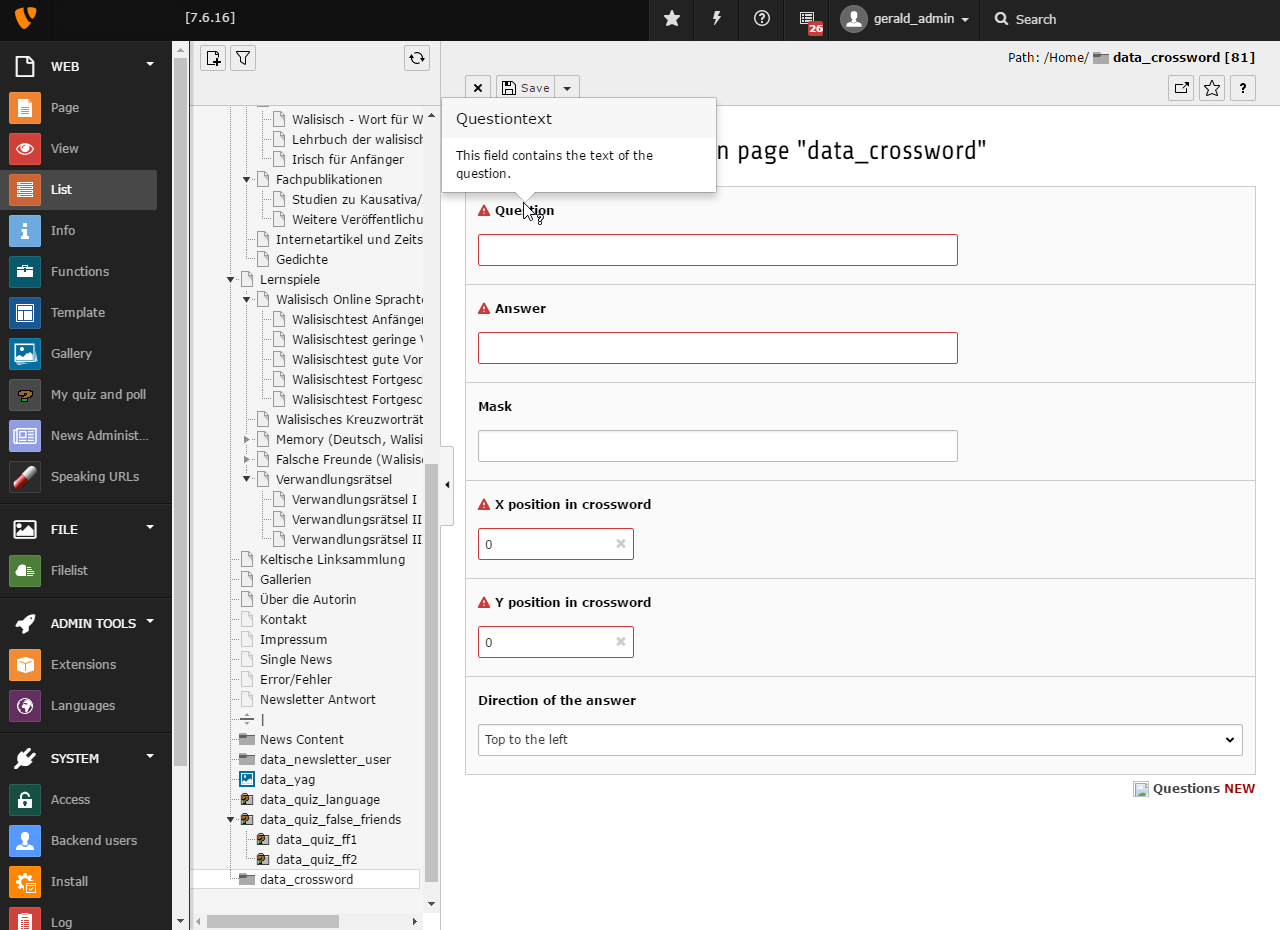
Fill all fields with the proper content and save this record. Do this again for every question in your crossword.