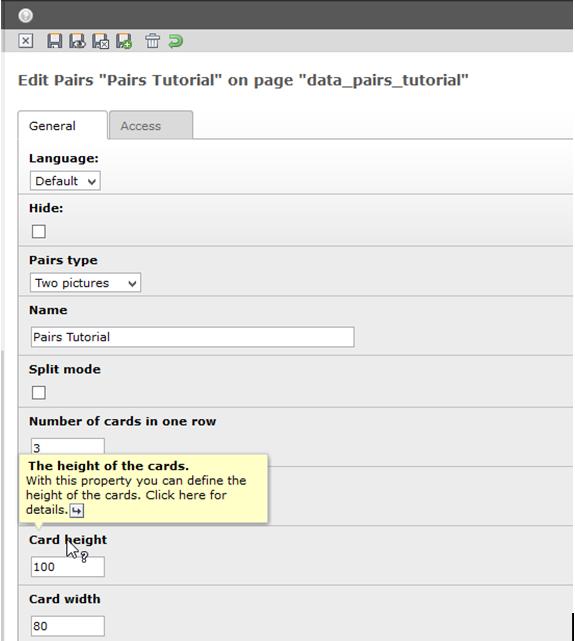DEPRECATION WARNING
This documentation is not using the current rendering mechanism and is probably outdated. The extension maintainer should switch to the new system. Details on how to use the rendering mechanism can be found here.
Users manual¶
If you don’t plan to create a text only pairs, then you should first find some proper pictures and load them up to your server.
After that you need to create a folder where you store all your Pair and Pairs in Typo3. A Pair is a pair of cards where you define the images and a description. A Pairs is the pairs game where you assign all Pair (I mean the plural of Pair but with the “s” at the end it becomes a different meaning). The Pair you need to create first than a Pairs. In the end you need to create a Plugin element on your homepage and assign the created Pairs to it. Remember, all fields for the setup of the Pair and Pairs have a context sensitive help if you go over the label of the field with your mouse.
But before it is a good idea to read first the chapter Administration how to install this extension, Configuration for the settings with the javascript libraries and finally the Tutorial for a detailed description, how to create your first pairs game.