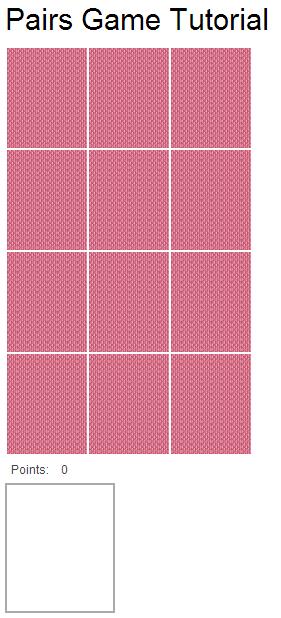DEPRECATION WARNING
This documentation is not using the current rendering mechanism and is probably outdated. The extension maintainer should switch to the new system. Details on how to use the rendering mechanism can be found here.
Test the game¶
In the beginning you should activate the “Test mode” flag in the “Advanced Options” Tab of the Pairs record in your data folder.
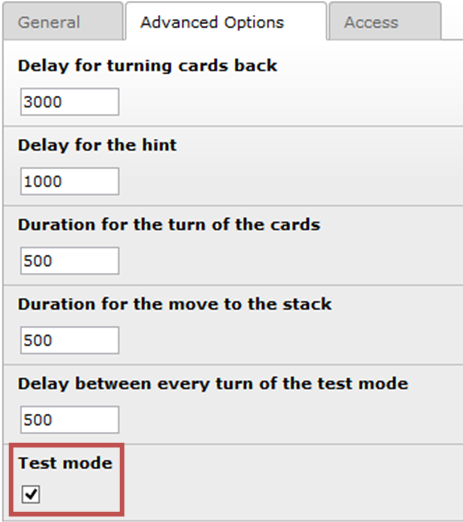
In this mode all cards are shown on the front side directly after you have start the game in the browser. There is no randomized order. All cards that belongs together are shown side by side or in split mode one card in the upper right corner of the upper area and the other card in the upper right corner in the lower area and so on. Now you can check if you have setup the right cards to a pair and if the font size is set properly for every text card.
If everything is right you need to deactivate the “Test mode” Flag again.
Now you can go with your browser to our homepage and look at your new created pairs game and play with it.