DEPRECATION WARNING
This documentation is not using the current rendering mechanism and is probably outdated. The extension maintainer should switch to the new system. Details on how to use the rendering mechanism can be found here.
Rule sets¶
Rule sets are managed with the third tab of the configuration panel:
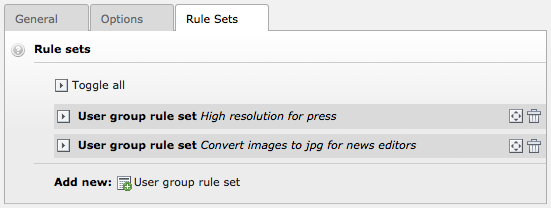
They basically are a set of options that should override the general settings under certain circumstances. The picture above shows two rules:
- Allow higher resolution pictures if they are targeted at the press (e.g., allow pictures to be as wide as 4000px).
This may either be group-related (user of group “Press and Communication” are allowed to upload such big pictures)
and/or directory-related (photos uploaded in a special
press/directory are allowed to be that large). - Convert all images to jpg for news editors. You may define that members of a group “News Editors” have all their pictures converted to jpg, whatever the original format was.
The following picture shows how a rule set is configured:
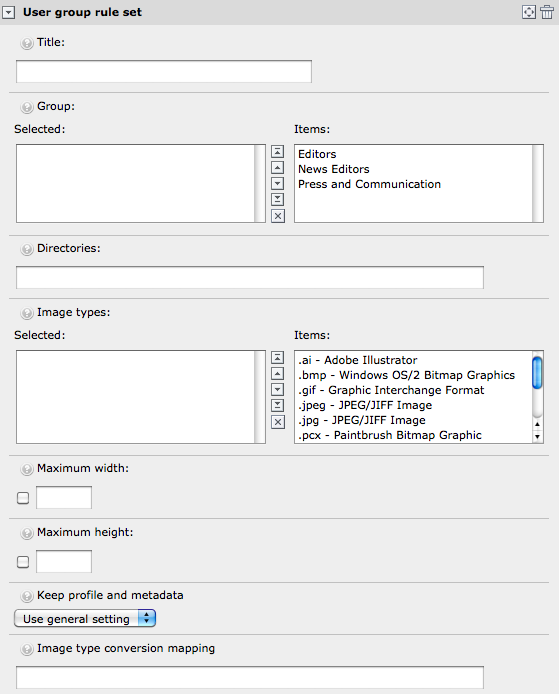
The parameters are identical to those for the general settings. The mechanism is easy to understand:
- Rule sets are tested in the order of their definition. You may reorder them by drag-and-drop. First rule set that matches will be used. If no rule set matches, general settings will be taken into account, if they matches!
- Settings in the rule set which are left empty or undefined (groups) will inherit the corresponding value from general settings.
Important
When batch processing images, rule sets restricted to a given list of user groups will match but will not actually trigger the resize of the image since the user group cannot be determined anymore after a file has been uploaded.