DEPRECATION WARNING
This documentation is not using the current rendering mechanism and is probably outdated. The extension maintainer should switch to the new system. Details on how to use the rendering mechanism can be found here.
Administrator Manual¶
Target group: Administrators
Extension installation¶
Installing the indieweb extension is easy and straightforward. Perform the following steps:
- Go to the Extension Manager (EM)
- Select "Get extensions" from the function menu dropdown in the upper left corner, search for "indieweb" and install the extension by clicking on the "Import and install" icon to the left.
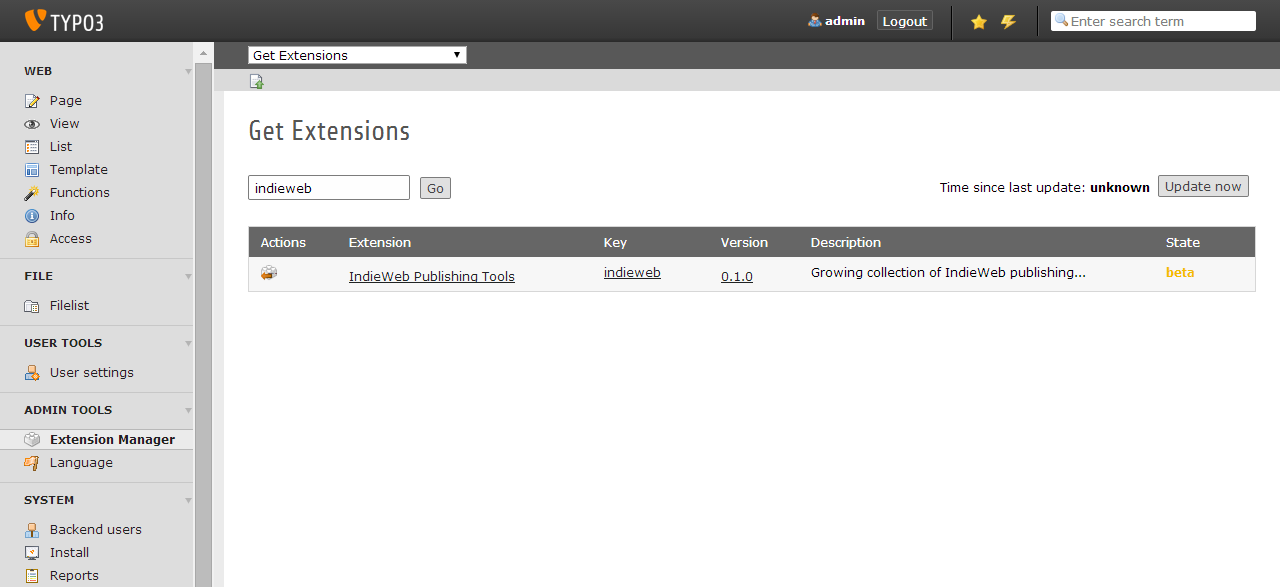
Install the indieweb extension via the Extension Manager (EM)
Include the static TypoScript¶
Include the plugin's static TypoScript into the root template of your site.
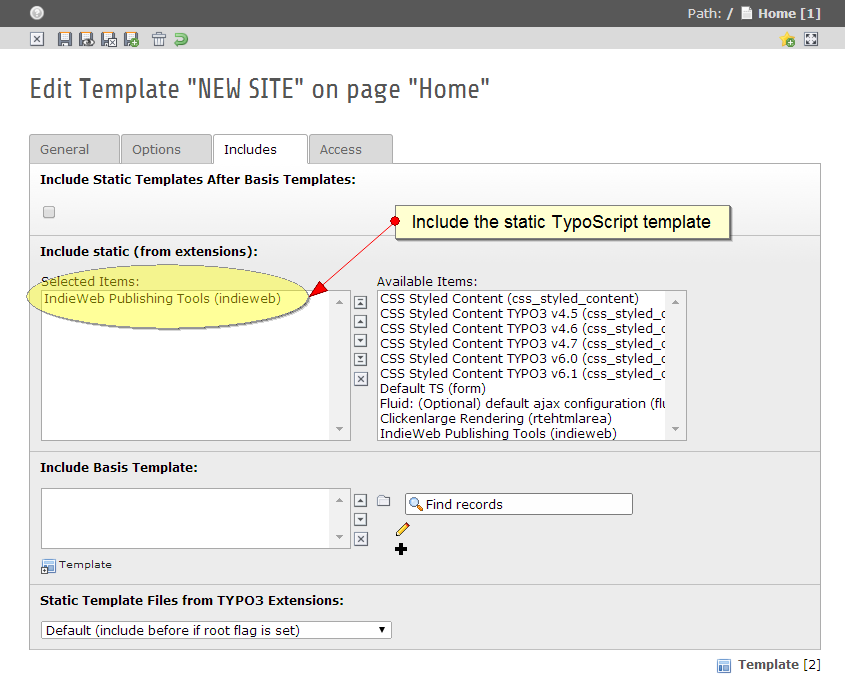
Include the static TypoScript into your root template
External dependencies¶
Some of the extension's features require external packages. For example, the processing of webmentions require the micrometa parser for extracting author information out of referring remote documents. You have to pull in the external dependencies with Composer: On the command line, change to the extension's root directory (where the composer.json file is located) and run:
php composer.phar install
At some point in the future, the TYPO3 exension manager (EM) is supposed to support Composer dependencies natively. Right now, however, this doesn't seem to be very mature yet.
Enable specific features¶
Most of the extension's features can be enabled and configured via the constant editor. Please see the configuration reference for further details.