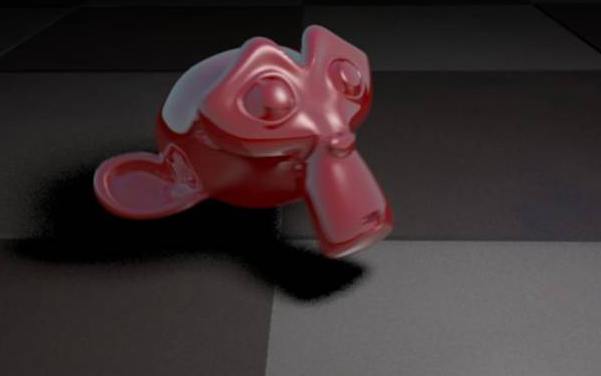DEPRECATION WARNING
This documentation is not using the current rendering mechanism and is probably outdated. The extension maintainer should switch to the new system. Details on how to use the rendering mechanism can be found here.
EXT: 360 degrees shots¶
| Created: | 2010-02-18T17:33:18 |
|---|---|
| Changed by: | Jürgen Furrer |
| Changed: | 2014-03-16T23:58:28 |
| Classification: | jf360shots |
| Keywords: | jQuery, Reel, 360 degrees, images, javascript |
| Author: | Juergen Furrer |
| Email: | juergen.furrer@gmail.com |
| Info 4: | |
| Language: | en |

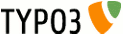 EXT: 360 degrees shots - jf360shots
EXT: 360 degrees shots - jf360shots
EXT: 360 degrees shots¶
Extension Key: jf360shots
Language: en
Keywords: jQuery, Reel, 360 degrees, images, javascript
Copyright 2000-2010, Juergen Furrer, <juergen.furrer@gmail.com>
jQuery Reel © 2009-2011 Petr Vostrel http://petr.vostrel.cz/
This document is published under the Open Content License
available from http://www.opencontent.org/opl.shtml
The content of this document is related to TYPO3
- a GNU/GPL CMS/Framework available from www.typo3.org
Table of Contents¶
`Introduction 3 <#__RefHeading__7413_1483051107>`_
`Users manual 4 <#__RefHeading__7419_1483051107>`_
Add page content “360 degrees shots” 4
`Administration 5 <#__RefHeading__7423_1483051107>`_
`Configuration 6 <#__RefHeading__7427_1483051107>`_
`Known problems 8 <#__RefHeading__7431_1483051107>`_
`To-Do list 9 <#__RefHeading__7433_1483051107>`_
`ChangeLog 10 <#__RefHeading__7435_1483051107>`_
Introduction¶
What does it do?¶
This Plugin takes an image tag and makes it a live "projection" of pre-built animation frames sequence. Its aim is to provide a 360° view of something or someplace. Great alternative to widely used Flash and Java techniques.
Users manual¶
Add page content “360 degrees shots”¶
Upload your image sequence to a folder in your fileadmin
Choose the page to add the new 360º animation
Add new content
Choose Plugin → “360 degrees shots”
Choose the folder where the image sequence is stored
Choose the imagewith and imageheight (you are able to crop or maximize these values, eg.: 640m)
Choose the additional options in the tab “settings”
Add your own Options in the tab “special”
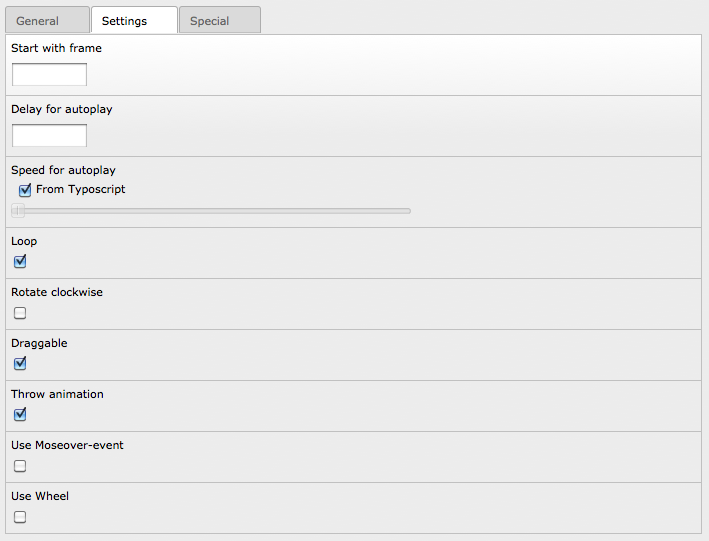
Administration¶
Extension configuration¶
You are able to change the following options in configuration:
views¶
Property
views
Data type
string
Description
Defines all available views
Default
folder,single,panorama
useSelectInsteadCheckbox¶
Property
useSelectInsteadCheckbox
Data type
boolean
Description
If set, most of checkboxes will turn into select boxes, so you can choose "from TS"
Default
0
Configuration¶
After installing the extension, you have to add the static “360 degrees shots (jf360shots)” to your template.
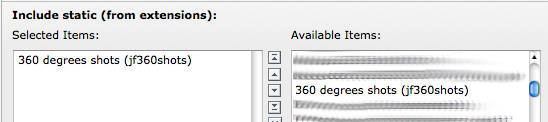
Reference¶
plugin.tx_jf360shots_pi1
jQueryNoConflict¶
Property
jQueryNoConflict
Data type
boolean
Description
Use the noConflict methode
Default
1
jsMinify¶
Property
jsMinify
Data type
boolean
Description
If set, the Javascript will be minified
Default
0
cssMinify¶
Property
cssMinify
Data type
boolean
Description
If set, the CSS will be minified
Default
0
templateFileJS¶
Property
templateFileJS
Data type
file
Description
Location of the used template for JS, if empty or file does not exist, the script will not be included
Default
EXT:jf360shots/res/tx_jf360shots_pi1.js
jQueryLibrary¶
Property
jQueryLibrary
Data type
file
Description
Location of the jQuery Lib, if empty or file does not exist, the script will not be included
Default
EXT:jf360shots/res/jquery/js/jquery-1.7.2.min.js
jQuery360¶
Property
jQuery360
Data type
file
Description
Location of the jQuery Reel, if empty or file does not exist, the script will not be included
Default
EXT:jf360shots/res/jquery/js/jquery.reel-1.1.4.min.js
jQueryMouseWheel¶
Property
jQueryMouseWheel
Data type
file
Description
Location of the Mousewheel, if empty or file does not exist, the script will not be included
Default
EXT:jf360shots/res/jquery/js/jquery.mousewheel-3.0.6.min.js
config.view¶
Property
config.view
Data type
string
Description
Defines the view to use
Possible values are: folder, single, panorama
Default
folder
config.imagepath¶
Property
config.imagepath
Data type
string
Description
Path to the images (in folder-view)
Default
EXT:jf360shots/res/images/
config.singleImage¶
Property
config.singleImage
Data type
string
Description
The image to use as image sequence (in single-view)
Default
config.singleFrames¶
Property
config.singleFrames
Data type
integer
Description
Count of the images in sequence (in single-view)
Default
config.singleColumns¶
Property
config.singleColumns
Data type
integer
Description
Count of the columns in sequence (in single-view)
Default
config.panoramaImage¶
Property
config.panoramaImage
Data type
string
Description
The image to use for the panorama (in panorama-view)
Default
config.imagewidth¶
Property
config.imagewidth
Data type
string
Description
Width of the images
Default
612m
config.imageheight¶
Property
config.imageheight
Data type
string
Description
Height of the images
Default
480m
config.frame¶
Property
config.frame
Data type
integer
Description
Defines the first frame of the animation
Default
1
config.delay¶
Property
config.delay
Data type
integer
Description
Delay between load and autoplay (empty value: no autoplay)
Default
config.speed¶
Property
config.speed
Data type
integer
Description
Animated rotation speed in revolutions per second (Hz)
Default
0
config.loops¶
Property
config.loops
Data type
boolean
Description
If set, the animation loops endless
Default
1
config.cw¶
Property
config.cw
Data type
boolean
Description
Revert animation, if the animation does not follow the mouse
Default
0
config.draggable¶
Property
config.draggable
Data type
boolean
Description
Allows mouse or finger drag interaction
Default
1
config.throwable¶
Property
config.throwable
Data type
boolean
Description
Allows drag and throw interaction
Default
1
config.clickfree¶
Property
config.clickfree
Data type
boolean
Description
Binds to mouse leave/enter events instead of down/up mouse events
Default
0
config.wheelable¶
Property
config.wheelable
Data type
boolean
Description
Allows mouse wheel interaction
Default
0
config.options¶
Property
config.options
Data type
string
Default
views.*.template¶
Property
views.*.template
Data type
cObject
Description
Template for the markup
Default
views.*.image¶
Property
views.*.image
Data type
IMAGE
Description
Image to render
Default
views.*.previewimage¶
Property
views.*.previewimage
Data type
IMAGE
Description
Image for the preview (only for panorama-view)
Default
[tsref:(cObject).plugin.tx_jf360shots_pi1]
Known problems¶
Report bugs at http://forge.typo3.org/projects/show/extension- jf360shots
To-Do list¶
Report features at http://forge.typo3.org/projects/show/extension- jf360shots
ChangeLog¶
0.0.1¶
Version
0.0.1
Changes
Initial development
0.1.0¶
Version
0.1.0
Changes
Add documentation
0.1.1¶
Version
0.1.1
Changes
Fix the documentation
0.1.2¶
Version
0.1.2
Changes
Add jQuery 1.6.2 / Fix jsInFooter / Convert linefeed to Unix
0.1.3¶
Version
0.1.3
Changes
Add jQuery 1.6.4
1.0.0¶
Version
1.0.0
Changes
Add jQuery Mousewheel 3.0.6 / Add jQuery 1.7.0 / Add panorama-view (#30978) / Fix the error on folder selector (#31722)
1.0.1¶
Version
1.0.1
Changes
Add jQuery 1.7.1 / Add the single image sequence (#31722)
1.0.2¶
Version
1.0.2
Changes
Add jQuery 1.7.2 / Add jQuery Reel 1.1.4 / Remove deprecated methods (#36599)
1.0.3¶
Version
1.0.3
Changes
Fix t3lib_utility_VersionNumber::convertVersionNumberToInteger for older typo3 versions
1.0.4¶
Version
1.0.4
Changes
Fix compatibility for Typo3 V6 (#41010)
1.0.5¶
Version
1.0.5
Changes
Fix “Add new” in backend
1.0.6¶
Version
1.0.6
Changes
Add jQuery 1.9.1 / Add jQuery Reel 1.3.0 / Add Compatibility for TYPO3 6.2
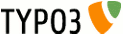 11
11