DEPRECATION WARNING
This documentation is not using the current rendering mechanism and is probably outdated. The extension maintainer should switch to the new system. Details on how to use the rendering mechanism can be found here.
Add a team¶
- Go to List-Module and open “Storage Folder” or any other folder in pagetree you defined in teamplte constant editor.
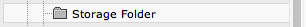 Abbildung 12: Open Storage Folder
Abbildung 12: Open Storage Folder
- Add a new record.
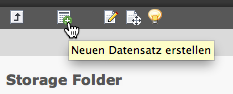 Abbildung 13: Add a new record
Abbildung 13: Add a new record
- Insert a new team-record.
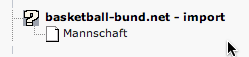 Abbildung 14: New team-record
Abbildung 14: New team-record
- Set title displayed in selection-menu when creating a new content- record.
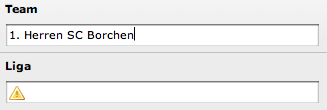 Abbildung 15: Team-Title
Abbildung 15: Team-Title
- Open a new browser window or tap and visit: www.basketball-bund.net
- Select the league or state where your team plays.
- Search for your Team and open table.
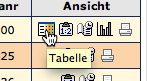 Abbildung 16: Open table
Abbildung 16: Open table
- Copy liga_id from website address.
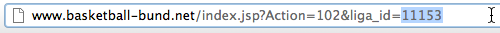 Abbildung 17: Copy liga_id
Abbildung 17: Copy liga_id
- Insert liga_id in League in Typo3 window/tab.
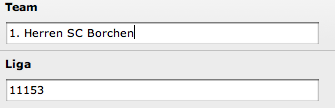 Abbildung 18: Insert liga_id
Abbildung 18: Insert liga_id
- Save.Now you are able to create a working content-output.