DEPRECATION WARNING
This documentation is not using the current rendering mechanism and is probably outdated. The extension maintainer should switch to the new system. Details on how to use the rendering mechanism can be found here.
Setting up the layout template folder¶
Now when you have created some layout templates the TYPO3 installation still does not know about this folder. You have to configure this as folder containing the layout templates you want your editors to select from. If you have multiple sites in your TYPO3 instance you could have more of those folders each with different layout templates. To set the location of a layout template folder for a whole page branch just add lines like the following in the page TS-Config of the branch root:
1 2 3 | TCEFORM.tt\_content.kbnescefe\_layout {
PAGE\_TSCONFIG\_ID = 123
}
|
Take care to replace 123 with the matching UID of the sys-folder containing your layout templates.
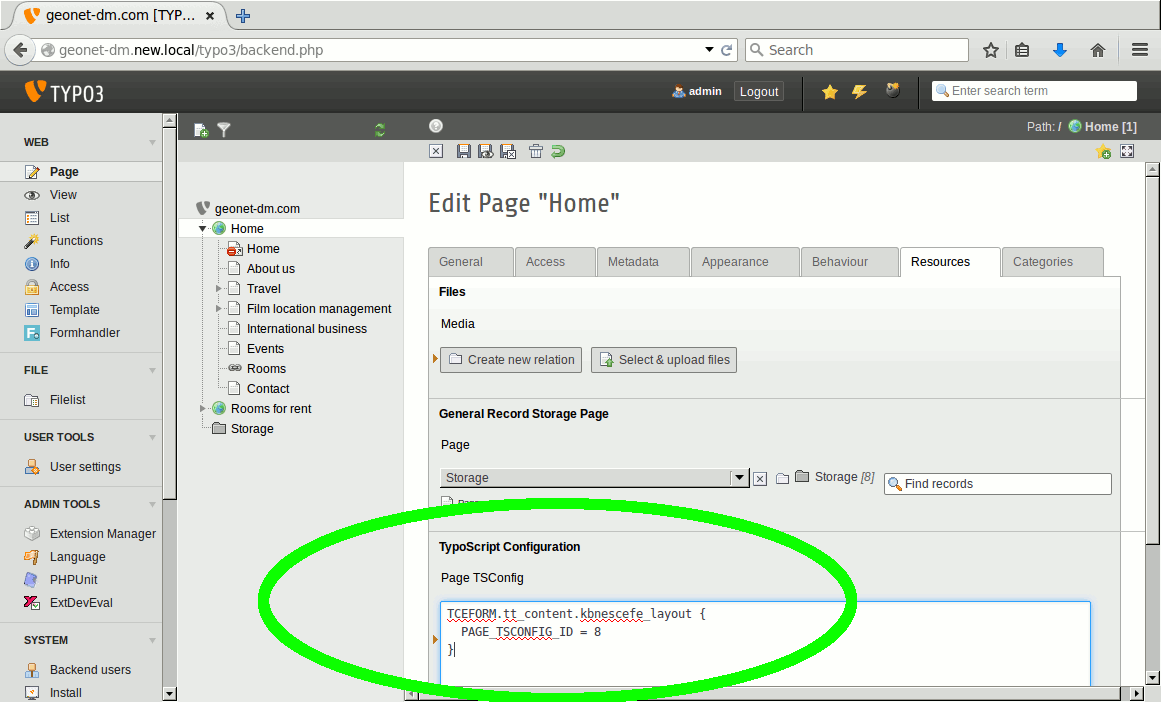
Tip
The page TS-Config gets set in the page header (when editing a page record). This is not the TypoScript Template which contains the "Setup" and "Constants" field defining the rendering of a page.