DEPRECATION WARNING
This documentation is not using the current rendering mechanism and is probably outdated. The extension maintainer should switch to the new system. Details on how to use the rendering mechanism can be found here.
Statistics using Google Analytics¶
If you use Google Analytics on your website, you can use it to generate a report for search queries:
Enable “Site Search” in Google Analytics and enter the search query “tx_kesearch_pi1[sword]”. Go to “Behaviour –> Site search” to see the report.
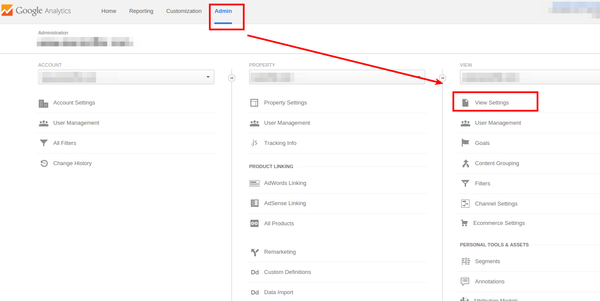
Open the admin view.
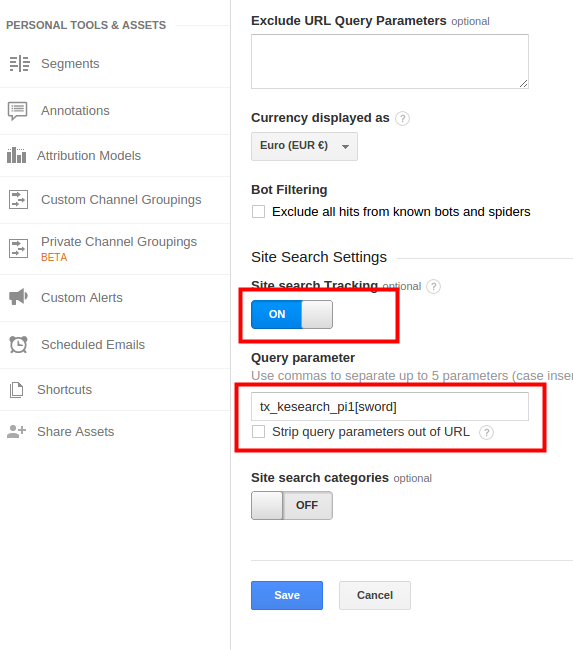
Activate site search.
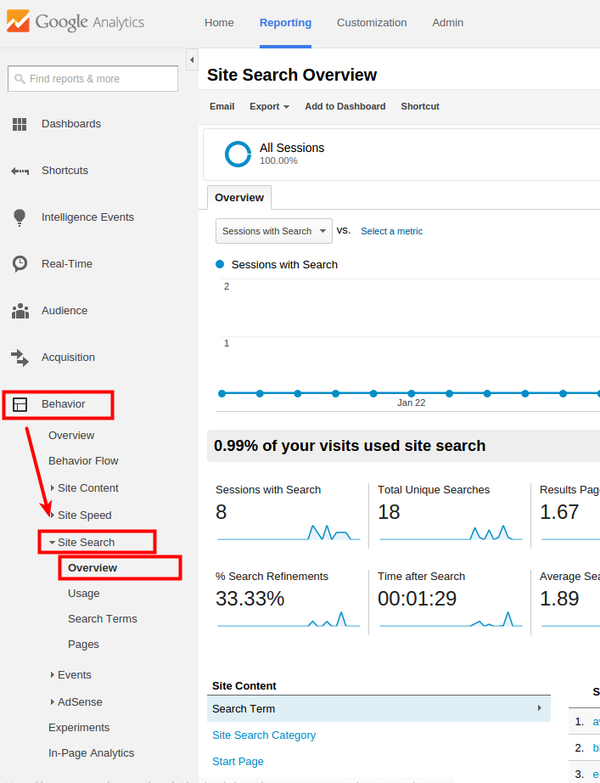
Search queries will be reported under “Behaviour”.