DEPRECATION WARNING
This documentation is not using the current rendering mechanism and is probably outdated. The extension maintainer should switch to the new system. Details on how to use the rendering mechanism can be found here.
EXT: Generic User Administration using LDAP¶
| Author: | Kasper Skårhøj |
|---|---|
| Created: | 2002-11-01T00:32:00 |
| Changed by: | Daniel Winkler |
| Changed: | 2006-06-29T23:04:08 |
| Author: | Achim Janson and Daniel Winkler |
| Email: | typo3@eios.de |
| Info 3: | |
| Info 4: |
EXT: Generic User Administration using LDAP¶
Extension Key: ldap_gua
Copyright 2005-2006, Achim Janson and Daniel Winkler, <typo3@eios.de>
This document is published under the Open Content License
available from http://www.opencontent.org/opl.shtml
The content of this document is related to TYPO3
- a GNU/GPL CMS/Framework available from www.typo3.com
Table of Contents¶
EXT: Generic User Administration using LDAP 1
Introduction 1
What does it do? 1
Screenshots 1
Users manual 1
FAQ 1
Adminstration 2
FAQ 2
Configuration 2
FAQ 2
Reference 2
Tutorial 3
Known problems 3
To-Do list 3
Changelog 3
Important guidelines 4
Issues with Open Office documentation for TYPO3 4
Inserting images 4
Paragraph styles 4
Linking 5
Meta data and updates 5
Introduction¶
What does it do?¶
This extension allows the management and import of hierarchically structured backend users, groups and roles stored in a LDAP directory. Tasks like user or group management can be delegated to non-admins.
You can:
- separate backend users, groups and roles in organizations, thus allowing easy management of separated websites in one TYPO3 instance
- delegate the right to create, edit and delete users or groups to other non-admin users
- manage data for other applications, e.g. mail addresses for use with a MTA like Postfix
This can solve several problems related to the administrator as bottleneck:
- The administrator's tasks are reduced to create and manage organizations, roles and the initial page structure; he does not need to set up each individual user as he is able to delegate this task.
- Hosting many sites in a single TYPO3 instance are easier to maintain because privileged site managers - without full administration rights - can act autonomous in their assigned subtrees.
Screenshots¶
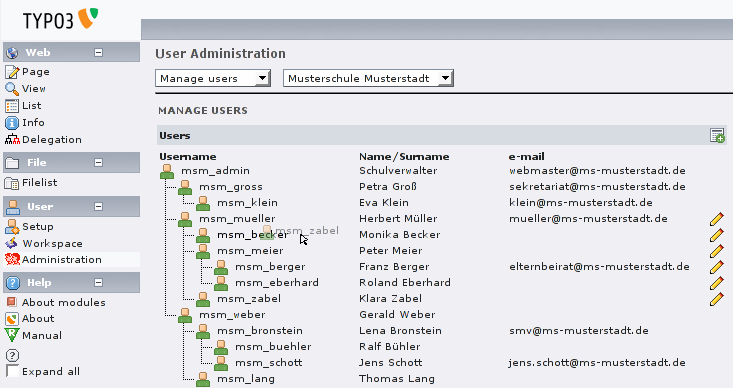 Drag&drop action on a hierarchical structured user tree with
limited rights.
Drag&drop action on a hierarchical structured user tree with
limited rights.
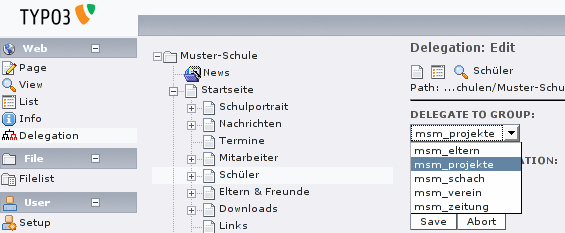 Delegate a subtree to another group. But this module does not
only set the owner group, it also adds TypoScript code, so that new
pages belong to the associated group, even if they were created by
someone with a different default user group.
Delegate a subtree to another group. But this module does not
only set the owner group, it also adds TypoScript code, so that new
pages belong to the associated group, even if they were created by
someone with a different default user group.
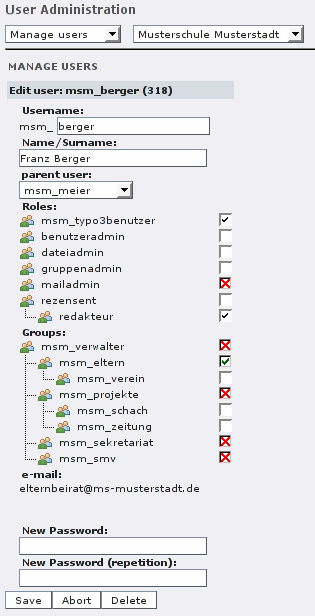
As a user administrator you can modify accounts that are below yourself in the user hierarchy. If you are a group administrator, too, you can also set the group membership here. Please note:
- The prefix “msm” is fixed. It's the abbreviation of the organization and enforces the separation of the user account names.
- You can move the user in the hierarchy by setting a new parent user. This can also be done via drag&drop (see above).
- The screenshot was made using the msm_mueller account. He is both user and group administrator. So he can set new role and group memerships. But he can only assign roles he owns (he is not mailadmin, e.g.). And he can only assign groups that are below his own groups. (He is member of “msm_projekte”, but he can only assign the groups below.)
- Assignments can also be made the other way round: Edit a role or group and check/uncheck the users there.
Basic concept behind the extension¶
This extension offers a new kind of user and group management for TYPO3. Normally, “almighty” TYPO3 administrators can and have to
- create, modify and delete users
- create, modify and delete groups
- add/remove users to/from groups
- add/remove rights to/from groups
- assign pages to groups, so they can edit them
Unfortunately, these tasks can only be processed by administrators (except the last one, but it is normally restricted to the creator) and not by “normal” backend users. So, if there are many changes among the users (imagine a school at the beginning of the school year) the admin can become a “bottleneck”. The only way to allocate the duty to others is to create more admins. But this may not be the best way with regard to security ...
The ldap_gua extension and the concept behind gives the administrators the possibility to allocate at least some of the tasks mentioned above to other users. In addition, it also allows to use the managed account data for even more services than TYPO3 only (Postfix, Apache, SSH ...). The aim is to simplify the admin's life by using an LDAP directory service.
The concept in a nutshell:
- Backend user accounts are stored hierarchically (TYPO3: flat), also groups and roles.
- The extensions differentiates between groups and roles, though both
are mapped to TYPO3 groups:
- Roles can be used to assign rights (to use functions or modules ) to users; the administrator can set the ACLs in the TYPO3 groups accordingly. There are also some system roles needed by the extension itself.
- Groups can be used to pool users together to assign TYPO3 pages to them, describing where the functions gained by the role membership (see above) can be used.
- Users and groups are grouped by “organizations”. At least one organization is required.
- If someone has the role of a user administrator (one of the extension specific roles), he or she can edit other user accounts without being a TYPO3 admin. He or she can also assign roles to these accounts. But, only user accounts below (hierarchical) the performing user can be managed and only owned roles can be assigned or withdrawn. This allows the delegation of parts of the user administration to non-admins!
- If someone has the role of a group administrator (another extension specific role), he or she can create, edit or delete groups and assign users to them. This does only include the group's name and the members, nothing further. While all users of an organization can be added or removed, only groups below the own group can be edited. This keeps the hierarchy intact. Group administrators can also assign subtrees of TYPO3 pages to groups. All in all this allows the delegation of many group related tasks to non-admins!
((generated))¶
Example:¶
We want to manage several websites from different schools in a single TYPO3 instance (to reduce maintenance compared to independent installations). But every school should manage their users and groups on their own. So we can create an organization per school, add an account with user and group admin rights to each and give the login data to the school's administrator. He can create new accounts on his own and even give the user admin role to another one – restricted to his subtree of course (see first screenshot above). The same can be done with groups. This might sound fine, but unfortunately none of the users will see any (useful) entries in the backend menu, because this requires certain ACL settings. Remember: Groups (in the extension's context) are fine to describe where to do something, but not what . That is one of the remaining tasks of the TYPO3 administrator: He has to create a (global, organization-independent) role called “editor”. This role is mapped to a TYPO3 group and he can set the ACL there. If this new role is given to all user administrators in every school, they can assign them to all users below, too.
This section only wants to give a short overview. The step-by-step tutorial contains a more detailed example and a sample configuration.
Users manual¶
This part describes the usage (available functions and possisble strategies) for each module specific role.
All users¶
All TYPO3 users with access to the administration module (which is highly recommended) can change their password there. Everyone will find a pencil icon next to its entry in the user's tree. Clicking on it will show a form with the user's data that is stored in the directory. The password text fields are located below the group and role membership information. Keep in mind: Do NOT change the password at the user's settings dialog of TYPO3, because it will not be written to the LDAP directory and will not be usable for other services, maybe even in TYPO3 (depending on your system's configuration).
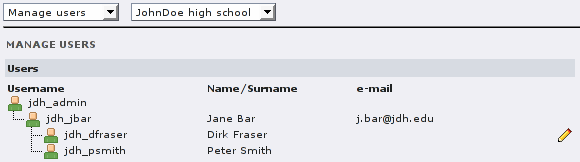
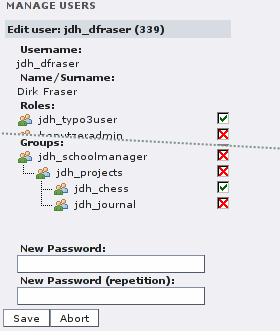 (Dirk Fraser is logged in and can edit his entry to change the
password; the group & role information is read-only.)
(Dirk Fraser is logged in and can edit his entry to change the
password; the group & role information is read-only.)
User administrators¶
As a user administrator you can create, edit and delete user accounts below yourself (in the directory structure) and assign the roles you own to them.
To create a user account, go th the “Manage Users” form and click the top right symbol to add an entry. Enter a username (organization prefix is preset) and the name. Next, choose the parent user. Your account is preset, but you can also create the account below any existing account in your subtree. Now you can assign roles to the user by checking the boxes next to the role entries. If you do not own a certain role, its box has a red cross and cannot be assigned. If you want to assign a role that has a subrole, you only have to assign the top role as the roles below are assigned implicitly. Finally you have to set an initial password for the user.
To edit or delete a user account just click on the pencil symbol next to the user's name. Of course, you can only edit users hierarchically below yourself. When editing an entry you may notice checkboxes next to roles that cannot be unchecked. Then another user administrator (with this role) gave this role to this user, but you cannot remove this unless you own this role, too. Boxes with grey checkmarks show roles the user owns implicitly.
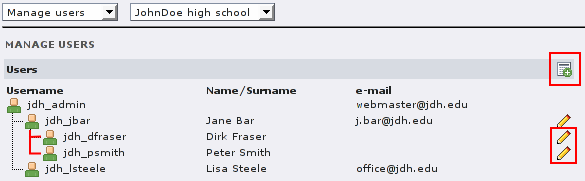 (User administrator “Jane Bar” can add entries and modify
entries below. She can also edit her own entry, but only to change the
password.)
(User administrator “Jane Bar” can add entries and modify
entries below. She can also edit her own entry, but only to change the
password.)
If you want to shift a user to another place in the hierachy, you can edit its “parent user” setting, so the whole user including its subtree is moved to the new position. You can also achieve this by drag&drop: in the user tree, drag the user symbol to the new parent element and drop it. Here you can also select if you want to move the whole subtree or just the single account.
A user account can be deleted by editing the entry and clicking the “delete” button at the bottom. Similar to above, you have the choice to delete the single entry or the whole subtree. This form will also appear if the user does not have any subordinated users, just as a security measure.
Keep in mind: Not all characters are allowed in a username to avoid problems with the LDAP directory.
There is a second way to assign roles to users: You can use the “Manage roles” form, edit a role and check/uncheck the boxes next to the usernames there. This might be useful if you have to change the assignment of many users to one role.
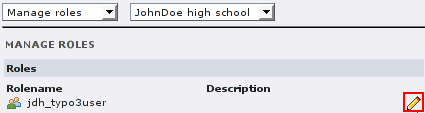
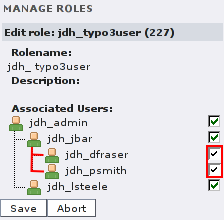 (User administrator “Jane Bar” can also edit the roles she
owns and add/remove users there. But only accounts below her own can
be edited.)
(User administrator “Jane Bar” can also edit the roles she
owns and add/remove users there. But only accounts below her own can
be edited.)
Group administrators¶
As a group administrators you can create, edit and delete groups and delegate TYPO3 items to these groups.
To create a new group, go th the “Manage Groups” form in the administration module and click the top right symbol to add an entry. Enter a groupname (organization prefix is preset) and a description. Next, choose the parent group. Now you can add users to this group by checking the boxes next to the usernames.
To edit or delete a group just click on the pencil symbol next to the groupname. If you want to shift a group to another place in the hierachy, you can edit its “parent group” setting, so the whole group including its subtree is moved to the new position. You can also achieve this by drag&drop: in the user tree, drag the group symbol to the new parent element and drop it. Here you can also select if you just want to move the whole subtree or just the single group.
A group can be deleted by editing the entry and clicking the “delete” button at the bottom. Similar to above, you have the choice to delete the single entry or the whole subtree. This form will also appear if the group does not have any subordinated groups, just as a security measure.
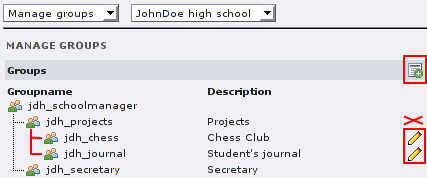 (Group administrator “Jane Bar” is (explicit) member of
jdh_projects. She cannot edit the group itself, only add and modify
groups below.)
(Group administrator “Jane Bar” is (explicit) member of
jdh_projects. She cannot edit the group itself, only add and modify
groups below.)
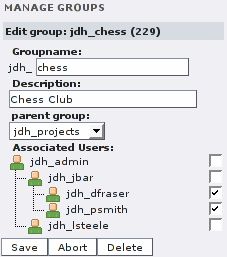
(Jane Bar can add all users of the organizaiton to the group. She does not need to be an explicit member, because she is a member of the parent group jdh_projects.)
There is a second way to assign groups to users: Use the “Manage users” form and edit a user account. There you can change its group membership, too, at least for the groups you are administrator of. When editing a user entry you may notice checkboxes next to groups that cannot be unchecked. Then another group administrator has assigned this group to this user, but you cannot change this unless you are member of one of its supergroups, too. Boxes with grey checkmarks show implicit group memberships.
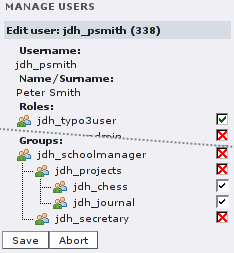 (Jane Bar can change the group membership of Peter Smith, at
least for the groups she is administrator of.)
(Jane Bar can change the group membership of Peter Smith, at
least for the groups she is administrator of.)
The group members are only allowed to edit TYPO3 pages and other elements if they are the owners or in the owning group. When you create a new group, it might be necessary to assign pages to it. This can be done with the “delegation” module. You can select a page in the middle column and get the subtree including the owning group. Each page that belongs to your group or one of its subgroups has a pencil icon next to it. Clicking on it brings up the dialog to change the owner group.
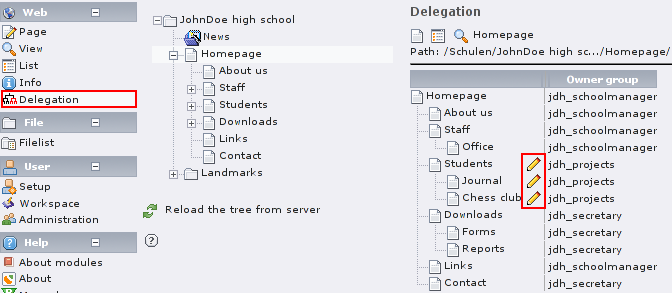
(Jane Bar is group administrator of the jdh_projects group. She can edit the associated pages.)
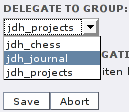 (Jane Bar can delegate the “Journal” page to one of her
groups, e.g. jdh_journal. All members of jdh_jorunal (and its parent
groups) can now edit this page.)
(Jane Bar can delegate the “Journal” page to one of her
groups, e.g. jdh_journal. All members of jdh_jorunal (and its parent
groups) can now edit this page.)
Mail account administrators¶
Note: This role is only available if the ldap_gua extension was configured with mail account management enabled (see the sections “Administration” and “Configuration”).
As a mail account administrator you can set and remove mail accounts of subordinated users. It can be done with the “Manage user” form. The edit form of each user has a field where you can enter a mail address. The domain is preset by the organization. When you enter a mail address, it will also be written to the TYPO3 mail attribute of the user profile. When a user enters his own address in his profile, the address stored in the LDAP is not affected.
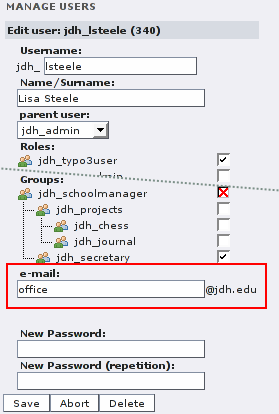 (The mail account administrator jdh_admin can set a mail
address for the user jdh_lsteele.)
(The mail account administrator jdh_admin can set a mail
address for the user jdh_lsteele.)
System administrators¶
We have users and user administrators, we have groups and group administrators. But there are no distinct administrators for organizations and roles. They are grouped together as “system administrators”. And these are identical to the TYPO3 admins. So, there is no way to set this role in ldap_gua; all TYPO3 admins are system admins. There are some pragmatic reasons:
- TYPO3 admins have raw access to the LDAP directory, because they have to set up the ldap_gua module. They could override any restriction manually.
- Role administrators have to edit the mapped TYPO3 groups and set the ACLs. This can only be done by TYPO3 admins.
- Organization admins should create an initial pagetree for the new organization, set up domain records, prepare the webserver, set a template ... Normally this has to be done by the TYPO3 admin.
As you may notice, there is no reason, why TYPO3 admins should or could be separated from our “system administrators”. They also own all roles implicitly.
As a system administrator you can add and remove organizations with the “Manage organizations” form. Keep in mind, that the domain cannot be changed after creation. After an organization was added, an initial user, group and local role are added. The names of them can be changed in the extension's configuration (see following sections). The initial password of the autocreated user is its full username (including the organization shortcut).
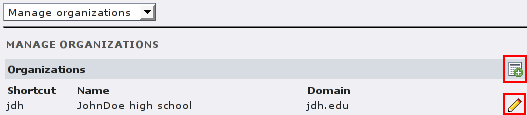
A system administrator can also create, edit and delete roles. The “Manage roles” form shows all global roles and the local roles of the selected organization. There are two icons to add roles, the left for local roles and the right for global roles. The behaviour of this form is similar to the groups form, except that drag&drop will not work for local to global roles and vice versa.
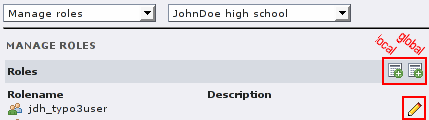
Do not forget to adjust the ACL of the mapped TYPO3 groups after a role was created.
Administration¶
This section is for TYPO3 administrators only. It's about installing and configuring the extension. It does not cover the general usage of the backend module with the same name. Its description can be found in the users manual (section above).
Requirements¶
The ldap_gua requires the following software, additional to the typical TYPO3 requirements:
- running LDAP server
- PHP with LDAP and mhash module
LDAP¶
If you want to use the extension, you have to install, setup and prepare a LDAP directory first. Below the root element, you need at least two containers: one for the (global) roles and one for the organizations. The roles element should contain the entries for the global roles. These are not absolutely required but recommended. A minimal setup could look like this:
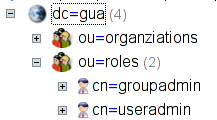 (This screenshot was made with the phpLDAPadmin extension;
might be helpful for you, too ...)
(This screenshot was made with the phpLDAPadmin extension;
might be helpful for you, too ...)
If you want to use the mail account management module, you also have to add a mail administrator role. For more information, read the following section.
The organization and the roles container there are both “organizationalUnit” objects, the role entries are “organizationRole” objects. This is recommended by the authors, but it's up to you what you want to use.
ldap_gua¶
At the module configuration you can enable or disable the “e-mail account administration”. If enabled an additional module is loaded that allows the management of mail accounts in the LDAP directory. These entries can be read by Postfix and other mail server software. With all accounts and passwords in the directory, you can offer a single source for authentication. If you want to use it, do not forget to add a global mail admin role (see above). You can manage even more attributes by writing your own extension (have a look at the “Extending ldap_gua” section).
To complete the installation, add the required configuration directives (see “Configuration” section).
After this, please run “LDAP Sync” at least once. First of all, this will test your mapping rules. As ldap_gua relies on ldap_server and ldap_sync, they have to be set up properly! Second, this sync should create the new “useradmin”, “groupadmin” (“mailadmin”) groups in your TYPO3 instance. You can also use the LDAP Sync module later, if you faced sync problems or if you made manual changes to the directory.
Finally set up your first organization. Go to “Administration” and select “manage administration” from the first dropdown menu. Add an organization by clicking the (+) button. While creating a new organization, also initial user, group and local role will be set up.
TYPO3¶
Keep in mind: the predefined roles do only have effects at the ldap_gua extension. If you want a role (predefined or your own) to have an effect in TYPO3, you have to modify the mapped groups in TYPO3 – just the common way. An example: You may want that only group administrators can see the “Delegation” module in their backend menu (it does not make sense for others ...). So you should set the ACLs of the TYPO3 group “groupadmin” accordingly. The topic is also discussed in the “Basic concept” section.
Extending ldap_gua¶
The extension offers hooks to add other modules, similar to the mail account administration. Of course, the possibility to use XCLASSes is also always given. Possible reasons where additional funcionality is required or useful:
- Want to have a “kickstarter”, so that while creating an organization an initial page structure is added? Just write a small extension and use the corresponding hooks.
- Want to manage additional user data like address, telephone number etc.? You can write a small extension and use the hooks to add your own fields and functions to write the entered data to the directory.
- Some MDAs might require to execute a special command to create mailbox. With a XCLASS you can add this functionality to the corresponding method in the existing mail account administration module.
You can find nearly all hooks available at the end of the class.tx_ldapgua.php except two: init and extConfiguration. These are called in the module's init() function. If you need more hooks, just contact us via email.
Configuration¶
General settings¶
After installing ldap_gua you can enable or disable the mail account administration module in the extension manager. You can switch the addition on or off at any time, but keep in mind to provide the required addition configuration settings (see below).
TypoScript setup¶
The ldap_gua extension uses the server records of the ldap_server extension. For more information refer to its manual.
ldap_server enhancement¶
To map hierarchical structures from LDAP to TYPO3, ldap_gua offers new “special” directives for MAP_OBJECTs as addition to the existing ones from ldap_server:
value¶
special properties
value
Description
Allows to set constant values in the TYPO3 recordsets instead of mapping LDAP entries; can be used to preset settings in the profile for new users. The value to set is read from the value attribute of the MAP_OBJECT.
Example
lang = MAP_OBJECT
lang.value = de
lang.special = value
children¶
special properties
children
Description
Reads the DNs from the subtree below the LDAP element instead of extracting them from a certain attribute. Similar to the conventional mapping of attributes, user defined functions can be set via the userFunc attribute. Default is the new function getBESubGroups.
Example
subgroup = MAP_OBJECT
subgroup {
special = children
userFunc = tx_ldapserver->getBESubGroups
userFunc {
table = be_groups
identField = tx_ldapserver_dn
}
}
Also a new boolean attribute for all MAP_OBJECTs was added: default . If set, the mapping is only done if the target recordset does not exist yet. This allows the definition of default values, that can be changed in TYPO3 and that are not overwritten at the following sync.
Example:¶
workspace_perms = MAP_OBJECT
workspace_perms.value = 0
workspace_perms.special = value
workspace_perms.default = 1
ldap_auth¶
To use the directory as the single source of all authentication data, it has to be used for TYPO3 logins aswell. Therefore ldap_gua does only make sense, if it is used in conjunction with the ldap_auth extension.
Please note: When using ldap_auth, the passwords cannot be transmitted hashed from browser to server any longer! The use of SSL for the backend login is highly recommended!
The users also should not set any passwords using the classic TYPO3 style. They have to do this with the Administration module. Every user should have access to it to be able to change the password. The password hash format of the LDAP directoy normal differs from the way TYPO3 stores its MD5 hashed passwords. So do not expect working passwords if you sync this attribute from LDAP to TYPO3! On the other hand: We also recommend to map the password attribute, even if TYPO3 cannot use them – this keeps the LDAP directory as the true single source for any authentication.
ldap_gua configuration¶
The management module itself is configured with a new object type: LDAP_GUA. Just add the related directives below the LDAP_SYNC and LDAP_AUTH objects in the ldap_server TypoScript field. Its properties are described below:
enable¶
Property
enable
Data type
boolean
Description
Mark this object as active.
Default
organizations¶
Property
organizations
Data type
Array
Description
Configuration for organizations (see below)
Default
users¶
Property
users
Data type
Array
Description
Configuration for users (see below)
Default
groups¶
Property
groups
Data type
Array
Description
Configuration for groups (see below)
Default
roles¶
Property
roles
Data type
Array
Description
Configuration for roles (see below)
Default
Attributes of the organizations array:¶
Property
rdn
Data type
string
Description
Relative Domain Name of the subroot node for all organization entries.
Default
ou=organizations
Property
ldapClasses
Data type
string
Description
Comma-separated class names for new organization entries in the LDAP directory.
Default
top,organization,domainRelatedObject
Property
idAttribute
Data type
string
Description
Attribute that identifies an object (first part of the RDN)
Default
o
Property
domainAttribute
Data type
string
Description
Attribute that contains the domain name.
Default
associatedDomain
Property
initialUser
Data type
string
Description
User account that will be created after an organization is created. (The username including organization shortcut is the initial password.)
Default
admin
Property
initialGroup
Data type
string
Description
Name of the group that will be created after an organization is created.
Default
manager
Property
initialLocalRole
Data type
string
Description
Name of the initial local role that will be created after an organization is created.
Default
typo3users
Property
separator
Data type
string
Description
Separator character between the organization shortcut and the user/group/local role name. Possible separators are . | - | _This option have to be changed if products like Cyrus IMAPd should receive their usernames from the directory, but do not accept dots in usernames. If the attribute has to be set, it should be done before adding the first organization.
Default
.
Attributes of the users array:¶
Property
rdn
Data type
string
Description
Relative Domain Name of the subroot node for all user entries.
Default
ou=users
Property
ldapClasses
Data type
string
Description
Comma-separated class names for new user accounts in the LDAP directory.
Default
top,account,simpleSecurityObject
Property
idAttribute
Data type
string
Description
Attribute that identifies an object (first part of the RDN)
Default
uid
Property
passwordAttribute
Data type
string
Description
Attribute that contains the password.
Default
userPassword
Property
referenceAttribute
Data type
string
Description
Attribute containing the associated groups and roles.
Default
seeAlso
Property
membershipFilter
Data type
string
Description
LDAP search filter expression to search for entries in the referenceAttribute. ###IDENT### will be replace by the group's or role's DN.
Default
(seeAlso:distinguishedNameMatch:=###IDENT###)
Property
table
Data type
string
Description
Target table of TYPO3 (same attribute as found in LDAP_SYNC objects)
Default
be_users
Property
uniqueField
Data type
string
Description
Table attribute to identify the related LDAP entry (same attribute as found in LDAP_SYNC objects)
Default
tx_ldapserver_dn
Attributes of the groups array:¶
Property
rdn
Data type
string
Description
Relative Domain Name of the subroot node for all group entries.
Default
ou=groups
Property
ldapClasses
Data type
string
Description
Comma-separated class names for new group entries in the LDAP directory.
Default
top,nisNetgroup
Property
idAttribute
Data type
string
Description
Attribute that identifies an object (first part of the RDN)
Default
cn
Property
table
Data type
string
Description
Target table of TYPO3 (same attribute as found in LDAP_SYNC objects)
Default
be_groups
Property
uniqueField
Data type
string
Description
Table attribute to identify the related LDAP entry (same attribute as found in LDAP_SYNC objects)
Default
tx_ldapserver_dn
Attributes of the roles array:¶
Property
rdn
Data type
string
Description
Relative Domain Name of the subroot node for all organization entries.
Default
ou=roles
Property
ldapClasses
Data type
string
Description
Comma-separated class names for new role entries in the LDAP directory.
Default
top,organizationalRole
Property
idAttribute
Data type
string
Description
Attribute that identifies an object (first part of the RDN)
Default
cn
Property
table
Data type
string
Description
Target table of TYPO3 (same attribute as found in LDAP_SYNC objects)
Default
be_groups
Property
uniqueField
Data type
string
Description
Table attribute to identify the related LDAP entry (same attribute as found in LDAP_SYNC objects)
Default
tx_ldapserver_dn
Property
sysRoles
Data type
Array
Description
Predefined system roles (see below).
Default
Attributes of the sysRoles array:¶
Property
useradmin
Data type
string
Description
Relative Domain Name of the global user administrator role, relative to the root of the global role's subtree
Default
cn=useradmin
Property
groupadmin
Data type
string
Description
Relative Domain Name of the global group administrator role, relative to the root of the global role's subtree
Default
cn=groupadmin
An example configuration can be found in the tutorial section.
Mail account administration module¶
If the additional mail account administration module is used (see above), additional configuration directives are required.
Additional attribute of the users array:¶
Property
mailAccount
Data type
Array
Description
Mail account related configuration options (see below).
Default
Attribute of the mailAccount array:¶
Property
ldapClasses
Data type
string
Description
Comma-separated class names, that are added if a new mail address is associated to a user account.
Default
Property
addressAttribute
Data type
string
Description
Attribute that contains the mail address.
Default
The sysRoles array also needs an additional entry:
Tutorial¶
This section should give you an impression how this and other extensions can be used together to realize a multi-site TYPO3 instance. Also the use of roles and groups should become clearer during the tutorial.
Let us have a look at the following scenario: We want to host several different school websites in a single TYPO3 instance to achieve a similar look though a single template (corporate identity), reduce the amount of updates etc. But as an administration you are not willing to manage to do the user management of 50 schools alone. In addition to this, we also want to mange all mail accounts, so the users do not need to remember two different user names and passwords. The schools do not want that all users have write access to the live site by default, so we wil use workspaces.
Initial setup¶
LDAP setup¶
First of all, we install TYPO3, an openLDAP server. Here is a sample slapd.conf file. The rootdn and rootpw have to be set. Important: The password hashing method must be changed to SSHA because ldap_gua only uses them at the moment for security reasons!
include /etc/openldap/schema/core.schema
include /etc/openldap/schema/cosine.schema
include /etc/openldap/schema/inetorgperson.schema
include /etc/openldap/schema/rfc2307bis.schema
include /etc/openldap/schema/qmail.schema
# Version 2 bind might be required by MTA
allow bind_v2
loglevel 0
schemacheck on
pidfile /var/run/slapd/run/slapd.pid
argsfile /var/run/slapd/run/slapd.args
database bdb
checkpoint 1024 5
cachesize 10000
suffix "dc=gua"
rootdn "<rootDN>"
rootpw <password>
directory /var/lib/ldap
# some indices
index objectClass eq
index seeAlso eq
index uid eq
index cn eq
# use SSHA instead of MD5
password-hash {SSHA}
access to attrs=userPassword
by anonymous auth
by self write
by * none
access to *
by self write
by users read
by * read
To handle mail accounts, we add the qmail schema to the directory's configuration. It might not be included in your distribution, try a search engine then. Now we should fill the LDAP directory with some required initial entries:
- the root element of course; we will take dc=gua
- an element for the global roles, we will use an organizationalUnit object at ou=roles,dc=gua here
- an entry as “container” for the organizations, we also use an organizationalUnit object at ou=schools,dc=gua
Afterwards we add some global roles manually. This is not absolutely required, but we recommend it. It is possible to create them later with the help of the GUI, but then you know what to write to the configuration and you can easily test if the LDAP sync is working properly, at least for roles. So we add three organizaionalRole objects:
- the user administration role at cn=useradmin,ou=roles,dc=gua with the description “user administrator”
- the group administrator role at cn=groupadmin,ou=roles,dc=gua with the description “group administrator”
- the mail account administrator role at cn=mailadmin,ou=roles,dc=gua with the description “mail administrator”
This was the LDAP part. Now we can finish the setup in TYPO3.
TYPO3 setup¶
In TYPO3 add the required extensions ldap_lib, ldap_server, ldap_auth, ldap_sync and ldap_gua. Adding the phpLDAPadmin extension might helpful. During the installation process, some features can be set. We check the box at the ldap_gua configuration, so we are able to manage mail addresses.
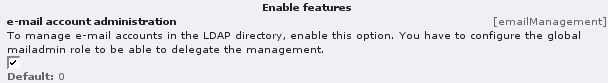 (ldap_gua configuration)
(ldap_gua configuration)
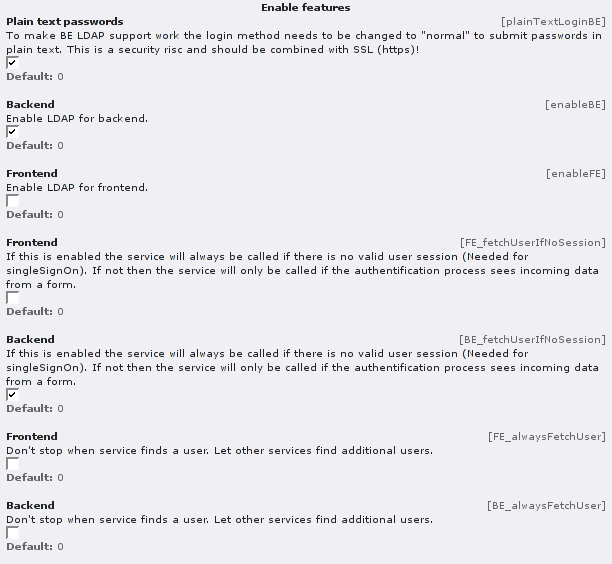 (ldap_auth configuration)
(ldap_auth configuration)
We have to add a ldap_server record somewhere in the system. This record will contain the information how to map the attributes of the directory elements to TYPO3 tables and some configuration data for ldap_auth and ldap_gua. It is also possible to manage frontend users with ldap_server, ldap_sync and ldap_auth, but we only need backend users and ldap_gua is limited to backend users, as frontend users follow some other principles.
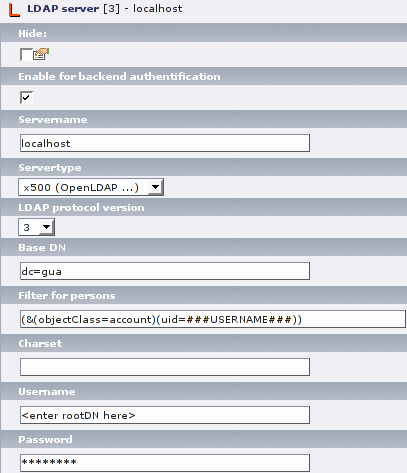 (part of the ldap_server recordset)
(part of the ldap_server recordset)
After entering some system data (server type, address etc.) we add the mapping rules with TypoScript code. Most of it is straight forward and is also described in the ldap_server documentation. As already mentioned we also map the user's password to the TYPO3 password field, although TYPO3 cannot read the openLDAP password format, so the directory (access via ldap_auth later) is the single authentication authority. Associated groups and roles will be saved together in the seeAlso attribute. Now something new: We want to preset some profile attributes like workspace_perms, so that the workspace access is handled in the groups only. This can be done with a new “special” directive.
BEusers = LDAP_SYNC
BEusers {
enable = 1
table = be_users
basedn = dc=gua
handleNotFound = 1
handleNotFound {
delete = 1
}
pid = root
filter = (&(objectClass=account))
uniqueField = tx_ldapserver_dn
fields {
username = MAP_OBJECT
username.attribute = uid
password = MAP_OBJECT
password.attribute = userPassword
realName = MAP_OBJECT
realName.attribute = description
email = MAP_OBJECT
email.attribute = mail
tx_ldapserver_dn = MAP_OBJECT
tx_ldapserver_dn.special = DN
lang = MAP_OBJECT
lang.value = de
lang.special = value
options = MAP_OBJECT
options.value = 3
options.special = value
workspace_perms = MAP_OBJECT
workspace_perms.value = 0
workspace_perms.special = value
usergroup = MAP_OBJECT
usergroup {
attribute = seeAlso
userFunc = tx_ldapserver->getBEGroups
userFunc {
pid = root
table = be_groups
identField = tx_ldapserver_dn
}
}
}
}
Now we add the mapping of groups and roles to TYPO3 groups. It is similar to the user object, but uses two special directives that are not found in the classic ldap_server extension. First, we want to set workspace_perms to zero by default, but it should be changeable by the administrator in TYPO3 later. The special=value directive would overwrite this setting at each sync, so we should set the new “default” attribute to 1. This means, that this value is only read when the recordset is created, not when it is updated. And, we want to get the subgroup information not from a single field but from elements hierarchically below the group entry. Here we use the new “special” directive “children”. For additional information about syntax and objects, see ldap_server manual.
BEgroups = LDAP_SYNC
BEgroups {
enable = 1
pid = root
table = be_groups
handleNotFound = 1
handleNotFound {
delete = 1
}
basedn = dc=gua
filter = (|(objectClass=organizationalRole)(objectClass=nisNetgroup))
uniqueField = tx_ldapserver_dn
fields {
username >
usergroup >
tx_ldapserver_dn = MAP_OBJECT
tx_ldapserver_dn.special = DN
title = MAP_OBJECT
title.attribute = cn
description = MAP_OBJECT
description.attribute = description
workspace_perms = MAP_OBJECT
workspace_perms.value = 0
workspace_perms.special = value
workspace_perms.default = 1
subgroup = MAP_OBJECT
subgroup {
special = children
userFunc = tx_ldapserver->getBESubGroups
userFunc {
table = be_groups
identField = tx_ldapserver_dn
}
}
}
}
We need some TypoScript code to tell ldap_auth where to get its data from. See ldap_auth description for detailed information.
BEauth = LDAP_AUTH
BEauth {
enable = 1
table = be_users
sync < BEusers
}
After the mapping configuration is done, we click on the Web>LDAP Sync module, select the element that contains the ldap_server record and run the synchronization. It should transfer the useradmin, groupadmin and mailadmin group to the TYPO3 system. If you do “Simulate Sync” first, you will see all log entries twice, because the ldap_gua extension forces a double execution of the sync to map the subgroup relations properly.
Finally, the ldap_gua configuration. Here we have to tell ldap_gua how the current LDAP structure is and how new objects have to be created and so on. First, we describe the organizations. They should be stored in the ou=schools,dc=gua element; therefore “ou=schools” is the correct RDN. All schools should be created as organization objects (see ldapClasses) and the entries should be of the style “o=<school- id>,ou=schools,dc=gua”, so the idAttribute is “o” here. When a new organization is created, also an initial user, group and local role is added. Their names can be defined here. Later we will see how to use them, especially the role. Because some MDAs have problems with a dot in a username, we will use “_” as separator. Important: The separator option should be set immediately after installing these things (if required) and should not be changed afterwards. If you do not need mail support, just use the default dot, which might look more familiar.
After this, we add some information about the users, similar to above. We need some attributes there that are already set in the BEusers object, so we just copy this and add new attributes. The membershipFilter can be tricky, because seeAlso expects correct Dns and a special matching rule.
Groups and roles are quite similar; we also copy the data from BEgroups first. Remember: For TYPO3 our groups and roles are both just groups, therefore both read their data from BEgroups. The sysRoles array contains the RDNs of the mentioned extension specific roles. The full user administrator's DN is “cn=useradmin,ou=roles,dc=gua”. Please also note, that the RDN for roles is both used for global roles (with root entry as parent element) and for local roles (with organization as parent element).
gua_config = LDAP_GUA
gua_config {
enable = 1
organizations {
rdn = ou=schools
ldapClasses = top,organization,domainRelatedObject
idAttribute = o
domainAttribute = associatedDomain
initialUser = admin
initialGroup = schoolmanager
initialLocalRole = typo3user
separator = _
}
users < BEusers
users {
rdn = ou=users
ldapClasses = top,account,simpleSecurityObject
idAttribute = uid
passwordAttribute = userPassword
referenceAttribute = seeAlso
membershipFilter = (seeAlso:distinguishedNameMatch:=###IDENT###)
mailAccount {
ldapClasses = qmailUser
addressAttribute = mail
}
}
groups < BEgroups
groups {
rdn = ou=groups
ldapClasses = top,nisNetgroup
idAttribute = cn
}
roles < BEgroups
roles {
rdn = ou=roles
ldapClasses = top,organizationalRole
idAttribute = cn
sysRoles {
useradmin = cn=useradmin
groupadmin = cn=groupadmin
mailadmin = cn=mailadmin
}
}
}
MTA setup hint¶
We assume Postfix as the running MTA. In the main.cf you can add “ldap:/etc/postfix/LDAP_virtual_mailboxes.cf” at the “virtual maps” option. The file LDAP_virtual_mailboxes.cf could look like this:
server_host = localhost
search_base = ou=schools,dc=gua
bind_dn = <rootdn or other with read access>
bind_pw = <password>
scope = sub
query_filter = (|(mail=%s)(mailAlternateAddress=%s))
result_attribute = uid
Please note, that also the domain names have to be set and authenticated SMTP requires additional configuration. This depends on your system, so this sniplet just wants to give you an idea how to use the LDAP directory.
Set up roles¶
As already mentioned we do not want to grant write access to the live workspace to all backend users. Therefore we add two new global roles with the ldap_gua administration tool (use the right + icon): first “reviewer” and then below this entry the role “editor”. The hierarchy implies that all reviewers are editors, too, so everyone who should work in TYPO3 has the editor role. We can use this fact to define rights for all users at one: We go to Web>List and open the root node, where we find the new TYPO3 group “editor”, and edit this entry: Checking the “ACL” box gives us the possibility to enable important modules, access rights to tables and so on. We must not forget to grant the permission to access the administration module, otherwise users would not be able to change their password. And as mentioned above, we do not want that ordinary editors have write access on the live workspace, so none of the workspace permission boxes is checked.
Let us continue with the reviewer TYPO3 group. When we open the edit form we can see that the group has “editor” as subgroup – as we entered it in the administration module. Reviewers have to be able to commit changes to the live system, so we have to grant them access rights on the live workspace. Keep in mind: In this scenario a reviewer has write access to all pages (on the live workspace) that belong to one of his groups; it is not possible that a reviewer in groups A and B has write access (live) to all pages of group A, but cannot edit pages of group B (live). So a reviewer has his role for all groups he is in.
Finally, the TYPO3 group named “groupadmin” should be able to see the delegation module, which can also be set via ACLs.
Set up organizations¶
Now the first school “JohnDoe high school” wants to go online, so we create a new organization first. This can be done with the “Manage organizations” form in the administration module. We add a new entry with a shortcut “jdh”, its full name and the future domain. Keep in mind that the shortcut and the domain cannot be modified later any more! Some initial entries were added automatically: jdh_schoolmanager as the first group, jdh_typo3user as the first local role and jdh_admin as the first user, with is member of the (initial passwort: “jdh_admin”).
Now we set up a new page tree in TYPO3, add the templates, add a domain record and all the TYPO3 specific stuff to host a site in the CMS. This also includes the creation of a separate workspace for the new school, with the “reviewers” TYPO3 group as reviewers and jdh_typo3user as members (no dedicated workspace owner!). Then we assign the root node of the new page subtree to the jdh_typo3user group as DB mount, maybe also an additional file mount. Now we see the use of local roles: All school related settings can be gathered there. And all new users of this school should own this local role (if they are editors, too), so they are able to see their school's pages.
Finally we have to assign the whole school subtree to the jdh_schoolmanager group, so jdh_admin is able to edit and delegate the pages. This should be done with the Web>Delegation module.
This setup procedure might look a bit tricky, but it has to be done only once for each school: Now the school can act idependent because their local administrator can set up groups and users on his own. Only the role management has to stay in the TYPO3 administrator's hands.
Daily usage¶
The jdh_admin user is able to create groups and users, that can be privileged with different roles. Imagine a teacher called Jane Bar; she is responsible for the projects section. The school administrator can now create a new group jdh_projects (below jdh_schoolmanager) and assign the projects subtree to the new group. Then he can add the new user jdh_jbar: She should edit and review pages, so she gets the roles jdh_typo3user and jdh_reviewer. She should also be able to add accounts and groups for students, so she will be a groupadmin and useradmin, too.
Jane Bar is the head of the school's newspaper, so she creates a new group “jdh_newspaper” (below jdh_projects) and some new student accounts (below herself). The new users there are part of this group and should receive some rights: They should be able to edit pages in the draft workspace only, so they receive the roles jdh_typo3user and jdh_editor. Finally she can assign a certain area of the projects page tree to the newspaper group (delegation module). The newspaper editors can create and modify pages in that special part of the site but are not able to publish them online. This has to be done by Jane Bar or the school administrator.
See also the “Users manual” section.
Known problems¶
No problems with the current version reported yet.
To-Do list¶
empty at the moment
Changelog¶
((generated))¶
((generated))¶
Changes in 0.2.0¶
- documentation update
- source code cleanup and documentation
- minor fixes
Changes in 0.1.0¶
- assign all global roles to autocreated users during organization setup
- documentation update
Changes in 0.0.2¶
- documentation and iconset update
- minor fixes and enhancements
 EXT: Generic User Administration using LDAP - 19
EXT: Generic User Administration using LDAP - 19