DEPRECATION WARNING
This documentation is not using the current rendering mechanism and is probably outdated. The extension maintainer should switch to the new system. Details on how to use the rendering mechanism can be found here.
EXT: Advanced Banner Management¶
| Author: | Kasper Skårhøj |
|---|---|
| Created: | 2002-11-01T00:32:00 |
| Changed by: | Wolfgang Becker |
| Changed: | 2009-12-10T15:09:19.860000000 |
| Email: | wb@macina.com |
| Info 2: | |
| Info 3: | |
| Info 4: |
EXT: Advanced Banner Management¶
Extension Key: macina_banners
Copyright 2000-2002, wolfgang.becker@visionate.com , < wolfgang.becker@visionate.com >
This document is published under the Open Content License
available from http://www.opencontent.org/opl.shtml
The content of this document is related to TYPO3
- a GNU/GPL CMS/Framework available from www.typo3.com
Table of Contents¶
EXT: Advanced Banner Management 1
Introduction 1
What does it do? 1
Features: 1
Screenshots 2
Users manual 3
Installation 3
Installation Configuration 3
Add Banner Categories 3
Add Banners 4
Add banner module as content element 5
Add Clicktracking to Flash banners 6
Add banner module to template 6
Configuration 6
Excludefields 6
TypoScript 7
HTML Template 7
To Do List 7
Known problems 7
Changelog 8
Introduction¶
What does it do?¶
This extension allows Backend users to add banners to the website.
Features:¶
- Support for Flash files, animated GIFs, images and custom HTML Code
- Show banner on all pages, single pages or groups of pages
- Show context sensitive banners using get-parameter matching
Click tracking for image and Flash banners
- Banners with internal or external links
- Time-controlled publishing of banners
- Display random banners
- Localization & versioning of banners
- Access limits for Frontend usergroups
- Modify appearance by specifying a maximum width and borders
- HTML template for each banner group
- Configurable locations for banners.
- Logging of impressions and clicks
- Banner groups in sysfolders
- Insert as plugin(content element) or directly into the template by TS
Screenshots¶
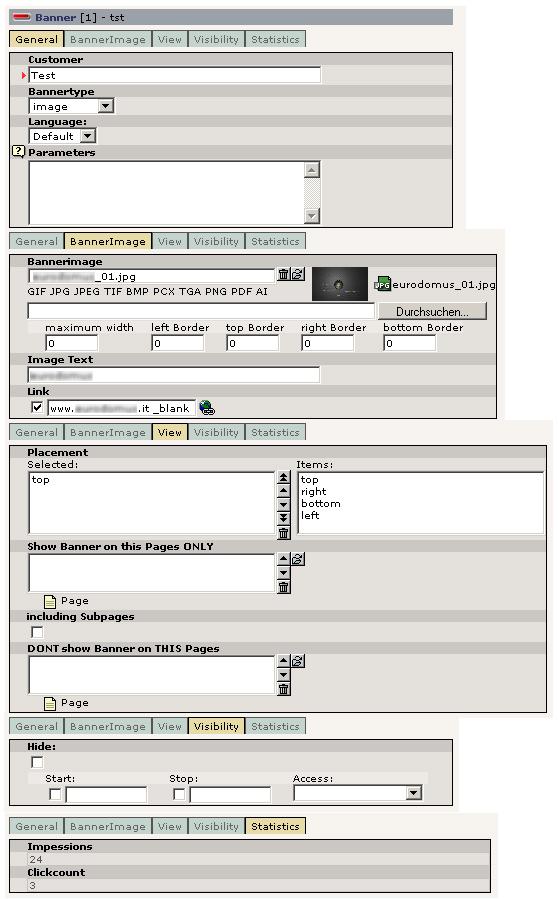 Screenshot of the banner creation (Image 1)
Screenshot of the banner creation (Image 1)
Users manual¶
Installation¶
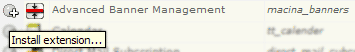 To use the extension, connect to the Extension Repository
through your extension manager and install it by clicking the “plus”
Icon (extkey:macina_banners).
To use the extension, connect to the Extension Repository
through your extension manager and install it by clicking the “plus”
Icon (extkey:macina_banners).
Installation Configuration¶
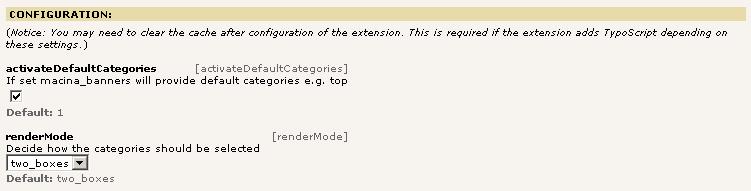 activateDefaultCategories¶
activateDefaultCategories¶
If set macina_banners will provide default categories e.g. top
Add Banner Categories¶
 To group your banners, or for better maintenance create a
sysfolder:Call it “Banner” and create your banner records in
there.Note: Bannercategories can be added only to sysfolders.Note: To
use the localization feature in the List Module create a translation
of the sysfolder.
To group your banners, or for better maintenance create a
sysfolder:Call it “Banner” and create your banner records in
there.Note: Bannercategories can be added only to sysfolders.Note: To
use the localization feature in the List Module create a translation
of the sysfolder.
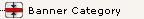 Click the “Create new record” and select Record Type “Banner
Category”.
Click the “Create new record” and select Record Type “Banner
Category”.
Edit the following data in the Categoriy Form
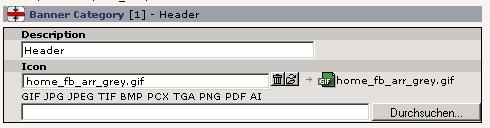 Description¶
Description¶
Choose a description for your categorieNote: This field can be used in TypoScript for “placement”
Icon¶
Choose an that stands for your categoryNote: The Icon is only rendered in the forms if renderMode is “checkbox” ( See Installation )
Add Banners¶
To group your banners and categories, or for better maintenance create a sysfolder:Call it “Banner” and create your banner records in there.Note: Banners can be added to every page, not only to sysfolders.Note: To use the localization feature in the List Module create a translation of the sysfolder.
 Click the “Create new record” and select Record Type
“banner”.
Click the “Create new record” and select Record Type
“banner”.
Edit the folowing data in the FlexForm (see Image 1)
Flash banner¶
Point the File wizard to your Flash file.
Width of Flash movie¶
Enter the width of your Flash file.Note: Mandatory entry.
Height of Flash movie¶
Enter the height of your Flash file.Note: Mandatory entry.
Click count¶
Auto-incrementing field which counts the clicks of the Banner. (Don’t enter anything).
Image banners:¶
Banner image¶
Point the file wizard to your banner file.
Parameters¶
Enter a list of parameter names with values, one parameter per line.For Example: RegionID_cbo = 13,17 will enable the banner if the URL Parameter : RegionID_cbo has the value 13 or 17.Note: To enable this feature you have to set the TS Parameter enableParameterRestriction to 1. CAUTION! If enableParameterRestriction is set to 1, ONLY Banners with matching Parameters are displayed. If you set enableParameterRestriction, the page will not be cached!
Link¶
Point the link wizard to an internal or external target
Placement¶
Choose the location where banner will appear on websiteNote: (Locations must exist in the Template or banner plugin in order for the banner to be shown!)
Show banner on Pages ONLY¶
Point link wizard to the pages where the banner will appear.Note: If no pages are selected, the banner will appear on ALL Pages
Including Subpages¶
Check this and the banner will be visible on all subpages of the selected pages in “Show banner on Pages ONLY”
DONT show Banner on THESE Pages¶
Point link wizard to the pages where the banner will not appear.
Customer¶
Enter the name of your advertising customer. For maintenance only; will not be shown.
Impressions¶
Auto-incrementing field which counts the number of impressions of the banner. (Don’t enter anything)
Start Stop¶
Enter date/times to create a timeframe for the banner to be shown.
Access¶
Limit access by entering Frontend groupsNote: Banner will only be shown if this group is logged in!
Add banner module as content element¶
Switch to your Typo3 Backend and point the page module to the page where you want to add the Bannermodule.Click “new content”.Choose Bannermodule from the Plugins section:
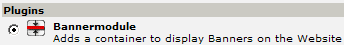
Plugin¶
Shows Bannermodule as a plugin
Placement¶
Select Plugin PositionNote: With this selection you decide which banners the plugin will show. Select top to show all banners which are assigned to Top.
Mode¶
Choose if module shows ALL, or a single random banner or All Banners in random orderNote: If you choose random, the page with the random banner will not be cached!
Startingpoint¶
Point the link wizard to the pages where your banners are storedNote: The plugin will only show banners from this locations
Recursive¶
Choose the depth to search for banners.
Add Clicktracking to Flash banners¶
To add click tracking to your Flash banner, use the 2 Variables “clickTag” and “target” which are passed to the Flash banner via the OBJECT EMBED Tag.
Create a MovieClip with the InstanceName “content” and assign the following handler to the onRelease Event:
ActionScript 2 Code:
if (clickTAG.substr(0, 5) == "http:" || clickTAG.substr(0, 6) == "https:") {
contentClip.onRelease = function() {
getURL(clickTAG, target);
};
}
Or create a Button and put the following script to your Button:
ActionScript 1 Code:
on (release) {
if (clickTAG.substr(0,5) == "http:"| | clickTAG.substr(0, 6) == "https:") {
getURL(_root.clickTAG, _root.target);
}
}
Note: The ActionScript in this Flash banner is verifying that the clickTAG URL begins with “http:” or “https:”. This is an important security measure. If you do not take this precaution, a malicious HTML page could source your SWF and pass a clickTAG URL that begins with “javascript:” or another scripting pseudo-protocol. If your ActionScript code were to call getURL with a maliciously crafted JavaScript URL, it would be possible for the site serving the malicious HTML page to obtain the contents of your HTTP cookies or perform other actions on your site’s behalf.
Add banner module to template¶
As an alternative to the plugin method, you can add the banner module with TypoScript to your template.Note: You can add multiple modules to the page to use different locations like left, right, top and bottom.
((generated))¶
EXAMPLE¶
To add the banner module to your site template, create a marker in your HTML template: ###bannertop###.
Add this code to your main TS Template to substitute the marker with the plugin:
temp.bannertop < plugin.tx_macinabanners_pi1
temp.bannertop {
# show banners with this attribute, default options are: "top, left, bottom, right", all Descriptions of Banner Categories can be used
placement = top
#mode to show banners. Options are: all, random
mode = all
# list of page IDs where the banners should be taken from (comma seperated. i.e.: 1,5,7)
pidList = 18
# levels of recursion to search for banners
recursive = 0
# Limit number of banners
results_at_a_time = 3
}
marks.bannertop < temp.bannertop
IMAGE¶
Example how to use the image configuration with GIFBUILDER:
temp.bannertop < plugin.tx_macinabanners_pi1
temp.bannertop {
image {
file = GIFBUILDER
file {
XY = 468,60
10 = IMAGE
10.file = field_image
10.file.maxW = 468
10.file.minW = 468
10.file.maxH = 60
10.file.minH = 60
10.altText = field_alttext
10.align = c,c
}
}
}
Note: The Parameters: *field_image* and *field_alttext* are Placeholders for the actual “Bannerimage” and “Image Text” from the Banner Record.
Configuration¶
Excludefields¶
The plugin has 6 Excludefields which can be added to user profiles to prevent Backend users from changing these banner settings:
- hide
- start
- stop
- access
- Impressions
- ClickCount
TypoScript¶
Reference (TypoScript)
parser¶
Property
parser
Data type
string
Description
Parse function to render images and links
Default
tt_content.text.20.parseFunc
templateFile¶
Property
templateFile
Data type
sring
Description
HTML template to be used for the plugin
Default
EXT:macina_banners/pi1/template.htm
pidList¶
Property
pidList
Data type
Commalist of Values
Description
List of page ids where the banners should be pulled from (comma separated. i.e.: 1,5,7)
Default
recursive¶
Property
recursive
Data type
int
Description
Levels of recursion to search for banners
Default
0
placement¶
Property
placement
Data type
string
Description
Show banners with this attribute. Options are: top, left, bottom, right
Default
top
mode¶
Property
mode
Data type
string
Description
Mode to show banners. Options are: all, random
Default
all
results_at_a_time¶
Property
results_at_a_time
Data type
int
Description
Limit number of selected banners
Default
100
image¶
Property
image
Data type
IMAGE
Description
tsref:(cObject).IMAGE
The Parameters: field_imageand field_alttextcan be used as Placeholders for the actual “Bannerimage” and “Image Text” from the Banner Record
Default
image { file.maxW = 468
}
enableParameterRestriction¶
Property
enableParameterRestriction
Data type
int
Description
CAUTION! If enableParameterRestriction is set to 1, ONLY Banners with matching Parameters are displayed. If you set enableParameterRestriction, the page will not be cached!
Default
0
[plugin.tx_macinabanners_pi1]
HTML Template¶
The template is found in the path of your extension directiory:
typo3conf/ext/macina_banners/pi1/template.htm
To change the layout of your banner module, open the template with your favorite HTML editor, and modify it to suit your needs. To prevent the template from being overwritten when you upgrade the extension in the future, place a copy in an appropriate directory (i.e. /fileadmin/template/) and reference it in TS with the templateFile property.
((generated))¶
Markers¶
The Markers (###MARKER###) are replaced by the plugin as follows:
- <!– ###row### begin –>content goes here<!– ###row### end –> Wrap your tablecell with these markers.Note: Wrap the row markers around a <TD> and the banners will be displayed horizontally.To display banners vertically, place the rowmarkers outsitde of the <TR> tags.
- <!– ###bannerlink### begin –>content goes here<!– ###bannerlink### end –> Wrap your content with these markers to link it with the banner link.
- ###banner### Displays the banner image with link and alttext
- ###alttext### Displays the alttext
- ###filename### The image or Flash file name
- ###url### The banner’s URL
- ###impressions### Impressions count
- ###clicks### Clicks count
- ###edit### Displays a frontend Admin Panel for Backend users
To Do List¶
- Make a Backend module for banner statistics and maintenance
- Keyword-based banner selection to show banners depending on page keywords
Known problems¶
Currently no problems known. Feel free to report any bugs to wolfgang.becker@visionate.com
Changelog¶
Ver. 1.5.1¶
Version
Ver. 1.5.1
Changes
Added support for cObject.IMAGE ( thanx toGernot Ploiner/WEBprofil )
Ver. 1.5.0¶
Version
Ver. 1.5.0
Changes
Show context sensitive banners using get-parameter matching
added HTML Banner Type
added Banner Categories
added new Mode: show all Banners randomized
strict use of typo db functions
credits to medialights for 1.5 features
Ver. 1.4.1¶
Version
Ver. 1.4.1
Changes
fixed SQL Injection vulnerability => credits to Stefan Geithremoved needless server logging
Ver. 1.4.0¶
Version
Ver. 1.4.0
Changes
Added clicktracking for flash banners.
Ver. 1.3.1¶
Version
Ver. 1.3.1
Changes
Improved caching => extension is switched to user_int (non cached) dynamically when mode = random.
Thanx to Peter Russ for this improvement
Ver. 1.3.0¶
Version
Ver. 1.3.0
Changes
Improved external banner links for get Parameters
Improved external banner links for the realUrl extension
Ver. 1.2.0¶
Version
Ver. 1.2.0
Changes
Fixed search engine bug
Changed to non-cached user object (USER_INT)
Fixed invalid HTML when no banner is displayed
Changed border rendering from table to div
Ver. 1.0.0¶
Version
Ver. 1.0.0
Changes
Fixed Bug in Limit Results at a Time
Ver. 0.5.0¶
Version
Ver. 0.5.0
Changes
Added multilanguage support and localization feature.
Ver. 0.4.0¶
Version
Ver. 0.4.0
Changes
Added feature to attach banners to pages with subpages
Added feature exclude banner on pages
Added wrap with banner link
Added TypoScript variable to limit the number of selected banners
Ver. 0.3.0¶
Version
Ver. 0.3.0
Changes
Added support for different install path than in document root.
Added support for animated GIFs
Ver. 0.1.1:¶
Version
Ver. 0.1.1:
Changes
Added Flash banner support
HTML code XHTML compliant
Banner query improved for better performance
Ver. 0.1.0:¶
Version
Ver. 0.1.0:
Changes
Fixed global install bug
Now the extension can be installed global AND/OR local
Ver. 0.0.8:¶
Version
Ver. 0.0.8:
Changes
“random” mode improved
The mode for selecting a random banner should work now.If you choose random, the page with the random banner will not be cached!
Ver. 0.0.7:¶
Version
Ver. 0.0.7:
Changes
Changes to clickcount system.
I changed the technique to count clicks for external links.Now there is no page refresh anymore after clicking an external linked banner.Affected pages are: class.tx_macinabanners_pi1.php and the new class.tx_macinabanners_launchpage.php.
Ver. 0.0.6:¶
Version
Ver. 0.0.6:
Changes
Added new template markers (###alttext###, ###image###, ###url###, ###impressions###, ###clicks###
Ver. 0.0.5:¶
Version
Ver. 0.0.5:
Changes
Fixed bug on selecting banners for pages (example: Page 2 has selected banners for pages 23, 24, 25… too)
Ver. 0.0.4:¶
Version
Ver. 0.0.4:
Changes
Maintenance..
Ver. 0.0.3:¶
Version
Ver. 0.0.3:
Changes
Fixed bug on banner link.
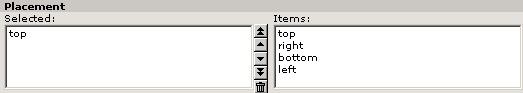 Decide how the categories should be selected:two_boxes
Decide how the categories should be selected:two_boxes singlebox
singlebox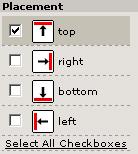 checkbox
checkbox EXT: Advanced Banner Management - 9
EXT: Advanced Banner Management - 9