DEPRECATION WARNING
This documentation is not using the current rendering mechanism and is probably outdated. The extension maintainer should switch to the new system. Details on how to use the rendering mechanism can be found here.
EXT: Mailform new generation¶
| Author: | Kasper Skårhøj |
|---|---|
| Created: | 2002-11-01T00:32:00 |
| Changed by: | LAVAL Carine |
| Changed: | 2009-03-24T10:51:54.210000000 |
| Classification: | mailform_new_generation |
| Description: | The keywords help with categorizing and tagging of the manuals. You can combine two or more keywords and add additional keywords yourself. Please use at least one keyword from both lists. If your manual is NOT in english, see next tab "language" ---- forEditors (use this for editors / german "Redakteure") forAdmins (use this for Administrators) forDevelopers (use this for Developers) forBeginners (manuals covering TYPO3 basics) forIntermediates (manuals going into more depth) forAdvanced (covering the most advanced TYPO3 topics) see more: http://wiki.typo3.org/doc_template#tags ---- |
| Keywords: | forEditors, forAdmins, forBeginners, forIntermediates, mail, form, mailform |
| Author: | Alienor.net Dev Team |
| Email: | typo3@alienor.net |
| Info 4: | |
| Language: | en |

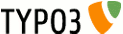 EXT: Mailform new generation -
mailform_new_generation
EXT: Mailform new generation -
mailform_new_generation
EXT: Mailform new generation¶
Extension Key: mailform_new_generation
Language: en
Keywords: forEditors, forAdmins, forBeginners, forIntermediates, mail, form, mailform
Copyright 2000-2008, Alienor.net Dev Team, <typo3@alienor.net>
This document is published under the Open Content License
available from http://www.opencontent.org/opl.shtml
The content of this document is related to TYPO3
- a GNU/GPL CMS/Framework available from www.typo3.org
Table of Contents¶
EXT: Mailform new generation 1
`Introduction 3 <#1.1.Introduction|outline>`_
`Users manual 5 <#1.3.Users%20manual|outline>`_
`Configuration 6 <#1.4.Configuration|outline>`_
`Known problems 7 <#1.5.Known%20problems|outline>`_
`To-Do list 8 <#1.6.To-Do%20list|outline>`_
`ChangeLog 9 <#1.7.ChangeLog|outline>`_
Introduction¶
What does it do?¶
- This extension essentially makes typo3 standard mailform accessible with server checks, and fancy layout on fields with errors. The main reason for developing it was the assumption that the javascript-based form checking was a very bad idea in the default form object.
- It also adds an automatic reply option with configurable reply message on a form-to-form basis (new fields to tt_content)
- Make possible to add captcha based on mathematical operations
- The sent messages (normal form mail and automatic message) are templatable via a template file.
Screenshots¶
(Be careful with email fields : don't forget to use the required validators (like EMAIL) as described in the tsref : http://documentation.typo3.org/documentation/tsref/cobjects/form/ )
This is how the new fields are rendered when editing or creating a
form record in the backend : 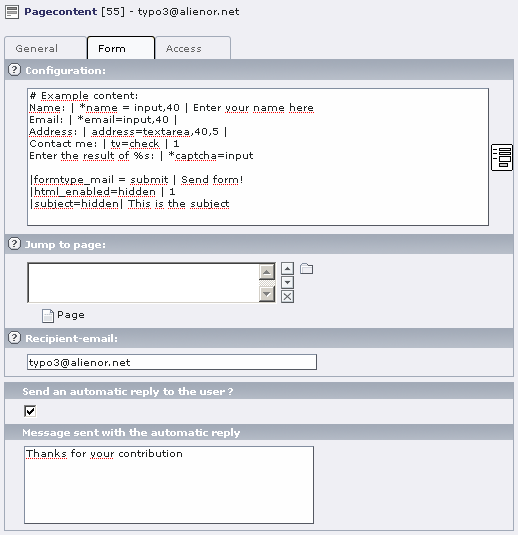
This is how the default form is rendered in the frontend (here with errors). The form is unstyled by default but different classes are defined to style it :
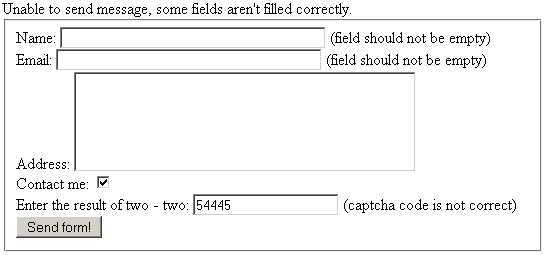
Users manual¶
- The only new options from the user's point of view are :
- Whether an automatic reply message must be sent to the user. This option is rendered as a “Send an automatic reply to the user?” checkbox in the form content record.
- In the case a reply must be sent, the message must be defined in the new field “Message sent with the automatic reply”.
- If the automatic reply is activated, there must be a field named “from_email” to which the reply will be sent. The default mail will be sent using this address too.
- If you want to add captcha :
- there must be a field named “captcha”;
- the field's label must contain “%s” : that's represent the mathematical operation to solve.
- The page on which the form is placed can be cached (it is not mandatory to check the “No cache” checkbox in the page properties).
Configuration¶
- Important notice : This extension extends the “tslib_cObj” class. Therefore, it is incompatible with other extensions that extend this same class.
- All important configuration options of the normal FORM object are still available with mailform_new_generation.
Reference¶
Reference (TypoScript)¶
Typoscript configuration is mainly made by changing the tt_content.mailform.20 object.
templateFile¶
Property
templateFile
Data type
resource
Description
Contains the templates for the default mail and the automatic reply
Default
EXT:mailform_new_generation/res/mailform_ng_mail.html
[tsref:tt_content.mailform.20]
Template¶
The default mail template contains 4 markers :
- ###SUBJECT### - Subject of the mail
- ###LABEL### - Label of a field
- ###VALUE### - Value of a field
- ###SPACE### - Conditional newline if the value is longer than 60 char
The automatic reply message template contains 2 markers :
- ###AUTOREPLY_MSG### - Message entered in the form record via the backend
- ###SENT_FIELDS### - Reproduction of the form result
This last marker must be used with caution, ideally with a captcha, because it may be used for SPAM (automatic mail sent to any address chosen by the malicious user). It is deactivated by default.
Known problems¶
None for the moment.
To-Do list¶
- Make this extension independent of an x-class of tslib_cObj
- Finetuning of the automatic reply parameters
ChangeLog¶
09-03-05* Captcha added
- 08-12-02* By default, the automatic reply does not include the fields contents anymore
- 08-11-03* Automatic reply added
- 08-10-31* Mail templates added
- 08-10-29* Move to COA_INT (do not need no_cache parameter anymore)* Mandatory file input has been taken into account
- 08-02-26* Initial release
9