DEPRECATION WARNING
This documentation is not using the current rendering mechanism and is probably outdated. The extension maintainer should switch to the new system. Details on how to use the rendering mechanism can be found here.
EXT:News Event¶
| Author: | Kasper Skårhøj |
|---|---|
| Created: | 2002-11-01T00:32:00 |
| Changed: | 2017-02-17T16:16:15 |
| Author: | Mathias Bolt Lesniak |
| Email: | mathias@lilio.com |
| Info 3: | |
| Info 4: |
EXT:News Event¶
Extension Key: mbl_newsevent
Copyright 2005-2011, Mathias Bolt Lesniak, Pixelant <mathias@pixelant.no>Powermail integration tutorial by Peter Klein.
Sponsored by: LiliO Design , hjulstad.no, OpenGate , typo3expert.at and zeitraum gmbh
Github: https://github.com/pixelant/mbl_newsevent
The singleics_download.gif file comes from the Silk icon set by Mark James (Released under Creative Commons Attribution 2.5 License )
This document is published under the Open Content Licenseavailable from http://www.opencontent.org/opl.shtml
The content of this document is related to TYPO3– a GNU/GPL CMS/Framework available from www.typo3.org
Table of Contents¶
EXT:News Event 1
Introduction 1
What does it do? 1
Compatibility with tt_news 1
Sponsoring this Extension 1
Installing 2
Extension configurations 2
Upgrading 2
Users manual 2
Event Selector 2
New list modes 2
Ordering (IMPORTANT!) 3
ICS 3
Administration 3
Configuration 4
Reference 4
Tutorial 6
How to integrate with the Powermail extension 6
Frequently asked questions 9
Known problems 10
To-Do list 10
Adding your own features 10
Sponsoring additional features 10
Changelog 10
Introduction¶
What does it do?¶
The News Event extension adds event information to normal News (tt_news) articles. You can also connect the events with an event registration system of your choice and display price info. It is ideal for you who only want a simple list of events which are also posted as news articles.
Compatibility with tt_news¶
If you use FlexForm for configuration, this extension is not entirely compatible with tt_news. Due to a missing hook in tt_news ordering must be configured through TypoScript if you wish to order the listed news by any fields related to News Event. Repeated requests have been made, but at the time of writing, the hook is still missing in tt_news.
Sponsoring this Extension¶
We encourage our users to donate to help finance bug fixes and new features for this extension. Feature requests from donors are of course prioritized.
Read more at http://forge.typo3.org/projects/show/extension- mbl_newsevent
Installing¶
You can install the extension through the Extension Manager.
Extension configurations¶
Display Where field as multi-line: Check this box if you want the Where field displayed as a multi-line text area. The where_stdWrap TypoScript property is configured by default to insert <br /> tags at line endings if found.
Upgrading¶
If you are upgrading from a version prior to 1.0.0, you may see the menu item “UPDATE!” when viewing the extension in the Extension Manager. This means you have to update your database to separate Date and Time into their respective fields.
Click on the Extension in the Extension Manager.
Choose “UPDATE!” from the top left menu.
Click on “Update now”.
Users manual¶
Install the extension as usual through the Extensions Manager.
In your TypoScript template, make sure to include the “News Event” static template. It should be placed after the “News settings” tt_news static template.
Insert the string “###EVENT_WRAP###” where you want the event information to appear in the News template you are using. You can also insert “###EVENT_REGISTER_WRAP###” if you want to use event registration.
<!-- ###NEWS### begin
Template for a single item
-->
<div class="news-list-item">
<h3>
<span class="news-list-date">###NEWS_DATE###</span>
<!--###LINK_ITEM###-->###NEWS_TITLE###<!--###LINK_ITEM###-->
</h3>
<!--###LINK_ITEM###-->###NEWS_IMAGE###<!--###LINK_ITEM###-->
###EVENT_WRAP### ###EVENT_REGISTER_WRAP###
###NEWS_SUBHEADER###
###CATWRAP_B### ###TEXT_CAT### ###NEWS_CATEGORY### ###NEWS_CATEGORY_IMAGE### ###CATWRAP_E###
<div class="news-list-morelink"><!--###LINK_ITEM###-->###MORE###<!--###LINK_ITEM###--></div>
<hr class="clearer" /></div>
<!-- ###NEWS### end-->
News Event uses it's own template file to format the event information. You can use this file or another one (you choose), and you can even insert the template information in the tt_news template. You'll of course have to change the TypoScript variable plugin.tt_news.mbl_newsevent.templateFile to change the name of the template file used.
Information about all the available template markers can be found in the default template file: EXT:mbl_newsevent/event_template.tmpl .
Event Selector¶
A third marker, which can be added to the template is ###EVENT_SELECTOR_LIST###. It will display a list of months/quarters/years much like tt_news' AMENU function, but related to event dates and not posted date. It should be inserted outside of any list-item div tag (or equivalent).
New list modes¶
News Event adds a number of new list modes to News. The can be selected in the News plugin content element.
- EVENT_FUTURE: List future events (start date and time is later than now).
- EVENT_PAST: List past events (start date and time has been).
- LATEST_EVENT_FUTURE: List of most recently posted events or future events closest to now (default). See Configuration for information about the TypoScript property changing this behavior.
- LATEST_EVENT_PAST: List of most recently posted events with past event dates or past events closest to now (default). See Configuration for information about the TypoScript property changing this behavior.
- EVENT_CURRENT: List of currently ongoing events (events where the start date and time is in the past, but the end date and time is still in the future).
- LATEST_EVENT_CURRENT: Depending on the ordering, either the events which have most recently become current or the ones ending next.
- EVENT_REGISTERABLE: List events to which it is possible to register (registration is enabled and the current time is between the registration start and stop date/time). If the event registration from date and time is not set, the registration is open from the instant the news is posted. If the event registration end date and time is not set, the event start date and time is used to determine when the event registration closes.
- LATEST_EVENT_REGISTERABLE: Events which it is possible to register
for, but (depending on the ordering) either the events where the
registration start/end date and time is most recent or most distant.
If the event registration from date and time is not set, the
registration is open from the instant the news is posted. If the event
registration end date and time is not set, the event start date and
time is used to determine when the event registration closes.
- To list the most recently opened registrations, order descending by registration start date and time. (See below.)
- To list the upcoming registration end times (“upcoming registration deadlines”), order ascending by end date and time. (See below.)
Ordering (IMPORTANT!)¶
When using the new list modes tt_news must be set to order lists according to the event start dates. This can be done through the tt_news plugin form or through TypoScript ( plugin.tt_news.listOrderBy ):
plugin.tt_news.listOrderBy = (tx_mblnewsevent_from + tx_mblnewsevent_fromtime)
You may also want to order by the ending date and time of the event:
plugin.tt_news.listOrderBy = (tx_mblnewsevent_to + tx_mblnewsevent_totime)
Here's how you order by registration start :
plugin.tt_news.listOrderBy = IF(tx_mblnewsevent_regfrom=0, datetime,(tx_mblnewsevent_regfrom + tx_mblnewsevent_regfromtime))
And registration end date and time :
plugin.tt_news.listOrderBy = IF(tx_mblnewsevent_regto=0, (tx_mblnewsevent_from + tx_mblnewsevent_fromtime),(tx_mblnewsevent_regto + tx_mblnewsevent_regtotime))
Do not use the FlexForm in tt_news to change this. It won't work, as tt_news is missing a hook which allows adding new orderings to the menu.
ICS¶
The ICS or iCalendar file format works with many calendar programs. If you want to use the ICS feature, you will have to include the ICS static template in your TypoScript template.
ICS feed with all events¶
Many calendar applications allow you to subscribe to calendar data. Just like an RSS feed, you can keep your calendar up-to-date with all new events automatically.
The link to the ICS feed would typically look like this: ` http://www.example.com/index.php?id=1&type=101&no_cahce=1 <http://www.example.com/index.php?id=1&type=101&no_cahce=1>`_ .
ICS for single events¶
ICS for single events works in much the same way as the feed with all events. The difference? The generated ICS file contains only one event. When you include the correct static template, a link to “Add to calendar” will automatically be displayed with every event.
Important if you don't use TypoScript constants to configure ICS¶
Unless you use TypoScript constants to set up tt_news, you should include the TypoScript below as a minimum configuration in your TypoScript template. Otherwise the ICS feature won't work at all.
icsevents.10 {
pid_list < plugin.tt_news.pid_list
singlePid < plugin.tt_news.singlePid
}
The page object for single events is called singleicsevent ,
so you will have to write singleicsevent.10 instead to
configure the single event ICS feature.
Administration¶
News Event's configuration is done through an addition to the usual tt_news TypoScript. Please refer to the chapter Configuration for more information.
Some TypoScript properties are also available through the Constants Editor.
Configuration¶
News Event's configuration is done through an addition to the usual tt_news TypoScript. All News Event properties reside within this TypoScript path: plugin.tt_news.mbl_newsevent.
Reference¶
templateFile¶
Property
templateFile
Data type
resource
Description
The template file (HTML).
Default
EXT:mbl_newsevent/event_template.tmpl
date_stdWrap¶
Property
date_stdWrap
Data type
->stdWrap
Description
Date formatting for event dates
plugin.tt_news.mbl_newsevent {
date_stdWrap.strftime = %x
}
Default
time_stdWrap¶
Property
time_stdWrap
Data type
->stdWrap
Description
Time formatting for event dates
plugin.tt_news.mbl_newsevent {
time_stdWrap.strftime = %H:%M
}
Default
where_stdWrap¶
Property
where_stdWrap
Data type
->stdWrap
Description
Wrap for location.
Default
organizer_stdWrap¶
Property
organizer_stdWrap
Data type
->stdWrap
Description
Wrap for organizer information.
Default
dateLabel_stdWrap¶
Property
dateLabel_stdWrap
Data type
->stdWrap
Description
Wrap for the “Date” text label
Default
datesLabel_stdWrap¶
Property
datesLabel_stdWrap
Data type
->stdWrap
Description
Wrap for the “Dates” text label
Default
toLabel_stdWrap¶
Property
toLabel_stdWrap
Data type
->stdWrap
Description
Wrap for the “to” text label
Default
whereLabel_stdWrap¶
Property
whereLabel_stdWrap
Data type
->stdWrap
Description
Wrap for the “Location” text label
Default
organizerLabel_stdWrap¶
Property
organizerLabel_stdWrap
Data type
->stdWrap
Description
Wrap for the “Organizer” text label
Default
showOrganizerEmail¶
Property
showOrganizerEmail
Data type
boolean
Description
If true, the organizer's name is linked to the organizer's e-mail (if available).
Default
1
dateSelMode¶
Property
dateSelMode
Data type
string
Description
Period type for the date selector. Values can be: month, quarter or year.
Default
Month
dateSelTypoLink¶
Property
dateSelTypoLink
Data type
->typolink
Description
Link where the date selector links should point.
Default
disableCategoriesInDateSelLinks¶
Property
disableCategoriesInDateSelLinks
Data type
boolean
Description
If true, category settings are not carried in date selector links.
Default
0
dateselHeader_stdWrap¶
Property
dateselHeader_stdWrap
Data type
->stdWrap
Description
Wrap for the date selector header
Default
dateSelTitleCObject¶
Property
dateSelTitleCObject
Data type
COA/->stdWrap
Description
Date selector item title. See tt_news manual entry for plugin.tt_news.archiveTitleCObject for more infromation.
Default
LatestShowsNewEvents¶
Property
LatestShowsNewEvents
Data type
boolean
Description
If true, newly posted events are listed in the LATEST_EVENT_FUTURE and LATEST_EVENT_PAST list modes.
It may seem funny to list most newly posted events with past event dates. I wonder if anyone will ever use that feature.
Default
0
ics.templateFile¶
Property
ics.templateFile
Data type
resource
Description
Template for the ICS feed. You will most likely not need to change this property.
Default
EXT:mbl_newsevent/res/ics_template.tmpl
ics.icsName¶
Property
ics.icsName
Data type
string
Description
The suggested name of the calendar.
Default
News Events
ics.from¶
Property
ics.from
Data type
string
Description
Start date for ICS feeds. Events starting before this date is omitted. Accepts a time string compatible with PHP's strtotime() function. More info at: http://www.php.net/manual/en/function.strtotime.php
Default
1 year ago
ics.to¶
Property
ics.to
Data type
string
Description
End date for ICS feeds. See ics.from for more information.
Default
1 year
singleics . templateFile¶
Property
singleics . templateFile
Data type
resource
Description
See ics.templateFile
Default
EXT:mbl_newsevent/res/ics_template.tmpl
singleICSLink_stdWrap¶
Property
singleICSLink_stdWrap
Data type
->stdWrap
Description
The rendering of links to single event ICS.
Default
(See static/singleics/setup.txt)
automaticAdjustTime¶
Property
automaticAdjustTime
Data type
boolean
Description
The extension will attempt to correct incorrect time using time zone and daylight saving information.
Default
0
automaticAdjustDate¶
Property
automaticAdjustDate
Data type
boolean
Description
The extension will attempt to correct incorrect dates using time zone and daylight saving information.
Default
0
adjustTime¶
Property
adjustTime
Data type
int
Description
Adjusts time with the given amount of seconds.
Default
0
adjustDate¶
Property
adjustDate
Data type
int
Description
Adjusts the date with the given number of seconds. One day is usually 86400 seconds.
Default
0
displayEventUntilEnd¶
Property
displayEventUntilEnd
Data type
boolean
Description
The extension will use the end date and time of the event when determining wether to display it or not. This will make events visible until they are over.
Default
0
enableRegistration¶
Property
enableRegistration
Data type
boolean
Description
Enable event registration.
Default
0
registrationLink_typolink¶
Property
registrationLink_typolink
Data type
->typolink
Description
The registration link. Defaults to link to the “Registration URL field”, but can be configured in many advanced ways. Here's an example (insertPIDorURL needs to be replaced with the page ID or URL):
registrationLink_typolink {
parameter.field >
parameter = insertPIDorURL
ATagParams = rel="lightbox"
additionalParams.field = uid
additionalParams.wrap = &powermail[tt_news]=|
}
This will result in a link not much different from this:
<a href=”index.php?id=insertPIDorURL&powermail[tt_news]=123” rel=”lightbox”>Register</a>
Default
Loads parameter from tx_mblnewsevent_regurl
replaceWithClosed¶
Property
replaceWithClosed
Data type
boolean
Description
If the event registration is closed, replace the ###EVENT_REGISTER_WRAP### marker with the contents of the ###EVENT_REGISTER_CLOSED### subpart.
Default
1
registrationClosed_stdWrap¶
Property
registrationClosed_stdWrap
Data type
->stdWrap
Description
Wrap for the ###REGISTER_CLOSED_LABEL### marker.
Default
registerAvailableUntilEnd¶
Property
registerAvailableUntilEnd
Data type
boolean
Description
If true and no registration end date is set, events will be registrable until the event ends.
Default
0
enablePrice¶
Property
enablePrice
Data type
boolean
Description
Enable displaying the price for the event.
Default
0
price_stdWrap¶
Property
price_stdWrap
Data type
->stdWrap
Description
Wrap for the price.
Default
priceDecimals¶
Property
priceDecimals
Data type
int
Description
The number of decimals shown in the price.
Default
2
zeroPrice_stdWrap¶
Property
zeroPrice_stdWrap
Data type
->stdWrap
Description
Wrap for the text shown if the price is zero or less.
Default
pricenote_stdWrap¶
Property
pricenote_stdWrap
Data type
->stdWrap
Description
Wrap for the price info text.
Default
enableRegistrationsTracking¶
Property
enableRegistrationsTracking
Data type
boolean
Description
Enable tracking of registration counts.
Default
0
registrationsTable¶
Property
registrationsTable
Data type
string / ->stdWrap
Description
The table from which the registrations count should be requested
Default
registrationsSelect¶
Property
registrationsSelect
Data type
string / ->stdWrap
Description
How to find the count.
- Use “COUNT(*)” to count the number of rows found.
- User a fieldname to pick the count from that field.
This parameter should only return a single value. Additional values will be ignored.
Default
COUNT(*)
registrationsWhere¶
Property
registrationsWhere
Data type
string / ->stdWrap
Description
Where clause, e.g. to limit the results in case of a “COUNT(*)”.
Default
disableIfFull¶
Property
disableIfFull
Data type
boolean
Description
Disable registration if the event is full.
Default
1
registrationFull_stdWrap¶
Property
registrationFull_stdWrap
Data type
->stdWrap
Description
Wrap for the ###REGISTER_FULL_LABEL### marker.
Default
displayMaxRegistrations¶
Property
displayMaxRegistrations
Data type
boolean
Description
Display the max number of registrations available for the event.
Default
1
maxRegistrations_stdWrap¶
Property
maxRegistrations_stdWrap
Data type
->stdWrap
Description
Wrap for the max number of registrations value.
Default
maxRegistrationsLabel_stdWrap¶
Property
maxRegistrationsLabel_stdWrap
Data type
->stdWrap
Description
Wrap for the max number of registrations label.
Default
displayPlacesFree¶
Property
displayPlacesFree
Data type
boolean
Description
Display the number of places free for the event.
Default
1
placesFree_stdWrap¶
Property
placesFree_stdWrap
Data type
->stdWrap
Description
Wrap for the number of places free value.
Default
placesFreeLabel_stdWrap¶
Property
placesFreeLabel_stdWrap
Data type
->stdWrap
Description
Wrap for the number of places free label.
Default
displayCurrentRegistrations¶
Property
displayCurrentRegistrations
Data type
boolean
Description
Display the number of currently registered for the event.
Default
1
currentRegistrations_stdWrap¶
Property
currentRegistrations_stdWrap
Data type
->stdWrap
Description
Wrap for the number of currently registered value.
Default
currentRegistrationsLabel_stdWrap¶
Property
currentRegistrationsLabel_stdWrap
Data type
->stdWrap
Description
Wrap for the number of currently registered label.
Default
closedFullPriority¶
Property
closedFullPriority
Data type
“closed” / “full” / “both”
Description
If the event is both full and registration closed, what should be displayed as a message?
- closed: Only the message that the event is closed.
- full: Only the message that the event is full.
- both: Both messages should be displayed.
Default
closed
hideEvents¶
Property
hideEvents
Data type
boolean
Description
Hides news with event data from lists. Convenient if you want to display only news without events.
Default
0
[plugin.tt_news.mbl_newsevent ]
Tutorial¶
How to integrate with the Powermail extension¶
Setup (Powermail part):¶
Create a page and insert the Powermail plugin. Then create these three fields. (You can create more fields later, but these three are required.)
The first field you should create is used to display the name of the event on the powermail form. The field should be of the type “Add typoscript object”, and the “typoscript object” should be set to “lib.eventinfo”, like this:
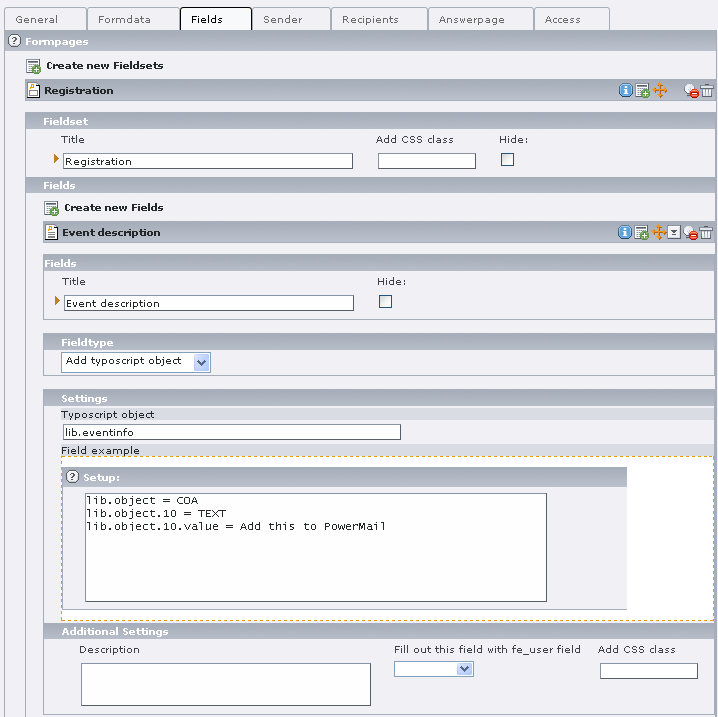
The second field is a hidden field that holds the title of the event (So you can see which event the user has signed up to.) The field should be of the type “Hidden field”, like this:
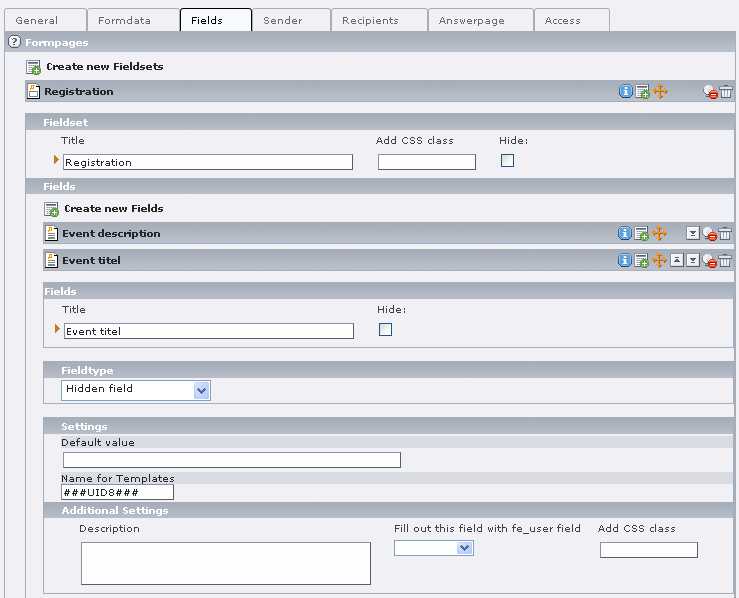
Remember the value of the field “Name for Templates”, as that is needed later for the TypoScript setup.
The third field is similar to the second, but is used to store the UID of the event the user is signing up for. (Useful for reference etc.) The field should look like this:
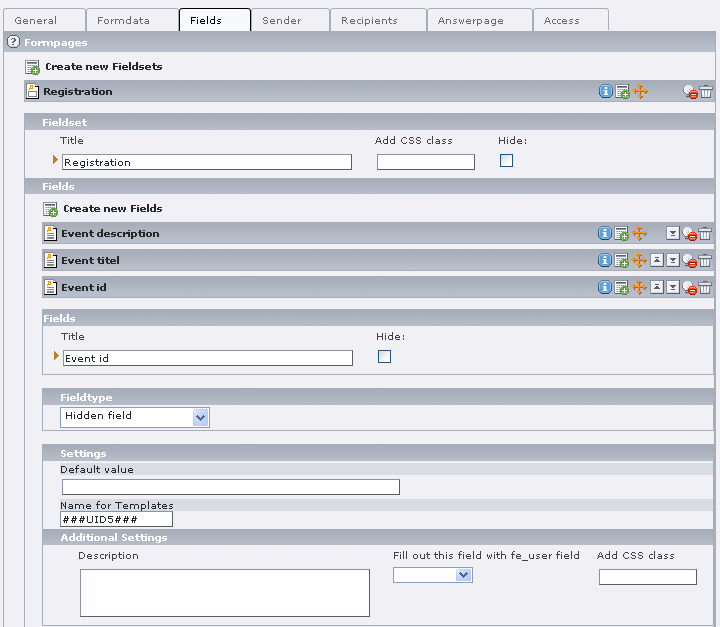
Again, remember the value of the field “Name for Templates”, as that is needed later for the TypoScript setup.
Setup (TypoScript Constants part):¶
In your Constants field, insert and modify this to match the Powermail fields you just created:
# Change 62 to the pid of the page/sysfolder where your tt_news records are stored.
plugin.tt_news.pid_list = 62
# Change 45 to the pid of the page where you have inserted the powermail plugin.
powermail.plugin.pid = 45
# Name of hidden powermail field created to hold the eventtitle.
powermail.eventtitle.uid = uid8
# Name of hidden powermail field created to hold the eventuid.
powermail.eventuid.uid = uid5
Setup (TypoScript Setup part):¶
In your Setup field insert this:
plugin.tt_news {
# Here's how you order by registration start:
listOrderBy = IF(tx_mblnewsevent_regfrom=0, datetime,(tx_mblnewsevent_regfrom + tx_mblnewsevent_regfromtime))
#And registration end date and time:
#listOrderBy = IF(tx_mblnewsevent_regto=0, (tx_mblnewsevent_from + tx_mblnewsevent_fromtime),(tx_mblnewsevent_regto + tx_mblnewsevent_regtotime))
_LOCAL_LANG.default {
noNewsToListMsg = There's no events at the moment.
backToList = « Back to list of events
textRelated = Related events:
}
mbl_newsevent {
enableRegistration = 1
registrationLink_typolink {
title.data = LLL:EXT:mbl_newsevent/locallang.xml:registerLinkLabel
parameter = {$powermail.plugin.pid}
parameter.override.field = tx_mblnewsevent_regurl
additionalParams.field = uid
additionalParams.intval = 1
additionalParams.wrap = &tx_powermail_pi1[eventUid]=|
}
replaceWithClosed = 1
registerAvailableUntilEnd = 0
registrationClosed_stdWrap {
wrap = |
data = LLL:EXT:mbl_newsevent/locallang.xml:registerClosed
}
}
}
# Text for the powermail form, describing the event the user is signing up for.
lib.eventinfo = COA_INT
lib.eventinfo {
10 = CONTENT
10.table = tt_news
10.select {
pidInList = {$plugin.tt_news.pid_list}
andWhere.data = GPvar:tx_powermail_pi1|eventUid
andWhere.intval = 1
andWhere.wrap = uid=|
}
10.renderObj = TEXT
10.renderObj.field = title
10.renderObj.wrap = <p>You are now signing up for the event: <strong>|</strong></p>
10.if.isTrue.data = GPvar:tx_powermail_pi1|eventUid
}
# Powermail prefill fields
plugin.tx_powermail_pi1 {
prefill {
// Prefil field with event title
{$powermail.eventtitle.uid} = COA
{$powermail.eventtitle.uid} {
10 = CONTENT
10.table = tt_news
10.select {
pidInList = {$plugin.tt_news.pid_list}
andWhere.data = GPvar:tx_powermail_pi1|eventUid
andWhere.intval = 1
andWhere.wrap = uid=|
}
10.renderObj = TEXT
10.renderObj.value = Error! No eventUid specified.
10.renderObj.override.field = title
}
// Prefill field with event uid
{$powermail.eventuid.uid} = COA
{$powermail.eventuid.uid} {
10 = TEXT
10.data = GPvar:tx_powermail_pi1|eventUid
10.required = 1
}
}
}
Frequently asked questions¶
((generated))¶
I have changed TypoScript parameters for the extension, but I see no change. What's up?¶
If you have cleared the cache and haven't misspelled the parameter name, make sure you have inserted the changes under plugin.tt_news.mbl_newsevent . A common error is to insert the changes under plugin.tt_news .
How do I change language strings through TypoScript?¶
With tt_news you can change language strings at plugin.tt_news._LOCAL_LANG. With mbl_newsevent you have to do it by editing plugin.tt_news.mbl_newsevent._LOCAL_LANG.
How do I make tt_news' RSS feature list only events?¶
You can make tt_news output RSS (XML) at the same time as mbl_newsevent handles makes sure only events are output. Here's an example TypoScript, thanks to Vincent Kessels:
plugin.tt_news {
code = XML
mbl_newsevent {
currentCode = EVENT_FUTURE
}
}
It is important to note that tt_news' RSS static template has to be included AFTER tt_news and mbl_newsevent's static templates. Otherwise, the settings for events won't be carried over to the RSS feed.
Known problems¶
There are currently no known problems except from the mentioned incompatibilities with tt_news.
Please post all bugreports, issues or feature requests on the TYPO3 Forge .
To-Do list¶
- Increased ICS compatibility.
- Date selector as a drop-down menu.
Adding your own features¶
Please feel free to suggest new features to News Event. The best thing is if you implement the new feature yourself (in PHP) and send it over.
Sponsoring additional features¶
If you do not know how to program in PHP, you can sponsor the creation of specific features in the extension. Send an e-mail to discuss pricing and features.
Changelog¶
((generated))¶
Changes in version 0.2.0¶
- Added new field called “EVENT_SELECTOR”. It lists events for different periods, like the archive menu (“AMENU”).
- Added possibility to define the limit and latestLimit TS properties specificly for the event lists.
- Some changes to the manual (corrections and additions).
- Changed the icon slightly (added a plus-sign) to indicate that the extension extends tt_news.
- Localizeable template markers for strings like “Event date(s):” and “Location”.
Changes in version 0.3.0¶
- ICS calendar download possibility.
- Organizer information (can be gathered from fe_users, be_users or tt_address). Introduces the fields ###EVENT_ORGANIZER### and ###EVENT_ORGANIZER_TEXT### (the last for the label) in the template.
- Added the field ###EVENT_TO_TEXT### in the templates for translated versions of the english word “to” in the template.
- An amount of seconds can now be added to or subtracted from the times displayed in listings.
- Misc. bugs corrected.
Changes in version 0.3.2¶
- It is now possible to make the event selector show either all, future or past events through the TypoScript variable plugin.tt_news.mbl_newsevent.timeperiodSelMode . Thanks to Stig Færch for this.
- New translations included (Norwegian and Finnish).
Changes in version 0.4.0¶
- ICS feed available as a static ext template.
- TypoScript Constants and Setup files preconfigured.
- Divider to tabs implemented. News Event now has it's own tab when you create or edit a news article. (Requires tt_news 2.0.2 or higher, and Typo3 version 3.7.0 or higher.)
- Tested with multilingual news. Work without problems.
Changes in version 0.4.1¶
- Static template must be included for News Events to work.
- Some bugs corrected.
Changes in versions 0.4.2-0.4.4¶
- Bugs corrected
- Added dateSelOrder TypoScript property to choose ascending or descending sorting of the Event Period Selector.
Changes in version 0.4.5¶
- Corrected a bug that made the Event Selector not show in some cases.
- German localization (thanks to René Rossi)
- Correction to the Norwegian localization (Quarter is “kvartal”, not “kvarter”).
- The Extension repository now has the same version number as this manual. How surprising!
Changes in version 0.4.6¶
Corrected a bug in the Event Selector where items were shown that shouldn't be visible. (Thanks to Stig Nørgaard Færch for that.)
Changes in version 1.0.0¶
- This version is almost 100% rewritten. No new features, but a much nicer code. It will hopefully be much more compatible with tt_news updates.
- This version is only partially compatible with previous versions.
- This version is waiting for a feature in tt_news before it becomes 100% compatible with tt_news.
Changes in version 1.1.0¶
- Events can now be displayed until they end (new TS property displayEventUntilEnd).
- Fixing bug appearing when events are exactly 7 days long. (Thanks to Sven Homrighausen.)
- Fixing bug where ICS news links were wrong. (Thanks to Daniel Minder.)
- New “UPDATE” menu item appears if database needs to be updated: Date and Time is kept in separate fields as of v1.0.0.
- Updated manual.
Changes in version 2.0.0¶
Event registration linking and registration start and end. Sponsored by Redvald Hjulstad, hjulstad.no .
- Backend interface improvements.
- extraItemMarkerProcessor() now uses it's own cObj instance with the current tt_news row as data.
- Removing time adjustment from ICS. Since ICS uses UTC time, time adjustment shouldn't be needed. (Thanks to Daniel Minder)
- adjustDate in TypoScript is now deprecated. adjustTime is now the only time adjustment property.
Changes in version 2.0.1¶
French translation by Edern Appéré.
Changes in version 2.1.0¶
- Price and price info field, sponsored by OpenGate .
- Multi-line Where field, sponsored by OpenGate . Enabled as a configuration option in the Extension Manager.
- Danish translation thanks to Peter Klein.
- Better backend form layout thanks to Peter Klein.
- Tutorial section on integration with Powermail thanks to Peter Klein.
- All template markers can be inserted directly into the template (suggested by Kasper Ligaard), but it is still recommended to keep them inside the defined subparts (like ###ONE_DAY_EVENT### ), to make use of the different event type dependent templates.
- Added parameters automaticAdjustDate and adjustDate, so dates can be changed independently of times.
- Corrected bug where the event selector would not work correctly, thanks to Olaf Jörding.
- Changing language labels through TypoScript is now possible, thanks to Rene Rossi.
- German backend translation, thanks to Sebastian Wramba.
- Now on Forge: http://forge.typo3.org/projects/show/extension- mbl_newsevent
- Moved all TypoScript configuration into static template, making it easier to correct the issue where ICS would not show if TypoScript for ICS was included before the main extension TypoScript.
- Somewhat higher Outlook compatibility.
Changes in version 2.2.0¶
- All news with events can be hidden by setting the
hideEventsTypoScript parameter to TRUE. - Additional German translation, thanks to Igor Reitmair (typo3expert.at).
- Fixed addtionalHeaders so it sends correct info for ICS.
Changes in version 2.3.0¶
- Download ICS files for individual events (using the list mode ICS_SINGLE). Link is inserted using the ###EVENT_SINGLE_ICS_LINK### marker. Sponsored by Igor Reitmair (typo3expert.at) .
- Now using tt_news'
local\_cObjproperty correctly inextraItemMarkerProcessor(). - If there is no organizer, organizer info is hidden in ICS files.
- Removed unused TypoScript parameter
ics.fileName
Changes in version 2.4.0¶
- Displays number of registered / max registrations etc. The registration count is picked from a custom DB table, either as the result of a COUNT(*) operation or by finding the number of registered in a specific field. What's the right configuration depends on your event registration system's setup.
- stdWrap for labels. (Thanks to Christoph Bauer)
- Updated manual FAQ with info about XML/RSS handling. (Thanks to Vincent Kessels)
- Improved handling of
displayEventUntilEnd(Thanks to Bernd Braemer)
Changes in version 2.4.1¶
Updated manual regarding tt_news compatibility.
Changes in version 2.5.0¶
- Added TYPO3 6.2 compatibility (sponsored by zeitraum gmbh )
- Improved all day events for ICS. (Changes in the ICS template.)
- Fixed bug where the link to the news article would not appear properly in ICS.
- Improved compatibility with other tt_news extensions (thanks to Victor Livakovsky)
- ###EVENT_ORGANIZER_INFO### inserts the content of the subpart ###EVENT_ORGANIZER_WRAP###. This improves the display of events without organizer.
- ###EVENT_LOCATION_INFO### inserts the content of the subpart ###EVENT_LOCATION_WRAP###. This improves the display of events without location.
- ###EVENT_PRICE_INFO### inserts the content of the subpart ###EVENT_PRICE_WRAP###. This improves the display event price.
- ###EVENT_WHERE### is deprecated. Use ###EVENT_LOCATION### instead.
- ###EVENT_WHERE_TEXT### is deprecated. Use ###EVENT_LOCATION_TEXT### instead.
- New tt_news_v3_template_newsevent.html template file for tt_news version 3+.
Changes in version 2.5.1¶
Fixed bug where ###EVENT_SELECTOR_LIST### did not work.
Changes in version 7.6.0¶
- Compatibility with tt_news 7.6
- Compatibility with TYPO3 7 LTS
 EXT:News Event - 14
EXT:News Event - 14