DEPRECATION WARNING
This documentation is not using the current rendering mechanism and is probably outdated. The extension maintainer should switch to the new system. Details on how to use the rendering mechanism can be found here.
EXT: Media player statistics¶
| Author: | Spyker |
|---|---|
| Created: | 2006-05-21T15:02:16 |
| Changed by: | Michiel Roos |
| Changed: | 2008-03-17T14:20:00 |
| Email: | extensions@netcreators.com |
| Info 2: | |
| Info 3: | |
| Info 4: |
EXT: Media player statistics¶
Extension Key: mediaplayerstatistics
Copyright 2007, Michiel Roos, <extensions@netcreators.com>
This extension was sponsored by the dutch labour union: CNV
This document is published under the Open Content License
available from http://www.opencontent.org/opl.shtml
The content of this document is related to TYPO3
- a GNU/GPL CMS/Framework available from www.typo3.com
Table of Contents¶
EXT: Media player statistics 1
Introduction 1
What does it do? 1
Requirements 1
Installation 1
Configuration 1
Viewing the statistics 1
Known issues 2
TODO 2
Changelog 2
Introduction¶
What does it do?¶
This extension makes it possible to log 'plays' of files presented with the advanced FLV Player & Video Gallery (bddb_flvvideogallery). It uses the 'callback' parameter to register a php file. This php file logs all the views to the database.
A backend module is provided that lists the files in order of 'most played'. This module may be extended later on.
Patches are welcome!
Please take note that (instead of using this extension) you can also send media file start- and stop data automatically to Google Analytics. If you want that, set the callback to urchin (if you use the old urchinTracker code) or analytics (if you use the new pageTracker code).
Requirements¶
bddb_flvvideogallery
Installation¶
Installation is pretty straight forward, just install the extension using the extension manager.
Configuration¶
Add the parameter to use the callback function to your TypoScript Setup for bddb flvvideogallery as follows (all in one line):
plugin.tx_bddbflvvideogallery_pi1.SwfObjectJS = s1.addVariable('callback', '/typo3conf/ext/nc_videostatistics/res/mediaPlayerStatisticsMySQL.php');
Viewing the statistics¶
The statistics can be viewed using the backend module:
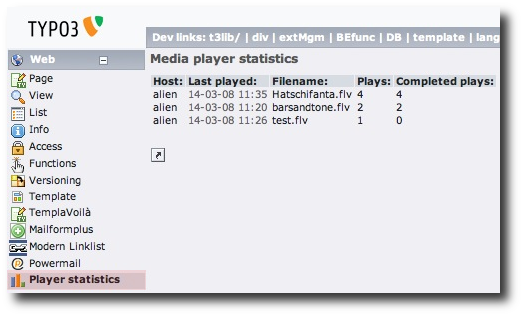 Illustration 1: The statistics module in all its glory.
Illustration 1: The statistics module in all its glory.
Known issues¶
- Contact me!
- There is no way that I know of to log the 'page' the medium is viewed on. Currently the pid is allways logged as 0.
- The backend module should become 'domain aware' to support multiple sites in one TYPO3 installation
TODO¶
- Fix the known issues
- Enable sorting in statistics module
- Enable grouping by file type in the statistics module (file type is already logged) so separate stats can be seen for video, audio etc.
- Make nice bar graphs in the statistics module
 EXT: Media player statistics - 2
EXT: Media player statistics - 2