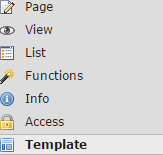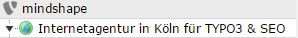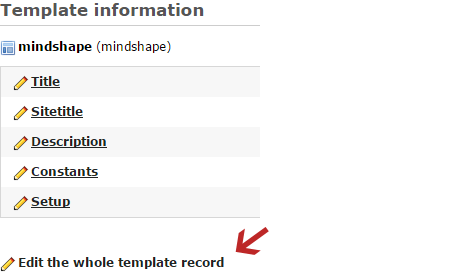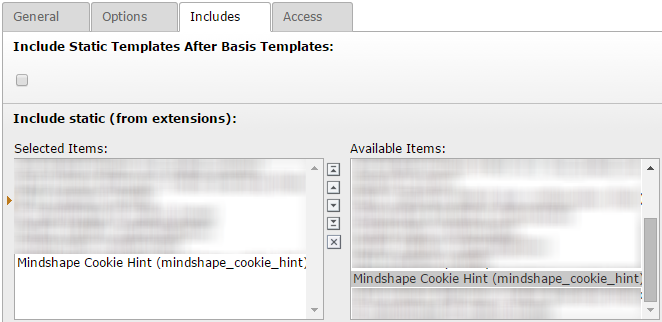DEPRECATION WARNING
This documentation is not using the current rendering mechanism and is probably outdated. The extension maintainer should switch to the new system. Details on how to use the rendering mechanism can be found here.
Installation¶
Please note: this plugin only works with Javascript activated
After installing this extension you have to add the template mindshape Cookie Hint (mindshape_cookie_hint) in field Include static (from extensions).
- Open the module template.
- Choose the page where your root template is stored (normally the root page).
- Edit the whole template record.
- Open the tab Includes , to include the static Template.
If you want to redirect the visitor to a specific site within the hint, keep in mind to add a hidden page to your website and relate this one within your typoscript setup by defining the constant “readmore” (more info in chapter “Configuration”).