DEPRECATION WARNING
This documentation is not using the current rendering mechanism and is probably outdated. The extension maintainer should switch to the new system. Details on how to use the rendering mechanism can be found here.
Sponsors¶
This Extension is developed by DCN GmbH ( http://www.dcn.de ).
If you want to donate us, contact moox@dcn.de and we will add you here and on our sponsor page http://www.moox.org/partner/sponsors
MOOX relies on the work of the FluidTYPO3-Team and we love fluid and fedext (yep, we started with the old fedext ;-) ... so much appreciating the work of Claus Due aka NamelessCoder an his great team, thanks 1000 times <3 <3 <3
MOOX News is a fork of tx_news, thanks to Georg Ringer. Very good job!
The biggest part of MOOX is sponsored by Chemieverbände Baden-Württemberg ( http://www.chemie.com ).

Users manual¶
Choose a MOOX Template on http://www.moox.org/designs on a newly installed TYPO3.
OR
Install MOOX Template Builder (moox_template_builder) to create an own responsive website template with MOOX.
In both ways moox_core and all needed MOOX Extensions will be installed automatically.
OR
Install moox_core without any template (FE-Output will be very basic of course).
The MOOX Core-Extension will …
… install the Extension - VHS: Fluid View Helpers (vhs)
… install the Extension - Flux: Fluid Flexforms (flux)
… install the Extension - Fluid Pages Engine (fluidpages)
… install the Extension - Fluid Content Engine (fluidcontent)
… install the Extension - RealURL: speaking paths for TYPO3 (realurl)
… create a .htaccess-File (for RealURL and optional Static File Cache)
… create a robots.txt File (Standard-configured for search engines)
… automatically configure RealURL
… create an AdditionalConfiguration.php to enable our content controller
… create a sitemap.xml
MOOX Templates will
… copy some folders and contents to the fileadmin-directory (CSS, Images)
… do some magic
Screen of the Extension Manager after installing moox_core. You should see three green message boxes stating the correct installation of the .htacces, AdditionalConfiguration.php and robots.txt.
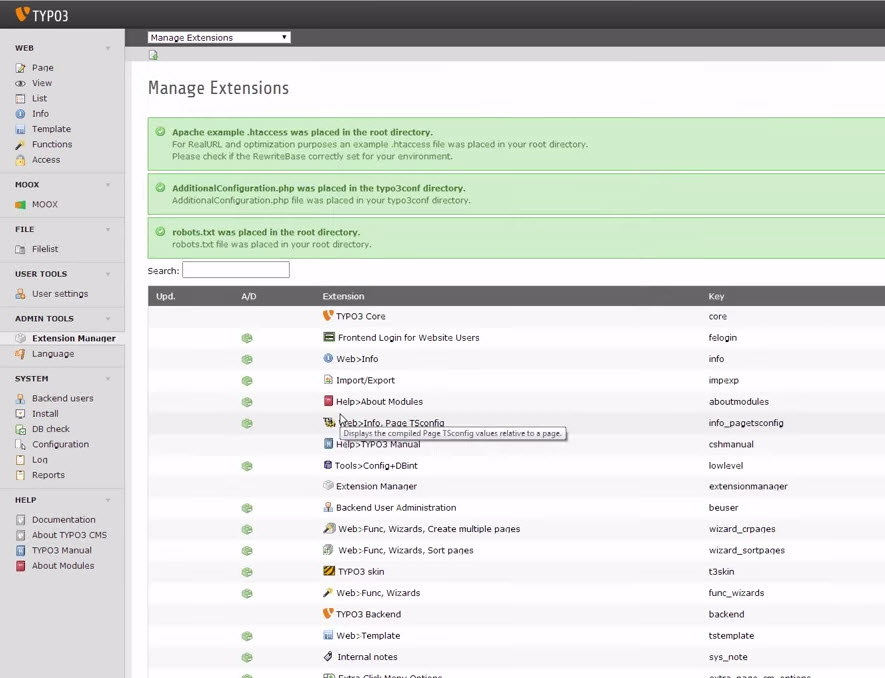
Got red or grey messages? Read them and refer to the Known Bugs Section if unsure what to do.
After installation, there are a few steps to get MOOX running. Please refer to the Configuration section for more information.