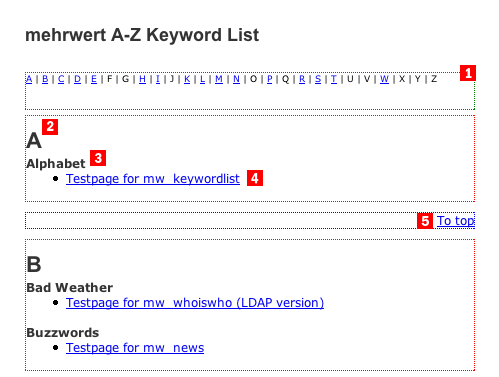DEPRECATION WARNING
This documentation is not using the current rendering mechanism and is probably outdated. The extension maintainer should switch to the new system. Details on how to use the rendering mechanism can be found here.
Reference¶
Available configuration options for this extension:
Property
allWrap /+stdWrap
Data type
wrap
Description
Wraps the whole item
Default
none
Property
contentWrap
Data type
wrap
Description
Wraps the whole content
Default
<div class="tx-mwkeywordlist-pi1-content">|</div>
Property
sectionHeaderWrap
Data type
wrap
Description
Wraps the sections headers [2]
Default
<h2>|</h2>
Property
sectionWrap
Data type
string
Description
Wraps the complete section
Default
<div class="section">|</div>
Property
keywordSectionWrap
Data type
string
Description
Wraps the keyword section
Default
<div>|</div>
Property
keywordWrap
Data type
string
Description
Wraps the individual keyword [3]
Default
<strong>|</strong>
Property
keywordRelationListWrap
Data type
string
Description
Wraps the relates links list
Default
<ul>|</ul>
Property
keywordRelationListItemWrap
Data type
string
Description
Wraps the individual link [4]
Default
<li>|</li>
Property
jumpMenuSeperator
Data type
string
Description
The character to separate the jump links
Default
| the pipe “|”
Property
sectionTopLink
Data type
string
Description
Text (or image) for the toplink [5]
Default
To top
Property
sectionTopLinkWrap
Data type
string
Description
Wraps the toplink
Default
<div class="sectiontoplink"><a href="#top">|</a></div>
Property
showSectionTopLinks
Data type
boolean
Description
Display the toplink
Default
1
Property
bullet
Data type
string
Description
Bullet (image) to prepend each list item
Default
none
Property
levels
Data type
Int+
Description
Number of levels the plugin should recursively extract keywords
Default
5
[tsref:plugin.tx_mwkeywordlist_pi1 ]
Screenshot¶
- The jump menu. It is wrapped in a <div> and can be formatted individually. It is marked by the green dotted border. The padding of the characters may be adjusted by CSS padding in .tx-mwkeywordlist-pi1-activeLink and .tx-mwkeywordlist-pi1-inactiveLink
- The section header. A section consists of the header [2], the keyword(s) [3] and the links [4]. The section is marked by the red dotted border.
- The Keyword. Each keyword can be wrapped.
- The keyword related link to a page.
- The top link which is inserted after every section.
Example¶
This will give you a standard index with jump menu and top links, where each link is wrappedby a <br>-tag and the keywords are displayed in a strong italic font.
plugin.tx_mwkeywordlist_pi1 {
contentWrap = <div class="tx-mwkeywordlist-pi1-content">|</div>
sectionHeaderWrap = <h2>|</h2>
sectionWrap = <div class="section">|</div>
keywordSectionWrap = <div>|</div>
keywordWrap = <strong><i>|</i></strong>
keywordRelationListWrap =
keywordRelationListItemWrap = |<br/>
jumpMenuSeperator = |
sectionTopLink = To the page top
sectionTopLinkWrap = <div class="sectiontoplink"><a href="#top">|</a></div>
showSectionTopLinks = 1
bullet =
levels = 3
}