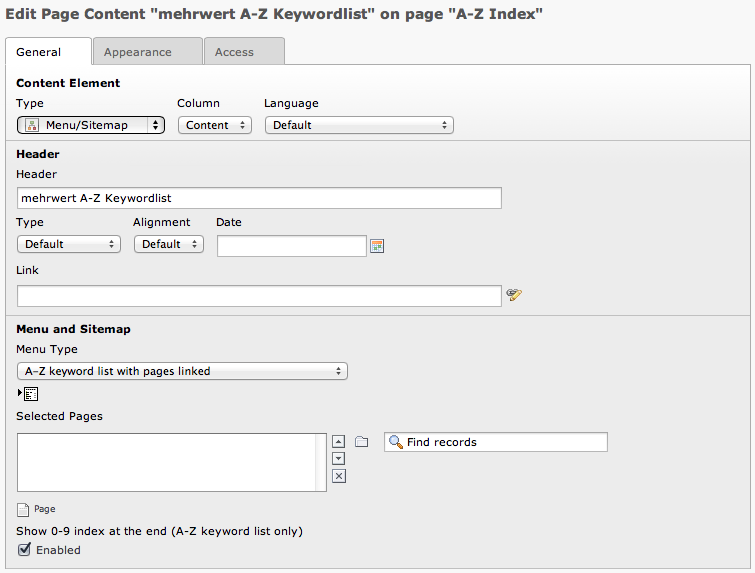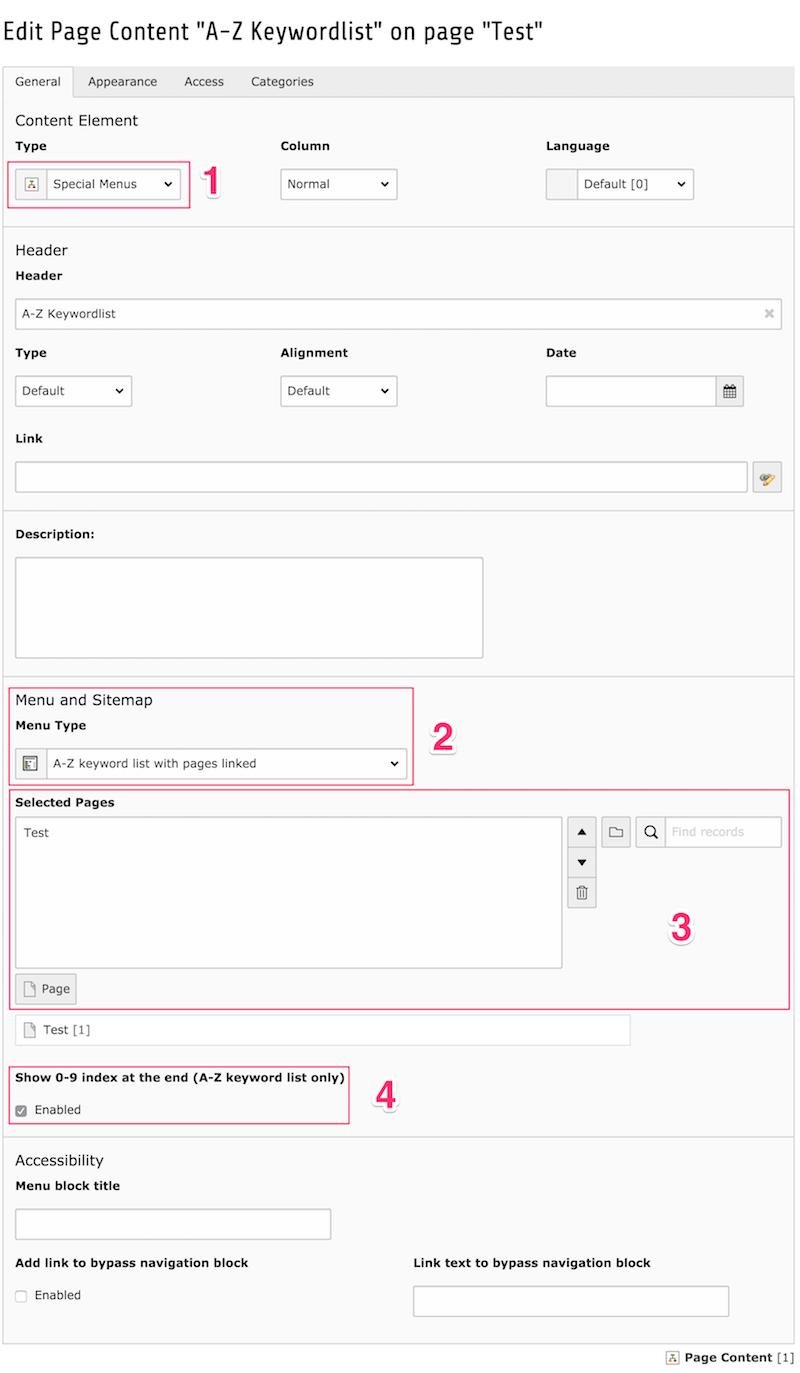DEPRECATION WARNING
This documentation is not using the current rendering mechanism and is probably outdated. The extension maintainer should switch to the new system. Details on how to use the rendering mechanism can be found here.
Users manual¶
To insert a keyword list as a page element, create a new content element on the desiredpage, select »Menu/Sitemap« as Type [1]. You may specifya header. Next select »A-Z keyword list with pages linked« as menu type [2]. The last step is to select the starting point[3]. You can select any page from your page tree. Keywords are extracted recursively from this page.