DEPRECATION WARNING
This documentation is not using the current rendering mechanism and is probably outdated. The extension maintainer should switch to the new system. Details on how to use the rendering mechanism can be found here.
Category¶
Categories are not mandatory but make it easier to structure news records.
Hint
EXT:news uses the System Categories since version 3.0.0.
Add a category¶
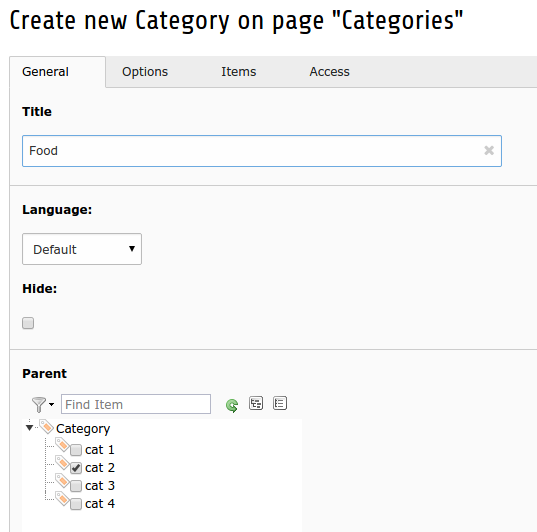
- Switch to any page or sysfolder in the backend of your TYPO3 installation
- Click on the + icon.
- Select "Category" which can be found in the section System Records.
Properties¶
| Field | Description |
|---|---|
| Title | Title of the category. This field is required! |
| Parent category | The parent category is used to build a category tree. Therefore select the parent of the current category. If nothing selected, the category is used as a root category. |
| Image | Image of the category which can be shown next to a category title. |
| Description | Description of the category |
| Single-view page for news from this category | If a page is defined, it is used as page for displaying the news record. If a news record belongs to more than one category, only the 1 st category is checked for this field. |
| News category shortcut | Optional link of a news category to the given page |
| SEO: <title>-Tag | Can be used to set a special <title>-Tag for category pages. This must be enabled in the template: <f:if condition="{categories.0.title}">
<n:titleTag>
<f:format.htmlentitiesDecode>{categories.0.title}</f:format.htmlentitiesDecode>
</n:titleTag>
</f:if>
|
| SEO: Meta-Description | Can be used to set a special meta description for category pages. This must be enabled in the template: <f:if condition="{categories.0.description}">
<n:metaTag name="description" content="{categories.0.description -> f:format.stripTags()}" />
</f:if>
|
| SEO: Headline | Can be used to set a special headline for category pages, e.g. for H1 tag This must be enabled in the template: <f:if condition="{categories.0.headline}">
<f:then>
<h1>{categories.0.headline}</h1>
</f:then>
<f:else>
<h1>News Category</h1>
</f:else>
</f:if>
|
| SEO: Text | Can be used to add additional content text for category pages This must be enabled in the template: <f:if condition="{categories.0.text}">
<f:format.html>{categories.0.text}</f:format.html>
</f:if>
|