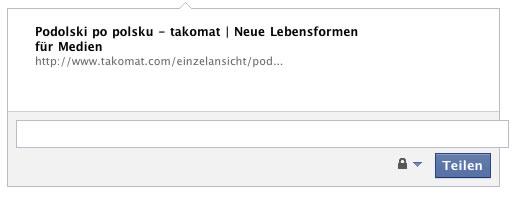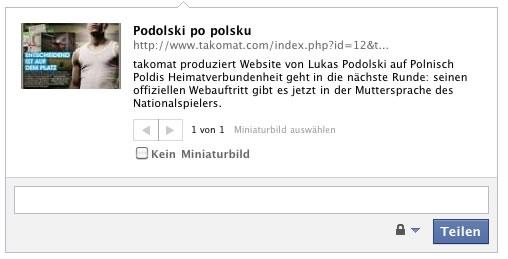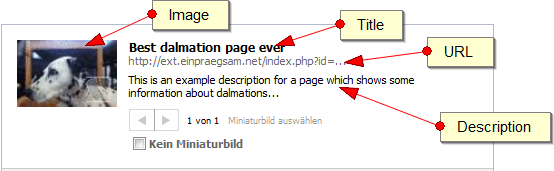DEPRECATION WARNING
This documentation is not using the current rendering mechanism and is probably outdated. The extension maintainer should switch to the new system. Details on how to use the rendering mechanism can be found here.
EXT: Open Graph Metatags for Facebook sharing¶
| Created: | 2010-02-18T17:33:18 |
|---|---|
| Changed by: | Sebastian Felix Schwarz |
| Changed: | 2011-05-09T10:39:50 |
| Classification: | in2facebook |
| Keywords: | facebook, in2facebook, opengraph, open graph, meta, metatags |
| Author: | Alex Kellner |
| Email: | alexander.kellner@in2code.de |
| Info 4: | |
| Language: | en |

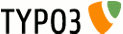 EXT: Open Graph Metatags for Facebook sharing for
news-news2facebook
EXT: Open Graph Metatags for Facebook sharing for
news-news2facebook
EXT: Open Graph Metatags for Facebook sharing for news¶
Extension Key: news2facebook
Language: en
Keywords: facebook, tt_news, in2facebook, news
Copyright 2003-2011, Sebastian Felix Schwarz, <tako-id@takomat.com>
This document is published under the Open Content License
available from http://www.opencontent.org/opl.shtml
The content of this document is related to TYPO3
- a GNU/GPL CMS/Framework available from www.typo3.org
Table of Contents¶
EXT: Open Graph Metatags for Facebook sharing 1
`Introduction 3 <#__RefHeading__2286_832525242>`_
Who is responsible for in2facebook? 3
The in2code team offers creates this extension for the TYPO3 community 3
Visit us on http://www.in2code.de 3
What is this for a nice dalmatian in the screenshots? 3
`Installation 6 <#__RefHeading__2300_832525242>`_
`Configuration 9 <#__RefHeading__2306_832525242>`_
`Administration 11 <#__RefHeading__2310_832525242>`_
`Known problems 12 <#__RefHeading__2314_832525242>`_
`To-Do list 13 <#__RefHeading__2316_832525242>`_
Using any of the pages fields in the html Template 13
It's up to you to give us some feedback! 13
Are there any further feature requests or bugs? Write us an email... See www.in2code.de 13
`Additional links 14 <#__RefHeading__2322_832525242>`_
You can use one of the following links, to get more information about this plugin: 14
Company which created this plugin: http://www.in2code.de 14
Authors private homepage: http://www.einpraegsam.net 14
Do you need help with this plugin: http://www.typo3.net 14
Don't miss the best TYPO3 blogging page: http://www.typo3blogger.de 14
`ChangeLog 15 <#__RefHeading__2326_832525242>`_
Introduction¶
What does it do?¶
Introduction¶
Your News-Item was shared in Facebook and you want to assign Facebook which picture and which text should be shown? You should use this extension.
All details at a glance¶
- This extension uses Open Graph Metatags to describe Facebook additional information (see http://developers.facebook.com/docs/opengraph/ )
- Because of the new technique Extbase and Fluid (MVC concept and a new template engine) is needed
- A HTML Template gives you the freedom to change the header output in the way you need
- The table tt_news will be extended with this fields
- tx_news2facebook_title
- tx_news2facebook_type
- tx_news2facebook_url
- tx_news2facebook_image
- tx_news2facebook_site_name
- tx_news2facebook_admins
- tx_news2facebook_description
Who is responsible for news2facebook?¶
Creation Team¶
The takomat developer team offers creates this extension for the TYPO3 community
Visit us on http://www.takomat.com/
Inspired by¶
The in2code team offers creates this extension for the TYPO3 community
Visit them on http://www.in2code.de
What is this for a nice dalmatian in the screenshots?¶
Sally is the watchdog of in2code and in addition our model for some dummy pictures ;)
Installation¶
Quickstart¶
- Be sure to use TYPO3 4.3 or newer
- Install the extensions extbase and fluid (system extensions)
- Download and install the extension news2facebook
- Include the static templates in your main TypoScript
- Add some more meta information to your News
- Done: Share some of this News
Step by Step¶
1. Install the extensions extbase and fluid (if not yet installed)¶
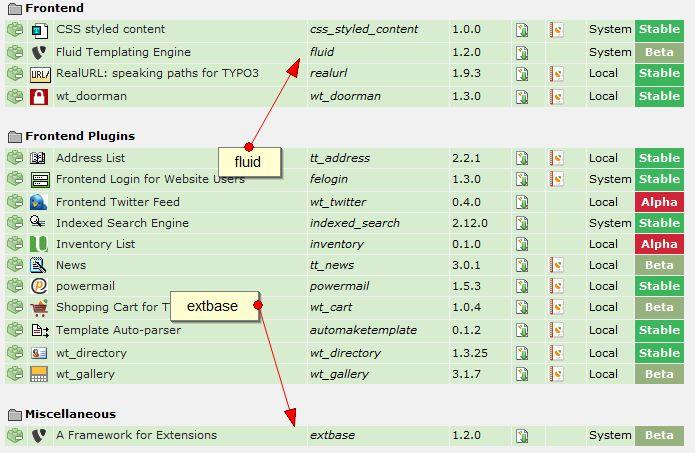
2. Import news2facebook from the Extension Repository and install it¶
3. Include the static template for the extension to your TypoScript of your SINGLE-VIEW PAGE from your tt_news Extension¶
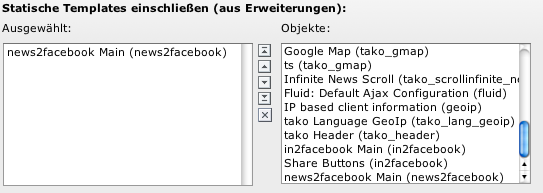
4. Edit an existing News-Item and add some more information for Facebook¶
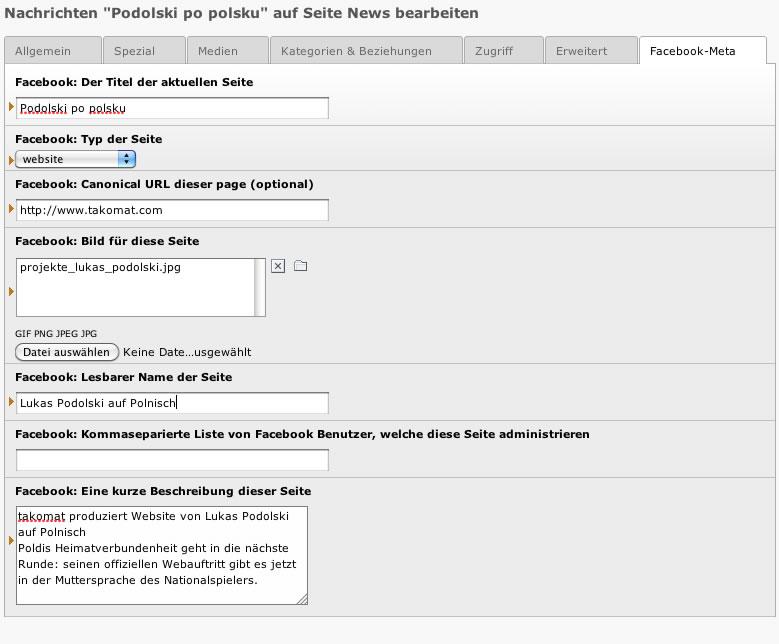
Field explanation¶
Field Name
Title
Explanation
Add the Title for Facebook
Field Name
Page type
Explanation
Page Type for Facebook (see http://developers.facebook.com/docs/opengraph/#types ) for all types
Field Name
Canonical URL
Explanation
Canonical URL (if you have more than only one URL for only one page)
Field Name
Image
Explanation
Image for this page
Field Name
Humen-readable Name
Explanation
A humen-readable name for this page
Field Name
Admin
Explanation
Add some facebook ids (comma-separated) for administration
Description on Facebook¶
See http://developers.facebook.com/docs/opengraph/ for more details
Configuration¶
TypoScript¶
Setup: news2facebook Main (news2facebook)¶
plugin.tx_news2facebook = USER
plugin.tx_news2facebook {
userFunc = tx_extbase_core_bootstrap->run
pluginName = Pi1
extensionName = News2facebook
controller = Opengraph
action = show
switchableControllerActions {
Opengraph {
1 = show
}
}
settings {
image = COA
image {
10 = TEXT
10 {
data = getIndpEnv:HTTP_HOST
wrap = http://|/
}
# without watermark
20 = IMG_RESOURCE
20 {
file {
import.field = image
import.dataWrap = uploads/tx_news2facebook/|
width = 90c
height = 60c
}
}
# with watermark
20 = IMG_RESOURCE
20 {
file = GIFBUILDER
file {
XY = 90,60
format = jpg
quality = 90
10 = IMAGE
10 {
file {
import.field = image
import.dataWrap = uploads/tx_news2facebook/|
width = 90c
height = 60c
}
}
20 = IMAGE
20 {
file = typo3conf/ext/news2facebook/Resources/Private/Images/TYPO3_Logo.png
offset = 62,33
}
}
}
}
}
view {
templateRootPath = {$plugin.tx_news2facebook.view.templateRootPath}
}
persistence {
storagePid = 23
classes {
Tx_News2facebook_Domain_Model_Opengraph {
mapping {
tableName = tt_news
columns {
tx_news2facebook_title.mapOnProperty = title
tx_news2facebook_type.mapOnProperty = type
tx_news2facebook_url.mapOnProperty = url
tx_news2facebook_image.mapOnProperty = image
tx_news2facebook_site_name.mapOnProperty = siteName
tx_news2facebook_admins.mapOnProperty = admins
tx_news2facebook_description.mapOnProperty = description
}
}
}
}
}
}
page.headerData.1517 < plugin.tx_news2facebook
}
page.headerData.1519 < plugin.tx_in2facebook
Administration¶
FAQ¶
Q: Theres always a TYPO3 watermark on my picture¶
Have a look into the TypoScript (see above).
To disable this watermark, simply use this line Typoscript:
# disable watermark of in2facebook
plugin.tx_news2facebook.settings.image.20.file.20 >
Q: The link of the picture is wrong¶
Change the settings of the picture via TypoScript. Just modify the TypoScript and use your own settings.
Q: I want to change the size of the picture¶
Change the settings of the picture via TypoScript. Just modify the TypoScript and use your own settings.
Q: The picture is always cropped¶
Change the settings of the picture via TypoScript. Just modify the TypoScript and use your own settings.
Q: How to change the html template¶
Copy the HTML Template to the fileadmin, modify it and modify the TypoScript with the new path – that's all.
Known problems¶
No problems known at the moment
To-Do list¶
Using any of the pages fields in the html Template
It's up to you to give us some feedback!
Are there any further feature requests or bugs? Write us an email... See http://www.takomat.com/
Additional links¶
You can use one of the following links, to get more information about this plugin:
- Company which created this plugin: http://www.takomat.com
- Authors private homepage: http://www.botschaft-koeln.de
- Check out the other Extension for Page-Sharing: http://www.in2code.d e
- Do you need help with this plugin: http://www.typo3.net