DEPRECATION WARNING
This documentation is not using the current rendering mechanism and is probably outdated. The extension maintainer should switch to the new system. Details on how to use the rendering mechanism can be found here.
EXT: Page Tree Wizard¶
| Author: | Michiel Roos |
|---|---|
| Created: | 2013-11-08T21:38:55.368381000 |
| Changed by: | Michiel Roos |
| Changed: | 2013-11-09T20:01:34.523926000 |
| Email: | extenstions@maxserv.nl |
| Info 2: | |
| Info 3: | |
| Info 4: |
EXT: Page Tree Wizard¶
Extension Key: pagewizard
Copyright 2010-2011, Michiel Roos <extenstions@maxserv.nl>
Original by: Reinhard Führicht,
Dev-Team Typoheads
This document is published under the Open Content License
available from http://www.opencontent.org/opl.shtml
The content of this document is related to TYPO3
- a GNU/GPL CMS/Framework available from www.typo3.com
Table of Contents¶
EXT: Page Tree Wizard 1
Introduction 3
What does it do? 3
Users manual 4
Administration 6
Installation 6
Configuration 6
Credits 7
Sponsoring 8
Known problems 9
TODO 10
Changelog 11
Introduction¶
What does it do?¶
This extension adds a new entry to the context sensitive menu to create a new page tree from a set of predefined page trees.
As an admin of a site you can create pages with sample content and/or configuration for plugins (tt_news, a discussion board, whatever). When an editor wants to create a new page, he can choose one out of these and has nothing has to be further configured.
Users manual¶
Click on a page icon in the page tree and select “New Page Tree” in the context menu in the section named 'Branch Actions'.
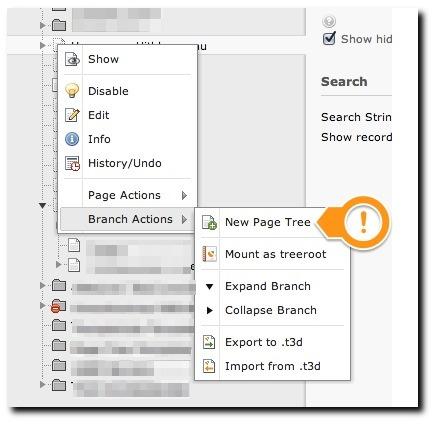 Illustration 1: Click on a page icon in the page tree
Illustration 1: Click on a page icon in the page tree
Choose the position of the new page tree.
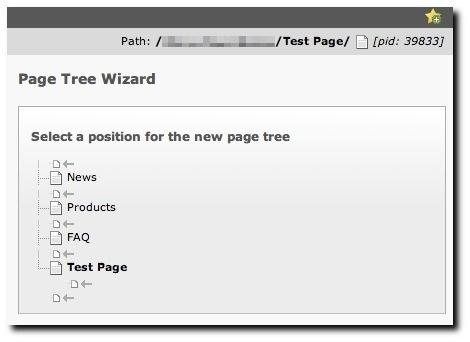 Illustration 2: Select a position for the new page tree
Illustration 2: Select a position for the new page tree
Choose one of the predefined page trees.
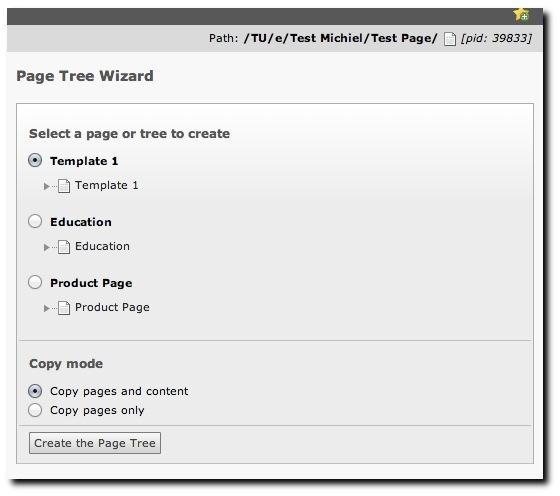 Illustration 3: Choose one of the template trees and create
the tree
Illustration 3: Choose one of the template trees and create
the tree
After clicking Create the Page Tree, you will be redirected to the page properties of the newly created page.
Administration¶
Installation¶
Install the extension using the extension manager.
Configuration¶
The extension can be configured using TypoScript. You define a storage page. This is the uid of the page that you store your predefined page trees in.
TypoScript Setup:
module.tx_pagewizard {
persistence {
storagePid = 123
}
}
Any pages and page trees that exist in the folder / page with uid 123, will now show up in the Page Tree Wizard.
Credits¶
- Reinhard Führicht: Initial development
- Dev-Team Typoheads
Sponsoring¶
If you also would like to sponsor the further development and bug fixing of this extension then contact me at: michiel_at_maxserv.nl
Known problems¶
If you find any problems, please report them over at forge:
http://forge.typo3.org/projects/extension- pagewizard /issues
Please take some time and make a proper report stating at least:
- version of the extension
- reproducibility
- steps to reproduce
- observed behavior
- expected behavior
Writing a good bug report will help us to fix the bugs faster and better.
TODO¶
Currently we have no TODO. If you have great innovative ideas, please let us know by posting a feature request:
http://forge.typo3.org/projects/extension- pagewizard /issues
Changelog¶
Version¶
a
Version
b
Date
c
Changes
2.0.0¶
a
2.0.0
b
8 November 2013
c
Complete rewrite in ExtBase/FLUID
1.0.5¶
a
1.0.5
b
2007-12-30 CET
c
Allow/Disallow fields for the user to change according to each pagetype via TS, added feature to call script in a frontend mode to use this extension along with fe-editing. Checking user rights to present only allowed pagetypes. Some minor bugfixes and performance tuning. Removed TS setting allowePageTypeChange.
1.0.4¶
a
1.0.4
b
2007-08-16 CET
c
Added feature to change page type of the new page and subpages
1.0.3¶
a
1.0.3
b
2007-08-14 CET
c
Bugfix for usage with templavoila
Copy subtrees too
Added link to “Open page in Frontend” after creation
1.0.2¶
a
1.0.2
b
2007-08-10 CET
c
Show “Open in Frontend” link after page creation.
New option to copy page without any attached records.
1.0.1¶
a
1.0.1
b
2007-08-09 CET
c
Manual fixed
