DEPRECATION WARNING
This documentation is not using the current rendering mechanism and is probably outdated. The extension maintainer should switch to the new system. Details on how to use the rendering mechanism can be found here.
PDF Controller 3¶
| Created: | 2010-10-13T21:40:33 |
|---|---|
| Changed by: | dirk |
| Changed: | 2015-11-30T17:21:46 |
| Classification: | pdfcontroller |
| Description: | http://typo3-pdfcontroller.de/ Offer a TYPO3 page for PDF download. Individual layout with background PDF file. Extra first page is possible. PDF Controller supports TYPO3 sessions and can used on restricted pages. The PDF Generator can handle responsive backend layouts and responsive grid elements - ready-for-use together with TYPO3 Start. The PDF engine is TCPDF. |
| Keywords: | PDF, html2ps, postscript, tcpdf |
| Author: | Dirk Wildt - Die Netzmacher |
| Email: | http://wildt.at.die-netzmacher.de |
| Website: | http://die-netzmacher.de |
| Language: | en |

 PDF Controller 3pdfcontroller
PDF Controller 3pdfcontroller 
PDF Controller 3¶
http://typo3-pdfcontroller.de/ Offer a TYPO3 page for PDF download. Individual layout with background PDF file. Extra first page is possible. PDF Controller supports TYPO3 sessions and can used on restricted pages. The PDF Generator can handle responsive backend layouts and responsive grid elements - ready-for-use together with TYPO3 Start. The PDF engine is TCPDF.

Version: 4.2.0 - 2015-11-30
Extension Key: pdfcontroller
Language: en
Keywords: PDF, html2ps, postscript, tcpdf
Copyright 2011-2015, Dirk Wildt - Die Netzmacher, <http://wildt.at .die-netzmacher.de>
This document is published under the Open Content License available from http://www.opencontent.org/opl.shtml
The content of this document is related to TYPO3 a GNU/GPL CMS/Framework available from www.typo3.org
Table of Contents¶
Restrictions and Incapacities 5
Optimisation by the PDF Controller 13
PDF CONTROLLER – PAGES PRINT 14
This effects the PAGE object pdfcontrollerPrint 14
PDF CONTROLLER – PAGES USER INTERFACE 14
tx_pdfcontroller: PDF Controller User Interface 17
tx_pdfcontroller_pi2: PDF Controller Button 23
DRS (Development Reporting System) 30
Organiser – TYPO3 for Lobby and Organisers 32
Slick – responsive Carousel and Slider 32
Start – Starter Kit for a responsive TYPO3 33
Other extensions published by Die Netzmacher 37
Introduction¶
What does it do?¶
The PDF Controller 3 converts HTML to PDF.
- The PDF Controller manages frontend user sessions.You can use the PDF Controller on pages which are restricted for frontend users.
- The PDF Controller 3 has both plugins
- a user interface and
- a button
- The button enables a quick start.
- The PDF engine is TCPDF for TYPO3 (t3_tcpdf)
- The extension PDF Controller 3 Additional Fonts (pdfcontroller_fonts) extends the default fonts of the PDF Controller 3.
- You can extend the PDF Controller respectively TCPDF with your own fonts.
- The PDF Controller 3 has support for some other extensions:
- The PDF Controller 3 handles backend layouts and grid elements ready-
for-use, if you are using Start – the Starter Kit for a responsive
TYPO3.
:sup:`0<#sdfootnote1sym>`_ - Organiser
:sup:`0<#sdfootnote2sym>`_ news are ready-for-use.
- The PDF Controller 3 handles backend layouts and grid elements ready-
for-use, if you are using Start – the Starter Kit for a responsive
TYPO3.
Restrictions and Incapacities¶
- The CSS compatibility is on a poor level. It is similar like CSS for HTML in e-mails (newsletters).
- The PDF Controller respectevely TCPDF seems not to be able to care of a proper pagebreak in tables, if the content of a row hasn't enough space on the current page and content is mixed with text and images. Maybe there are some more incapacities.
- The PDF Controller hasn't a ready-for-use TypoScript for TYPO3 file elements.
- The PDF Controller isn't compatible with the former PDF Controller upto version 2.x.
- The PDF Controller should run in TYPO3 7.x. But this isn't tested!
Manual as PDF file¶
You find this manual as PDF file at
Forum¶
The PDF Controller 3 has a forum (see Forum on page 40 below).
Installation¶
Install the extensions
- TCPDF for TYPO3 (t3_tcpdf)
- PDF Controller 3 (pdfcontroller)
- PDF Controller 3 Additional Fonts (pdfcontroller_fonts)
Include the static TypoScript templates into the static template of your root page:
- PDF Controller [1] (pdfcontroller)
:sup:`0<#sdfootnote3sym>`_ - PDF Controller [1.1] +tt_content optimising (pdfcontroller)
:sup:`0<#sdfootnote4sym>`_ - ...
- PDF Controller [2] Ext: Slick (pdfcontroller)
:sup:`0<#sdfootnote5sym>`_ - PDF Controller [2] Ext: Start (pdfcontroller)
:sup:`0<#sdfootnote6sym>`_ ,:sup:`0<#sdfootnote7sym>`_ - PDF Controller [2.1] Ext: Start Gridelements (pdfcontroller)
:sup:`0<#sdfootnote8sym>`_
- PDF Controller [1] (pdfcontroller)
Create in your library folder (or everywhere) the page (not a folder!):
PDF Controller
Add to the page PDF Controller the plugin PDF Controller User Interface.Check the first tab [Check!]. See details at section "Requirements" on page 8 below.
Add the plugin PDF Controller Button to the page, which should be downloadable as a PDF document.
Configure the plugin PDF Controller Button by the TypoScript Constant Editor. SeeCONSTANT EDITOR categories
- [PDF CONTROLLER - PAGES USER INTERFACE]
- [PDF CONTROLLER - URL]
That's all.
Test the PDF Controller 3: Click the PDF Controller button in your frontend.
Controlling¶
Workflow¶
Usually you like to provide a PDF download for the content of your page but neither for the header nor for the footer nor for navigation elements.
pdfcontrollerPrint¶
Therefor the PDF Controller arranges a PAGE object called pdfcontrollerPrint. It takes the content elements of the current page from the default column (colpos = 0). The pdfcontrollerPrint page has the typeNum 67426.
You can see the PAGE pdfcontrollerPrint in the frontend by calling the current page with typeNum 67426 like
http://my-domain.com/index.php?id=277&type=67426
if the current page is the page with the id 277.
If you want to change the content, you have to edit the TypoScript of the PAGE object pdfcontrollerPrint.
If you get an unexpected result in your PDF file, you should inspect the CSS code and HTML code of this page.
Don't wonder: this page hasn't any HTML head by default.
pdfcontrollerPDF¶
The PDF Controller User Interface is called on the current page by typeNum 67425. This page is called pdfcontrollerPDF.
The PDF Controller button generates a link like
http://my-domain.com/index.php?id=277&type=67425
There isn't any need to configure the PAGE object pdfcontrollerPDF. Don't touch this TypoScript code!
Requirements¶
There isn't any special system requirement.
If you are using restricted pages – access for frontend users only – you have to set some TYPO3 frontend configurations for a proper session management.
Check it by the Plugin!¶
You can check your system supported by the plugin PDF Controller 3 User Interface. See
- first tab [Check!] and
- the last tab [Debugging]
[Check!]¶
Check for [FE][lockHashKeyWords]
[FE][lockHashKeyWords] must be empty.
You can configure the property by
- Modul: System > Install > All configuration
- Look for "lockHashKeyWords"
$TYPO3_CONF_VARS['FE']['lockHashKeyWords'] = '';
Check for [FE][lockIP]
[FE][lockIP] must be 0.
You can configure the property by
- Modul: System > Install > All configuration
- Look for "lockIP"
$TYPO3_CONF_VARS['FE']['lockIP'] = '';
PDF Properties¶
You can controll PDF properties by
- the plugin / flexform
- the TypoScript Constant Editor and
- TypoScript directly.
Plugin / Flexform¶
You can configure by the plugin /flexform in principle
- path to your PDF template file
- PDF page margins
- PDF page margins for the fist page
- Default fonts
:sup:`0<#sdfootnote9sym>`_ - CSS properties for a a -tag
- images scaling factor
Layout Restrictions¶
CSS¶
The CSS compatibility is on a poor level. It is similar like CSS for HTML in e-mails (newsletters).
Any CSS by default¶
Please take care of the default TypoScript configuration:
pdfcontrollerPrint.config.disableAllHeaderCode is disabled by default.This effects both:
- any CSS isn't included by default
- pdfcontrollerPrint.includeCSS will ignored.
Include your CSS¶
By a Content Element (recommended)¶
The recommended way for including your CSS is, to include it as a content element like in the sample below:
pdfcontrollerPrint.10 {
10 = TEXT
10.value (
<style>
...
</style>
)
}
By a File (not recommended)¶
You may include a CSS file too. But the way below isn't recommended, because you are enabling the including of all header code and you can receive unwanted CSS data delivered by TYPO3 and TYPO3 extensions.
pdfcontrollerPrint {
config {
disableAllHeaderCode = 0
}
includeCSS {
mycss = fileadmin/my.css
}
}
If you like to include a CSS file, please check the rendered HTML code of the pdfcontrollerPrint page: It should not include any other CSS data.
CSS properties¶
Rules¶
The CSS compatibility is on a small level. It is similar like CSS for HTML in e-mails (newsletters).
Please take care of some rules
/*
* Don't use:
* h1, h2 { ...
* Use only:
* h1 { ...
* h2 { ...
*
* Isn't supported:
* * a
* * color : Use the PDF Controller user interface (flexform). See tab [tags].
* * text-decoration : Use the PDF Controller user interface (flexform). See tab [tags].
* * border : There isn't any alternate. But see the details at margin below.For a border-top or a border-bottom you can use a empty line <p> </p>.For a border-left and a border-right you can use an empty column like<td> </td>, if it is within a table.
* * line-height : There isn't any alternate.
Internal note: :TODO: TCPDF::setCellHeightRatio( )
* * list-style-type : There isn't any alternate.
Internal note: :TODO: TCPDF::setListIndentWidth( ), TCPDF::setLIsymbol( )
* * margin : Use TypoScript plugin.tx_pdfcontroller.settings.pdf.css.margin
* You can add every tag
* Internal note: TCPDF::setHtmlVSpace( )
* * padding : There isn't any alternate. But see the details at margin above.
*/
Sample¶
body {
color: green;
font-family: helvetica;
}
h1 {
color: orange;
font-family: times;
font-size: 24pt;
text-decoration: underline;
}
h2 {
color: brown;
font-family: courier;
font-size: 16pt;
}
p {
color: red;
font-family: helvetica;
font-size: 12pt;
}
Pagebreak¶
@media print {
h1 {
page-break-before:always;
}
div {
page-break-before:auto;
}
#content {
page-break-before:avoid;
}
}
CSS property explanation:
http://wiki.selfhtml.org/wiki/CSS/Eigenschaften/Druckausgabe (German)
HTML¶
HTML should be simple as possible.
DIV¶
Don't try to configure DIV-tags. There isn't any chance. The will handled like P-tags.
TABLE¶
CAPTION¶
Avoid the TABLE property CAPTION. CAPTION will handled as a column – like a TD tag. CAPTION will destroy your TABLE layout.
Mixed units¶
Avoid to mix units! For example: It isn't recommended to use per cent and pixels for the width of TD-tags within the same TABLE.
Optimisation by the PDF Controller¶
The PDF Controller optimises some HTML, if you include the static template:
PDF Controller [1.1] +tt_content optimising (pdfcontroller)
Images¶
Move <div> to <table>¶
Images are wrapped with <div>-tags by default. But <table>-tags are the proper one. See the TypoScript code snippet below.
[globalVar = GP:type = {$plugin.pdfcontroller.pages.print.typeNum}]
## images
tt_content.image {
20 {
1 {
layout {
default {
element := appendString ( <br /> )
}
}
}
layout {
# above-center
default {
value (
<table cellspacing="0" cellpadding="0" style="width:100%;" class="columns01">
<tr>
<td>
###IMAGES###
</td>
</tr>
<tr>
<td>
###TEXT###
</td>
</tr>
</table>
)
override >
}
# above-right
...
}
renderMethod = simple
rendering {
simple {
imageStdWrapNoWidth.wrap = |
imageStdWrap.dataWrap = |
caption.wrap = <p>|<br /><br /></p>
}
}
}
}
[global]
Constant Editor¶
PDF CONTROLLER - BUTTON¶
button.icon¶
Property
button.icon
Data type
string
Description
Path to the button icon.
Default: EXT:pdfcontroller/Resources/Public/Images/pdf.png
PDF CONTROLLER - CONFIG¶
config.disableAllHeaderCode¶
Property
config.disableAllHeaderCode
Data type
boolean
Description
disableAllHeaderCode: If is set, none of the features of the PAGE object is processed but the content of the page. There isn't nor <HTML>-tag neither a default CSS among others.
Default: 1
PDF CONTROLLER – PAGES PDF¶
This effects the PAGE object pdfcontrollerPDF
pages.pdf.typeNum¶
Property
pages.pdf.typeNum
Data type
string
Description
typeNum: type number for the PAGE, which generates the PDF. Recommended 67425. Use another number, if you are still using 67425.
Default: 67425
PDF CONTROLLER – PAGES PRINT¶
This effects the PAGE object pdfcontrollerPrint
pages.print.typeNum¶
Property
pages.print.typeNum
Data type
integer
Description
typeNum: type number for the PAGE, which is optimised for printing. Recommended 67426. Use another number, if you are still using 67426.
Default: 67426
pages.print.header¶
Property
pages.print.header
Data type
string
Description
header: My header content.
Default: See @ TypoScript at plugin.tx_pdfcontroller.settinmgs.master_templates.print...
pages.print.copyright¶
Property
pages.print.copyright
Data type
string
Description
copyright: Copyright in the footer.
Default: | © See @ Constant Editor category [PDF CONTROLLER - PAGES] > copyright |
pages.print.strftime¶
Property
pages.print.strftime
Data type
string
Description
time format: PHP function strftime. Example for German language: Gedruckt am %d.%m.%y um %T Uhr
Default: printed at %y/%m/%d %T
PDF CONTROLLER – PAGES USER INTERFACE¶
pages.userinterface.pid¶
Property
pages.userinterface.pid
Data type
integer
Description
Page ID*: *OBLIGATED: ID of the page, which contains the PDF user interface.
PDF CONTROLLER – URL¶
url¶
Property
url
Data type
string
Description
Url*: *OBLIGATED: Domain of your website with ending slash. F.e: http://die-netzmacher.de/
Default: http://my-example.com
PDF CONTROLLER – VIEW¶
templateRootPath¶
Property
templateRootPath
Data type
string
Description
Templates: Path to the templates
Default: EXT:pdfcontroller/Resources/Private/View/Templates/
partialRootPath¶
Property
partialRootPath
Data type
string
Description
Partials: Path to the partials
Default: EXT:pdfcontroller/Resources/Private/View/Partials/
layoutRootPath¶
Property
layoutRootPath
Data type
string
Description
Layouts: Path to the layouts
Default: EXT:pdfcontroller/Resources/Private/View/Layouts/
Reference¶
PAGE¶
tt_content¶
tt _content.image¶
tt_content.image¶
Property
tt_content.image
Data type
Array
Description
[globalVar = GP:type = {$plugin.pdfcontroller.pages.print.typeNum}]
## images
tt_content.image {
20 {
1 {
layout {
default {
element := appendString ( <br /> )
}
}
}
layout {
# above-center
default {
value (
<table cellspacing="0" cellpadding="0" style="width:100%;" class="columns01">
<tr>
<td>
###IMAGES###
</td>
</tr>
<tr>
<td>
###TEXT###
</td>
</tr>
</table>
)
override >
}
# above-right
...
}
renderMethod = simple
rendering {
simple {
imageStdWrapNoWidth.wrap = |
imageStdWrap.dataWrap = |
caption.wrap = <p>|<br /><br /></p>
}
}
}
}
[global]
tx_pdfcontroller: PDF Controller User Interface¶
plugin.tx_pdfcontroller.settings is the former plugin.tx_pdfcontroller_pi1.
settings.flexform¶
flexform¶
Property
flexform
Data type
array
Description
All values of the flexform can processed and changed by TypoScript.
This is a sample for changing the path to PDF template.
The path is configured by the flexform and is by default:
typo3conf/ext/pdfcontroller/Resources/Public/Pdf/typo3-pdfcontroller.p df
If you want to become familiar with all available flexform values , please take alook into the files of the folder:
Configuration/Flexforms/Pdf/*.xml
Sample
The snippet below enables to use a PDF draft for a job depending on the company, who offers the job. Each company has a different logo. If a company uid isn't defined in the TypoScript, there will be an error prompt in the frontend.
plugin.tx_pdfcontroller {
settings {
flexform {
template {
filepath = TEXT
filepath {
data = GP:tx_browser_pi1|jobUid
}
filepath >
filepath = CONTENT
filepath {
table = tx_org_headquarters
select {
pidInList = {$plugin.org.sysfolder.headquarters}
join = tx_org_mm_all ON tx_org_mm_all.uid_local = \
tx_org_headquarters.uid
where {
data = GP:tx_browser_pi1|jobUid
noTrimWrap = |tx_org_mm_all.uid_foreign = | \
AND tx_org_mm_all.table_local = 'tx_org_headquarters' \
AND tx_org_mm_all.table_foreign = 'tx_org_job'|
}
orderBy = tx_org_headquarters.title
}
// tx_org_news.title croped and linked
renderObj = CASE
renderObj {
key {
field = uid
}
default = TEXT
default {
value = Company {field:title} (uid #{field:uid}) isn't part \
of TypoScript. Please see: Home/Jobs/Detail [109] > \
+ext_pdfcontroller_074
noTrimWrap = |: ||
insertData = 1
}
8 = TEXT
8 {
value = fileadmin/jobofferByCompany08.pdf
}
12 = TEXT
12 {
value = fileadmin/jobofferByCompany12.pdf
}
...
}
}
}
}
}
}
settings.master_templates¶
master_templates¶
Property
master_templates
Data type
array
Description
plugin.tx_pdfcontroller {
settings {
master_templates {
pdf = PAGE
pdf {
config {
... <- Please inspect code by the TypoScript Object Browser
}
typeNum = {$plugin.pdfcontroller.pages.pdf.typeNum}
10 = COA
10 {
... <- Please inspect code by the TypoScript Object Browser
}
}
print = PAGE
print {
config {
... <- Please inspect code by the TypoScript Object Browser
}
typeNum = {$plugin.pdfcontroller.pages.pdf.typeNum}
10 = COA
10 {
... <- Please inspect code by the TypoScript Object Browser
}
}
}
}
}
settings.pdf.css.margin¶
pdf.css.margin¶
Property
pdf.css.margin
Data type
array
Description
plugin.tx_pdfcontroller {
settings {
pdf {
css {
margin {
// bottom, top
div =
div {
// value: 0, times: 0
bottom =
bottom {
value = 0
times = 0
}
// value: 0, times: 0
top =
top {
value = 0
times = 0
}
}
// bottom, top
h1 < .div
// bottom, top
h2 < .div
// bottom, top
h3 < .div
// bottom, top
ol < .div
ol {
// value: 1, times: 3
bottom =
bottom {
value = 1
times = 3
}
}
// bottom, top
p < .div
// bottom, top
ul < .ol
}
}
}
}
}
settings.pdf.filename¶
pdf.filename¶
Property
pdf.filename
Data type
COA
Description
plugin.tx_pdfcontroller {
settings {
pdf {
filename = COA
filename {
// page : title
10 = TEXT
10 {
stdWrap {
data = page : title
htmlSpecialChars = 1
}
wrap = |
}
// date
30 = TEXT
30 {
data = date : U
strftime = %Y%m%d%H%M%S
wrap = _|
}
// extension pdf
50 = TEXT
50 {
value = pdf
wrap = .|
}
}
}
}
}
settings.pdf.pageproperties¶
pdf.pageproperties¶
Property
pdf.pageproperties
Data type
array
Description
plugin.tx_pdfcontroller {
settings {
pdf {
pageproperties {
// page : author
documentAuthor = CONTENT
documentAuthor {
table = pages
select {
where = 1 OR (uid = {page:uid} AND pid >= 0)
where {
insertData = 1
}
max = 1
}
renderObj = TEXT
renderObj {
field = author
}
}
// page : keywords
documentKeywords < .documentAuthor
documentKeywords {
renderObj {
field = keywords
}
}
// page : description
documentSubject < .documentAuthor
documentSubject {
renderObj {
field = description
}
}
// page : title
documentTitle < .documentAuthor
documentTitle {
renderObj {
field = title
}
}
}
}
}
}
settings.pid.userinterface¶
pid.userinterface¶
Property
pid.userinterface
Data type
integer
Description
plugin.tx_pdfcontroller {
settings {
pid {
userinterface = {$plugin.pdfcontroller.pages.userinterface.pid}
}
}
}
tx_pdfcontroller_pi2: PDF Controller Button¶
button¶
button¶
Property
button
Data type
IMAGE
Description
plugin.tx_pdfcontroller_pi2 {
button = IMAGE
button {
wrap = |
file = {$plugin.pdfcontroller.button.icon}
altText {
stdWrap {
cObject = TEXT
cObject {
value = Download content as PDF file
lang {
de = Inhalt als PDF-Datei herunterladen
en = Download content as PDF file
}
}
}
}
titleText < .altText
imageLinkWrap = 1
imageLinkWrap {
enable = 1
typolink {
parameter {
cObject = COA
cObject {
// url
10 = TEXT
10 {
data = page:uid
}
// target
20 = TEXT
20 {
value = _blank
noTrimWrap = | "|"|
}
// class
30 = TEXT
30 {
value = -
noTrimWrap = | "|"|
}
// title
40 = TEXT
40 {
value = Download content as PDF file
lang {
de = Inhalt als PDF-Datei herunterladen
en = Download content as PDF file
}
noTrimWrap = | "|"|
}
}
}
additionalParams = &type={$plugin.pdfcontroller.pages.pdf.typeNum}
// #i0024, 150904, dwildt, 4+
addQueryString = 1
addQueryString {
exclude = id, cHash
}
ATagParams = rel="nofollow"
}
}
}
text = TEXT
text {
... <- See next section below
}
}
Extensions¶
Grid elements (by Start)¶
start.gridelements.1 to 6¶
Property
start.gridelements.x
Data type
array
Description
start.gridelements {
1 {
columns.default.wrap.noTrimWrap = |<td class="columns |">|
columns.default.wrap2 = |</td>
wrap.stdWrap.cObject.10.value = <table class="row columns01
wrap.stdWrap.cObject.30.value = "><tbody><tr>|</tr></tbody></table>
}
...
}
tt_content.gridelements_pi1.20.10.setup.1 < start.gridelements.1
tt_content.gridelements_pi1.20.10.setup... < start.gridelements...
start.structure.inlineCss¶
Property
structure.inlineCss
Data type
array
Description
start {
structure {
inlineCss {
pdfcontroller = TEXT
pdfcontroller {
value (
<style>
table.columns01 { width:100%; }
table.columns02 { width:100%; }
table.columns03 { width:100%; }
table.columns04 { width:100%; }
table.columns05 { width:100%; }
table.columns06 { width:100%; }
table.columns01 tr td { width:100%; }
table.columns02 tr td { width:49%; }
table.columns03 tr td { width:32%; }
table.columns04 tr td { width:23.5%; }
table.columns05 tr td { width:18.4%; }
table.columns06 tr td { width:15%; }
table.columns02 tr td.space { width:2%; }
table.columns03 tr td.space { width:2%; }
table.columns04 tr td.space { width:2%; }
table.columns05 tr td.space { width:2%; }
table.columns06 tr td.space { width:2%; }
.align-center { text-align:center; }
.align-left { text-align:left; }
.align-right { text-align:right; }
.csc-header-alignment-center { text-align:center; }
.csc-header-alignment-left { text-align:left; }
.csc-header-alignment-right { text-align:right; }
</style>
)
}
}
}
}
Slick – responsive Carousel and Slider¶
tt_content.slickslideshow¶
Property
tt_content.slickslideshow
Data type
Array
Description
[globalVar = GP:type = {$plugin.pdfcontroller.pages.print.typeNum}]
## images
tt_content.slickslideshow {
20 {
1 {
layout {
default {
element := appendString ( <br /> )
}
}
}
layout {
default {
value (
<table cellspacing="0" cellpadding="0" style="width: 100%; text-align: left; margin: 0;">
<tr>
<td valign="top" align="left" style="text-align: left;">
###IMAGES###
</td>
</tr>
<tr>
<td valign="top">
###TEXT###
</td>
</tr>
</table>
)
override >
}
}
renderMethod = simple
rendering {
simple {
imageStdWrapNoWidth.wrap = |
imageStdWrap.dataWrap = |
caption.wrap = <p>|<br /><br /></p>
}
}
}
}
[global]
Start – Starter Kit for a responsive TYPO3¶
PAGE¶
Property
pdfcontrollerPrint
Data type
PAGE
Description
pdfcontrollerPrint >
pdfcontrollerPrint < plugin.tx_pdfcontroller.settings.extensions.start.master_templates.print
settings.extensions.start.master_templates.print¶
Property
master_templates.print
Data type
PAGE
Description
plugin.tx_pdfcontroller {
settings {
extensions {
start {
master_templates {
print = PAGE
print {
... -> Please inspect it by the TypoScript Object Browser
}
}
}
}
}
}
Fonts¶
Install custom fonts¶
This is an example for TTF-fonts (True Type Fonts) only.
See details at:
- http://www.tcpdf.org/fonts.php
- typo3conf/ext/t3_tcpdf/tcpdf/tools/convert_fonts_examples.txt
Create a font directory¶
Create a font directory like
- fileadmin/myfonts
:sup:`0<#sdfootnote10sym>`_ - typo3conf/ext/myextension/fonts
:sup:`0<#sdfootnote11sym>`_
Sample directories¶
- TCPDF tools/var/www/mytypo3/typo3conf/ext/t3_tcpdf/tcpdf/tools$
- TTF-files source folder (input folder in the samle below: -i)~/Downloads/
- TTF-files destination folder (output folder in the samle below: -o)/var/www/mytypo3/typo3conf/ext/pdfcontroller_fonts/fonts
Move *.ttf to TCDF font definition files¶
name@server :/var/www/mytypo3/typo3conf/ext/t3_tcpdf/tcpdf/tools$
./tcpdf_addfont.php -b -t TrueTypeUnicode -f 32 -o /var/www/typo3_62.local/typo3conf/ext/pdfcontroller_fonts/fonts
-i ~/Downloads/Noto_Sans/NotoSans-BoldItalic.ttf
Update the PDF Controller Interface¶
Tab [Fonts] > field "Relative path to my fonts directory"
Enter your path. I.e: fileadmin/myfonts :sup:`0
<#sdfootnote12sym>`_
Run the PDF Controller¶
Run the PDF Controller in the frontend once.
Remove installed Fonts¶
- Remove the extension PDF Controller Fonts (pdfcontroller_fonts)
- Update the extension TCPDF for TYPO3 (t3_tcpdf)
Debugging¶
You can get a report for debugging and development purposes in the frontend and the backend.
Please us the tab [Debugging] of the plugin of the PDF Controller 3 User Interface.
If you are enabling the DRS (Development Reporting System), you will
get a report in the devlog. :sup:`0 <#sdfootnote13sym>`_
Mode¶
Production (default)¶
Get your website content as PDF file.
Test: Display HTML¶
Get your website content as HTML file. You can check, which HTML will delivered to the PDF generator.
Test: TCPDF example 61 "XHTML+CSS" (HTML)¶
TCPDF provides a lot of samples on the TCPDF website.
This test enables you to check, if your server generates the needed HTML of the TCPDF webiste.
You can compare the HTML code – especially the CSS code – with the HTML code, which you are using for PDF generating. If something isn't running proper, maybe you are able to find the unproper HTML code or the unproper CSS code.
Test: TCPDF example 61 "XHTML+CSS" (PDF)¶
TCPDF provides a lot of samples on the TCPDF website. This test enables you to check, if your server generates the same PDF like the server of the TCPDF webiste. It should be the same PDF file. If it isn't, maybe the PDF Controller doesn't run proper.
PDF file for comparison: http://www.tcpdf.org/examples/example_061.pdf
Development: Display TypoScript¶
This dsiplays the TypoScript, which is the base for TYPO3 for rendering the HTML or PDF file.
If something isn't running proper, maybe you are able to find the unproper TypoScript code.
DRS (Development Reporting System)¶
You need the extension
Developer Log (devlog)
If you are enabling the DRS (Development Reporting System), you will get a report in the devlog.
Disabled (recommended)¶
Any prompt won't sent to devlog.
All: errors, warnings and infos¶
The PDF Controller sends all prompts to devlog.
Session-management¶
The PDF Controller sends prompts to devlog in context with the session management.
The PDF Controller prompts the
URL with theFE_SESSION_KEY
among others, if a fe_user is logged in.
You can check, if this URL is proper:
- Take a browser without any current session.
- Copy this URL into the address field of the Browser.
- If the Browser displays the content for fe_users, which are logged in, everything seem's to be proper.
- If it displays content for fe_users, which aren't logged in, the URL isn't proper.
3rd party!¶
The PDF Controller supports third party extensions respectevely third party extensions supports the PDF Controller.
Suppor means:
- Usually the HTML code is optimised for a responsive layout.
- But TCPDF can't handle the CSS of a responisve layout in principle.
The PDF Controller optimise HTML and CSS of the third party extension from below. Optimisation doesn't mean, that you will get a one-to-one layout.
Grid Elements¶
The PDF Controller optimises the HTML of the grid elements, if they are arranged by Start – Starter Kit for a responsive TYPO3. The optimisation is ready-to-use. If you are using your own grid elements, you can adapt the PDF Controller to you needs by configuring your TypoScript.
Organiser – TYPO3 for Lobby and Organisers¶
The news modul of the Organiser – TYPO3 for Lobby and Organisers – has a template for the PDF Controller. A TYPO3 integrator hasn't nothing to do: news in list views and news in single views are optimised for the PDF Controller by default.
See samples for a list view:
Select a news from the list view, to check a single view in HTML and PDF.
If you are using the Organiser, you need it from version 7.5.x
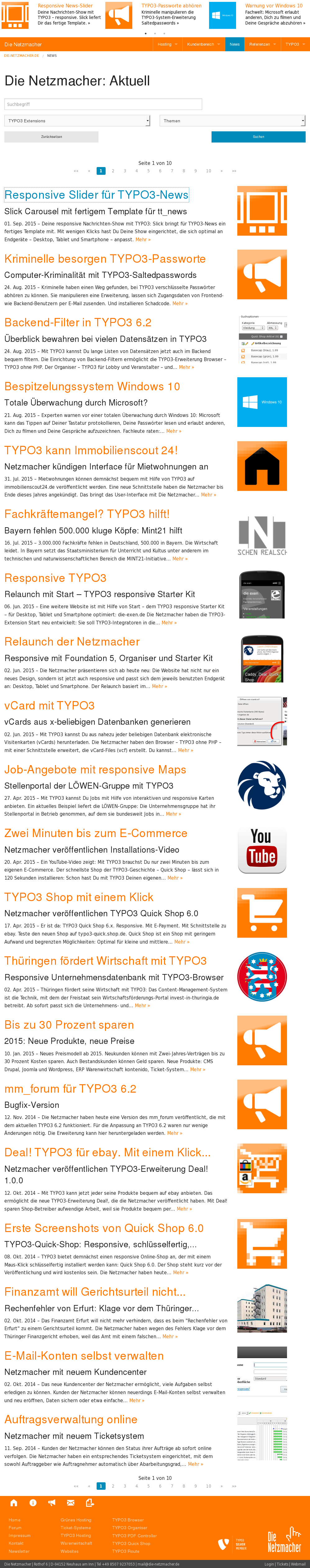
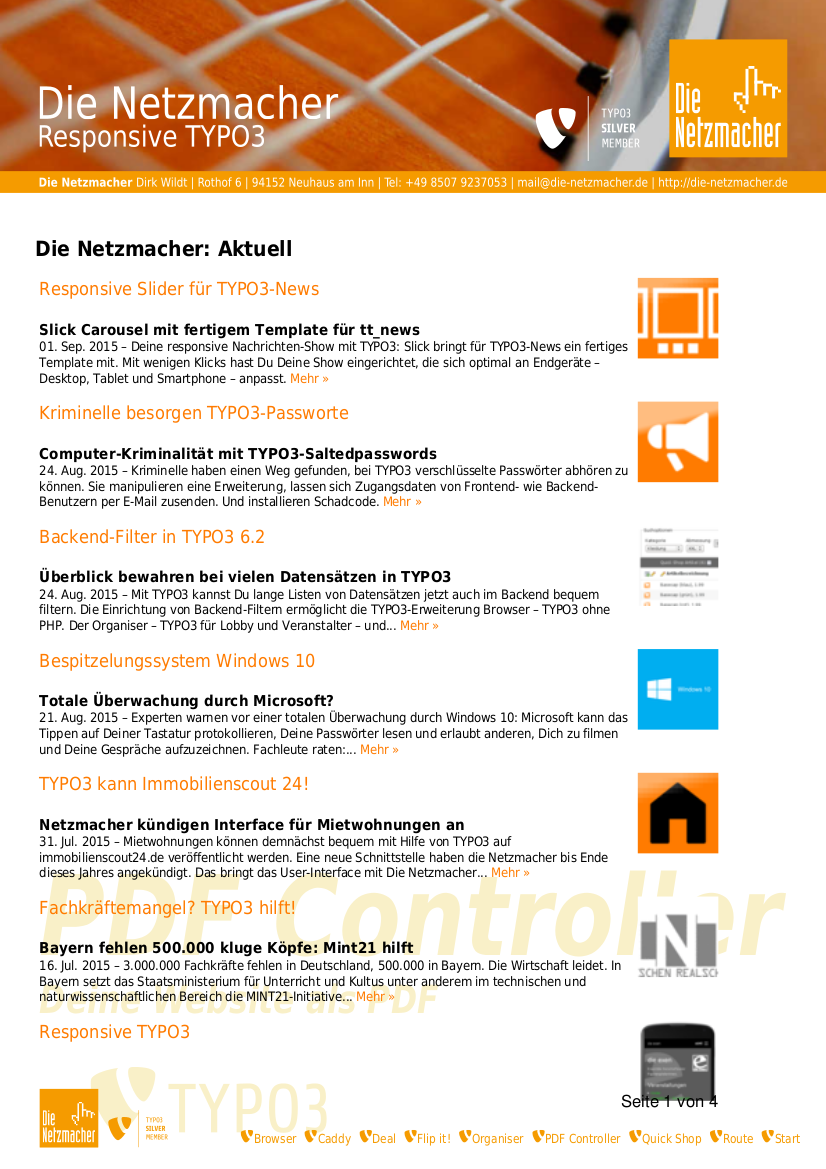

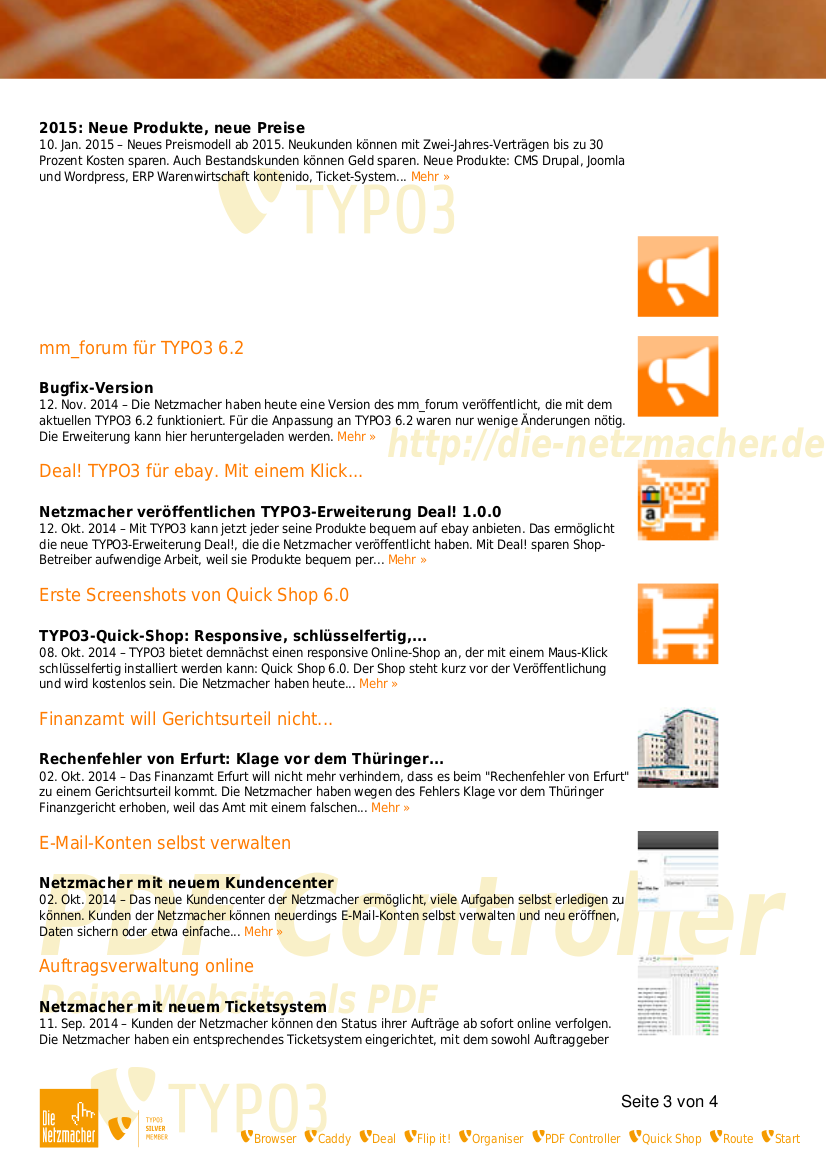
Illustration above: organiser news list view in HTML (left) and as PDF file
Slick – responsive Carousel and Slider¶
If you like to optimise content, which is delivered by Slick – responsive Carousel and Slider –, please use the static template
PDF Controller [2] Ext: Slick (pdfcontroller)
Start – Starter Kit for a responsive TYPO3¶
If you like to optimise content, which is delivered by Start – Starter Kit for a responsive TYPO3 –, please use the static templates
- PDF Controller [2] Ext: Start (pdfcontroller)
- PDF Controller [2.1] Ext: Start Gridelements (pdfcontroller)
What's new¶
4.x¶
Flexform values¶
[4.2.0]
Flexform values got the TypoScript property Content Object. See the sample at:
Reference: pdfcontrollerPDF on page 16 above
Grid Elements¶
[4.1.1]
Template for the Grid Eelements of Start – Starter Kit for a responsive TYPO3.
Slick – responsive Carousel and Slider¶
[4.1.2]
Template for Slick – responsive Carousel and Slider.
Start – Starter Kit for a responsive TYPO3¶
[4.1.1]
Template for Start – Starter Kit for a responsive TYPO3.
3.x¶
Corporate Design¶
[3.1.0]
Background of any generated PDF is a PDF file. This PDF file can designed individually.
Extra first page¶
[3.1.0]
Background of any generated PDF is a PDF file. If your PDF file contains two pages, the first page is only used for the first page of the generated PDF file.
Upgrades¶
From 3.x to 4.x¶
Save plugin values before the Upgrade¶
Please save your plugin values, before you upgrade the PDF Controller by the extension manager.
TypoScript¶
TypoScript is moved from plugin.tx_pdfcontroller_pi1 to plugin.tx_pdfcontroller.settings.
Keep it in mind, if you have to update the setup of your TypoScript.
Plugin¶
Set selected plugin to [PDF Controller: User Interface].
Compare the saved plugin values from above with the current plugin values. Adapt the current values to your needs.
From 2.x to 3.x¶
The PDF Controller 3 has a new PDF engine: TCPDF. The former engine was HTML2PS.
Therefor an upgrade isn't possible. Sorry for the trouble.
Further Information¶
Other extensions published by Die Netzmacher¶
 +AOE Linkhandler Configurator: Configure the AOE linkhandler
supported by userinterfaces. Out-of-the-box templates for cal, org,
tt_news and tt_products. Don't edit page TSconfig any longer.
http://typo3.org/extensions/repository/view/linkhandlerconf/
+AOE Linkhandler Configurator: Configure the AOE linkhandler
supported by userinterfaces. Out-of-the-box templates for cal, org,
tt_news and tt_products. Don't edit page TSconfig any longer.
http://typo3.org/extensions/repository/view/linkhandlerconf/ autositemap: A smart site-map optimised for the footer. It
groups menus in columns. Great menus will get two columns.
Configuration is based on TypoScript HMENU.
http://typo3.org/extensions/repository/view/autositemap/
autositemap: A smart site-map optimised for the footer. It
groups menus in columns. Great menus will get two columns.
Configuration is based on TypoScript HMENU.
http://typo3.org/extensions/repository/view/autositemap/ Browser – TYPO3 without PHP. Develop your TYPO3 extension 8
times faster! You need one line TypoScript for a result list with a
search form, a record browser and an index browser. Images are wrapped
self-acting. SEO, Search Engine Optimization, is integrated.
http://typo3-browser.de/
Browser – TYPO3 without PHP. Develop your TYPO3 extension 8
times faster! You need one line TypoScript for a result list with a
search form, a record browser and an index browser. Images are wrapped
self-acting. SEO, Search Engine Optimization, is integrated.
http://typo3-browser.de/ Caddy – the TYPO3 shopping cart. You can use it for your own
needs. You need a database with products or any other items only. You
can install Caddy out of the box with one mouse click – see Quick Shop
below. http://typo3-caddy.de/
Caddy – the TYPO3 shopping cart. You can use it for your own
needs. You need a database with products or any other items only. You
can install Caddy out of the box with one mouse click – see Quick Shop
below. http://typo3-caddy.de/ Deal! – TYPO3 Quick Shop interface for the marketplace ebay.
Manage all items with TYPO3 and publish it on ebay. Amazon is under
construction. http://typo3-deal.de/
Deal! – TYPO3 Quick Shop interface for the marketplace ebay.
Manage all items with TYPO3 and publish it on ebay. Amazon is under
construction. http://typo3-deal.de/ Duty – collection of helpful scheduler tasks. Here: remove
deprecated files from directories.
http://typo3.org/extensions/repository/view/duty/
Duty – collection of helpful scheduler tasks. Here: remove
deprecated files from directories.
http://typo3.org/extensions/repository/view/duty/ Flip it! offers lovely and smooth page flip transitions. It
enables you to run over pages in PDF documents like in a real
magazine. It is based on flash. Flipt it! can convert PDF documents to
swf files automatically.
http://typo3.org/extensions/repository/view/flipit/
Flip it! offers lovely and smooth page flip transitions. It
enables you to run over pages in PDF documents like in a real
magazine. It is based on flash. Flipt it! can convert PDF documents to
swf files automatically.
http://typo3.org/extensions/repository/view/flipit/ Jobmarket is a catalogue with job offers. Views, the
a-z-browser, the page-browser, the search, social bookmarks and a lot
of other stuff can configured by the Browser plugin with the mouse.
http://typo3-job-market.de/
Jobmarket is a catalogue with job offers. Views, the
a-z-browser, the page-browser, the search, social bookmarks and a lot
of other stuff can configured by the Browser plugin with the mouse.
http://typo3-job-market.de/ Organiser – TYPO3 for the lobby and the organisers. Handle
news, events, staff, headquarters, locations, workshops and a calendar
with one extension. Sell online tickets! Install the Organiser with
one mouse click! http://typo3-organiser.de/
Organiser – TYPO3 for the lobby and the organisers. Handle
news, events, staff, headquarters, locations, workshops and a calendar
with one extension. Sell online tickets! Install the Organiser with
one mouse click! http://typo3-organiser.de/ Quick Shop – the fastest shop in the history of TYPO3.
Install it with one mouse click! Quick Shop is based on the browser
(see above) and powermail. http://typo3-quick-shop.de/
Quick Shop – the fastest shop in the history of TYPO3.
Install it with one mouse click! Quick Shop is based on the browser
(see above) and powermail. http://typo3-quick-shop.de/ PDF Controller: Offer a TYPO3 page for PDF download.
Individual layout with background PDF file. TYPO3 sessions are
supported. Handling of responsive backend layouts and grid elements
possible. PDF engine is TCPDF. http://typo3-pdfcontroller.de/
PDF Controller: Offer a TYPO3 page for PDF download.
Individual layout with background PDF file. TYPO3 sessions are
supported. Handling of responsive backend layouts and grid elements
possible. PDF engine is TCPDF. http://typo3-pdfcontroller.de/ Radial Search (Umkreissuche) – Enable the browsing through
your data by geo location. 'Your data must have a latitude and a
longitude. Address data can geocoded automatically by the Browser -
TYPO3 without PHP.
http://typo3.org/extensions/repository/view/radialsearch/
Radial Search (Umkreissuche) – Enable the browsing through
your data by geo location. 'Your data must have a latitude and a
longitude. Address data can geocoded automatically by the Browser -
TYPO3 without PHP.
http://typo3.org/extensions/repository/view/radialsearch/ Route – Publish your routes with GoogleMaps or OpenStreetMap.
Routes have points of interest (POI). You can categorise and filter
both: routes and POI. Address data can geocoded automatically.
http://typo3-route.de/
Route – Publish your routes with GoogleMaps or OpenStreetMap.
Routes have points of interest (POI). You can categorise and filter
both: routes and POI. Address data can geocoded automatically.
http://typo3-route.de/ seo_dynamic_tag: Search Engine Optimization for the title
tag, the canonical tag and the meta tags author, description and
keywords. Configuration by a user interface.
http://typo3.org/extensions/repository/view/seo_dynamic_tag/
seo_dynamic_tag: Search Engine Optimization for the title
tag, the canonical tag and the meta tags author, description and
keywords. Configuration by a user interface.
http://typo3.org/extensions/repository/view/seo_dynamic_tag/ Slick - jQuery Carousel: Fully responsive. Scales with its
container. Separate settings per breakpoint. Uses CSS3 when available.
Swipe enabled. Desktop mouse dragging. Infinite looping. Fully
accessible. http://typo3-slick.de/
Slick - jQuery Carousel: Fully responsive. Scales with its
container. Separate settings per breakpoint. Uses CSS3 when available.
Swipe enabled. Desktop mouse dragging. Infinite looping. Fully
accessible. http://typo3-slick.de/ Start is installing and managing a responsive TYPO3. Provides
a dozen ready-to-use backend layouts and some grid-layouts. Template
is included for a responsive newsletter. Based on the responsive
framework Foundation (Zurb). http://start-typo3-responsive.de/
Start is installing and managing a responsive TYPO3. Provides
a dozen ready-to-use backend layouts and some grid-layouts. Template
is included for a responsive newsletter. Based on the responsive
framework Foundation (Zurb). http://start-typo3-responsive.de/ TSconfig Pages and Users by extManager (extkey: tsconf):
Configure the the eight most commonly used TSconfig porperties with
the mouse - like page tree uids, activated extended view, activated
clipboard, ... http://typo3.org/extensions/repository/view/tsconf/
TSconfig Pages and Users by extManager (extkey: tsconf):
Configure the the eight most commonly used TSconfig porperties with
the mouse - like page tree uids, activated extended view, activated
clipboard, ... http://typo3.org/extensions/repository/view/tsconf/
SEO - Search Engine Optimisation¶
You are optimising your website for search engines in principle, that your content will be found and indexed in a meaningful context.
But if your are offering an HTML page for PDF download and for optimised printing, you don't like the a twice or triple indexing - because of performance.
rel="nofollow"¶
Links to the pdf controller shouldn't indexed by default.
The <a> tag has the property rel="nofollow"
This effects that search engines doesn't follow the link - they don't download your PDF document. They don't index it.
That's what you want.
If you have a need to index PDF documents by search engines, please remove the TypoScript ATagParams. See the snippet below.
TypoScript snippet¶
plugin.tx_pdfcontroller_pi2 {
button = IMAGE
button {
...
imageLinkWrap {
enable = 1
typolink {
...
ATagParams = rel="nofollow"
}
}
}
}
Credits¶
Netconsult AG¶
[3.0.0]
Thanks to the Netconsult AG, who contracted a part the integration of TCDPDF for TYPO3 (t3_tcpdf) into the PDF Controller.
NetConsult AG, Bern, Switzerland http://www.netconsult.ch/
TYPO3 Security Team¶
[1.1.1]
Thanks to the TYPO3 Security Team for a commendable support - especially to Franz G. Jahn.
Helpful suggestions¶
Forum¶
If you have helpful suggestions, feel free to publish any question, bug or code snippet on
http://forum.typo3-pdfcontroller.de/
Posts are welcome in English and German.
Change log¶
4.2.0 Feature * #i0038: Flexform values got the TypoScript property Content Object
4.1.6 Improvement * #i0037: locallang* #i0036: Manual: section upgrade 3.x -> 4.x
4.1.5 Improvement * #i0035: favicon* #i0034: Improvement tt_content.image caption
4.1.4 Improvement * #i0033: Extension description
4.1.3 Improvement * #i0031: tt_content optimisation: image caption got the wrap <p class="caption">|<br /></p>
4.1.2 New Features * #i0030: slick optimisation for tt_content.images Improvement * #i0029: tt_content optimisation added for image layout: 1, 2, 8, 9, 10, 17, 18* #i0028: td.space for grid elements Bugfix * #i0027: <tr> was missing in typoscript for grid elements
4.1.1 New Feature * #i0025: Support for Start: grid layouts* #i0024: addQueryString Improvement * #i0023: Flexform tab sDEF is removed* #i0022: Suggests pdfcontroller_fonts
4.1.0 New Feature * #i0021: Constant for config.disableAllHeaderCode* #i0020: Template for tt_content optimisation* #i0019: Support for startEffected files:* Configuration/TypoScript/Extensions/Start (new)* Resources/Private/Extensions/Start/Templates (new)
4.0.6 Improvement * #i0018: Check for [ 'FE' ][ 'lockIP' ]* #i0017: _ffValue: error prompt* #i0016: Labeling *.xlf
4.0.5 Improvement * #i0015: Update Manual
4.0.4 Improvement * #i0014: Flexform with DRS
4.0.3 Update * #i0013: Manual with CSS sample for images
4.0.2 Update * #i0012: Manual with CSS sample
4.0.1 Bugfix * #i0011: XML: missing tagResources/Private/Language/de.locallang_db.xlf
4.0.0 Major Features * #i0010: Preparation for TYPO3 7.x* #i0009: Session handling
3.1.1 Improvement * #i0008: Constant Editor: new property url. Bugfix * #i0007: PHP Warning: in_array() expects parameter 2 to be array,null given in Classes/Userfunc/Flexforms/Controller.php line 181
3.0.0 Feature * #i0005: Constant Editor: page.pdf_button. Id of the page, which contains the PDF Controller button.Moved* plugin.tx_pdfcontroller_pi2.page.pdf_controller > plugin.pdfcontroller.pages.userinterface.id* plugin.tx_pdfcontroller_pi2.realUrl.print > plugin.pdfcontroller.realUrl.print* plugin.tx_pdfcontroller_pi2.typeNum.print > plugin.pdfcontroller.pages.print.typeNum
2.0.4 Manual * #i0004: Update
2.0.3 SECURITY FIX! * #i0003: Fix against Cross-Site ScriptingDone by Christian Bernet, http://www.bernetimux.ch/
2.0.2 Bugfix * #i0001: Class t3lib_extMgm is moved to TYPO3CMSCoreUtilityExtensionManagementUtility Improvement * #i0002: state is moved from alpha to beta
2.0.0 Major Feature * #62278: Upgrade TYPO3 6.2#62285: PHP 5.4 E_ALL & ~E_STRICT#62289: PHP 5: Call to undefined method FPDF::GetFontAscender()#62281: Warning in case of [FE][pageNotFoundOnCHashError]#53019: Depracted require() functions for Typo3 6.2* #47107: Manual: Configuration in case of HTML5 (HTML4)
1.4.3 Manual * #00000: Note frontend user sessions
1.4.1 Bugfix * #00000: Wrong TypoScript snippet is now proper in the manual
1.3.0 Bugfix * #36862: Additional Parameter has to encoded since TYPO 4.6Marker ###ADDITIONALPARAMS### is handled by rawUrlEncode( )Effected file:* pi2/class.tx_pdfcontroller_pi2.php Improvement * #00000: Two master template are added. One for a rawUrlEncode case, one for a realUrl case.* #00000: DRS got prompts for marker and typolink* #00000: Manual is updated
1.2.1 Bugfix * #36857: Missing index in systemcheck.php: JPG SupportEffected file:* res/html2ps_v2043/public_html/demo/systemcheck.php
1.2.0 New Features
* #36513: Enable Batch ProcessingCoded by Jonas Goetze http://forge.typo3.org/users/4345* #36228: Display PHP error messages – configurable by the plugin / flexformCoded by Ulfried Herrmann http://herrmann.at.die-netzmacher.de
1.1.4 Bugfix
* #34939: Get rid of PHP notice logsThanks to Alexander Krimm for the bug report
1.1.3 Improvement
* #34858: Usage of $ICON_TYPES is deprecated since 4.4.Thanks to Rene Staecker http://forge.typo3.org/users/1993
1.1.2 Bugfix
* #00000: SQL error in the query in context with development toolsThanks to Borries Jensen, who send the Bugfix.
* #00000: After clearing the dirs cache, out and temp each folder get a file index.html
1.1.1 New Feature * #33851: SEO rel="nofollow" Improvements * #00000: pi1/flexform_locallang.xml
1.1.0 Security fix
1.0.1 Improvements * #32516: Systemcheck should check fonts in directory of pdfcontroller_fonts* #32513: typeNum print template is configurable by the TypoScript constant editor* #32482: PDF Controller suggests to install Fonts
Bugfixes * #32518: Wrong field name for proxy in the flexform. Thanks to Borries Jensen* #31191: Missing folders temp and out. Thanks to Borries Jensen* #31190: Parameter are missing - without RealURL only. Thanks to Borries Jensen
1.0.0 Initial release
Illustration Index¶
Illustration 1: PDF Controller 3: Responsive TYPO3 to PDF 3
Illustration 2: Example for more than one page: first page can designed differently. 3
Illustration 3: PDF Controller 3 flexform 4
Illustration 4: index.php?id=x&type=0 7
Illustration 5: ... &type=67426 7
Illustration 6: ... =67425 7
Illustration 7: The PDF Controller 3 can move responsive HTML output to PDF, which is based on one of the six grid elements provided by Start. 31
Illustration 8: The PDF Controller 3 can move responsive HTML output to PDF, which is based on one of the 12 backend layouts provided by Start. 33
Alphabetical Index¶
67425
typeNum 7, 14
67426
typeNum 7, 14
Bugs 36
Button
icon 14
IMAGE 23
TEXT 24
config
disableAllHeaderCode 14
CSS 10
a 9, 11
align 25
border 11
Content Element 10
csc-header 25
disableAllHeaderCode 10
div 19
File 10
h1 19
h2 19
h3 19
HTML 12
inlineCss 25
line-height 11
list-style-type 11
margin 11, 19
ol 19
Own CSS 10
p 19
padding 11
Pagebreak 11
properties 11
rules 11
Sample 11
table 25
text-align 25
ul 19
Development
Production 29
Test
HTML 29
TCPDF sample 29
TypoScript 29
DRS 30
FE_SESSION_KEY 30
Session management 30
filename 20
Flexform 9
Typoscript 17
Fluidtemplates
Constant Editor 15
Fonts 28
default fonts 9
PDF Controller Additional Fonts 6
footer 18
Forum 40
Grid elements 25, 31
tt_content 25
HTML 12
CSS 10
DIV 12
TABLE 12
CAPTION 12
units 12
Images 13
Scaling factor 9
tt_content 16
margin
CSS 19
master-templates 18
PAGE 18
pdf 18
print 18
Organiser 32
PAGE
master-templates 18
pdfcontrollerPDF 7, 16
Constant Editor 14
pdfcontrollerPrint 7, 16
Constant Editor 14
PDF Controller Additional Fonts 6
PDF Properties
a-tag 9
author 21
default fonts 9
description 21
documentAuthor 21
documentKeywords 21
documentSubject 21
documentTitle 21
images scaling factor 9
keywords 21
page margins 9
pageproperties 21
PDF template 9
title 21
pdfcontrollerPDF
Constant Editor 14
typeNum 14
pdfcontrollerPrint
Constant Editor 14
copyright 14
header 14
Start 27
strftime 14
typeNum 14
Plugin 9
Requirements
Check 8
lockHashKeyWords 8
lockIP 8
Plugin 8
SEO 38
nofollow 38
Session management 30
Slick 32
Start 33
master 27
pdfcontrollerPrint 27
TCPDF 6
tt_content
gridelements 25
image 13, 16
Slick 26
slickslideshow 26
typeNum 22
67425 7, 14
67426 7, 14
TypoScript
flexform 17
Templates 6
url 15
User interface
pid 14, 21
view 22
0 You need Start from version 2.0.2. Currently it is a developer version only. Therefor it isn't available in the TYPO3 repository but in the SVN repository. https://forge.typo3.org/projects/extension-start/wiki . I try to publish Start 2.0.2 in the TER soon.
0 Organiser – TYPO3 for the Lobby and the Organisers: http://typo3-organiser.de
0 Position must be below the templates of CSS Styled Content and Grid Elements.
0 Optional: moves <div> to <table> in the image content element. Only in context with generating PDF.
0 Position must be below the templates of Slick.
0 Oprional: moves <div> to <table> in the fluid templates of the extension TYPO3 responsive Starter (start). Only in context with generating PDF.
0 Position must be below the templates of Start.
0 Recommended, if you are using the grid elements, which are delivered by Start.
0 Default fonts are used, if there isn't set any font by CSS
0 The absolute path must contain letter in lower case only!
0 dito
0 dito
0 You need the extension Developer Log (devlog)
45