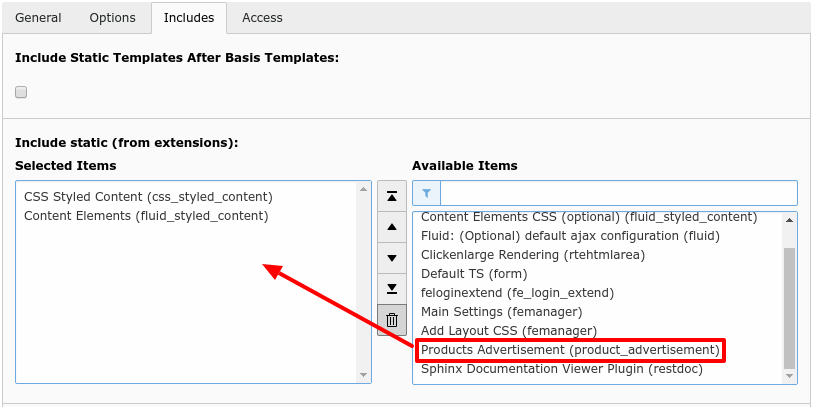DEPRECATION WARNING
This documentation is not using the current rendering mechanism and is probably outdated. The extension maintainer should switch to the new system. Details on how to use the rendering mechanism can be found here.
Installation¶
Install extension from extension manager. There are some TypoScript configurations those are listed below and give short information about it.
Warning
Please configure your mail settings from INSTALL tool before use this extension.
TypoScript Setup¶
| storagePid: | Set Storage Page id for backend module. |
|---|
Steps to set storage page id have been shown in figure
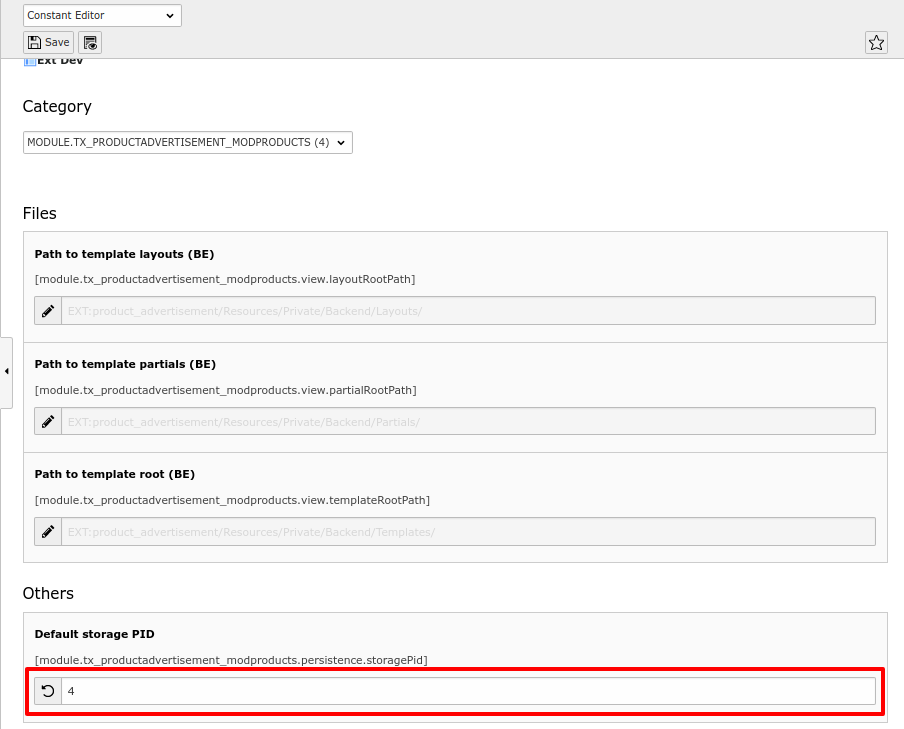
Email Notification Configuration¶
| emailAdmin | Set email address of admin. |
| disapproveSubject | Set subject of email notification when the product advertisement is disapproved. |
| approveSubject | Set subject of email notification when the product advertisement is Approved. |
| createProduct | Set subject of email notification when the product advertisement is created. |
| modifyProduct | Set subject of email notification when the product advertisement is modified. |
Steps to set email configuration have been shown in figure
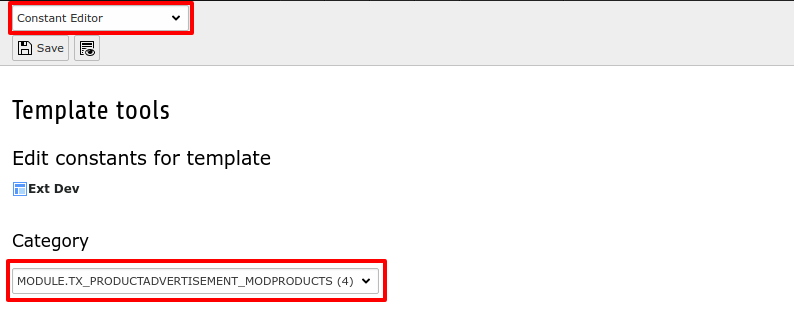
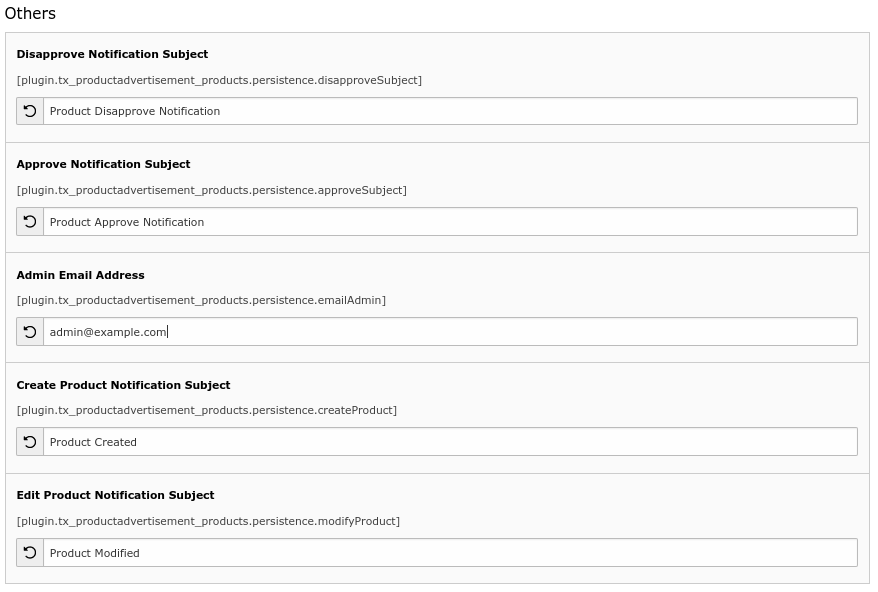
Add static template of extension¶
To add static template go to TypoScript Template menu and click on 'Edit Whole Template Record', It show you the page template configurations, then after click on Include tab, In include tab there are two blocks available 'Available Items' and 'Selected Items'.
From 'Available Items' find out 'product_advertisement(product_advertisement)' template and add it to the template.
the example has shown in the below figure.