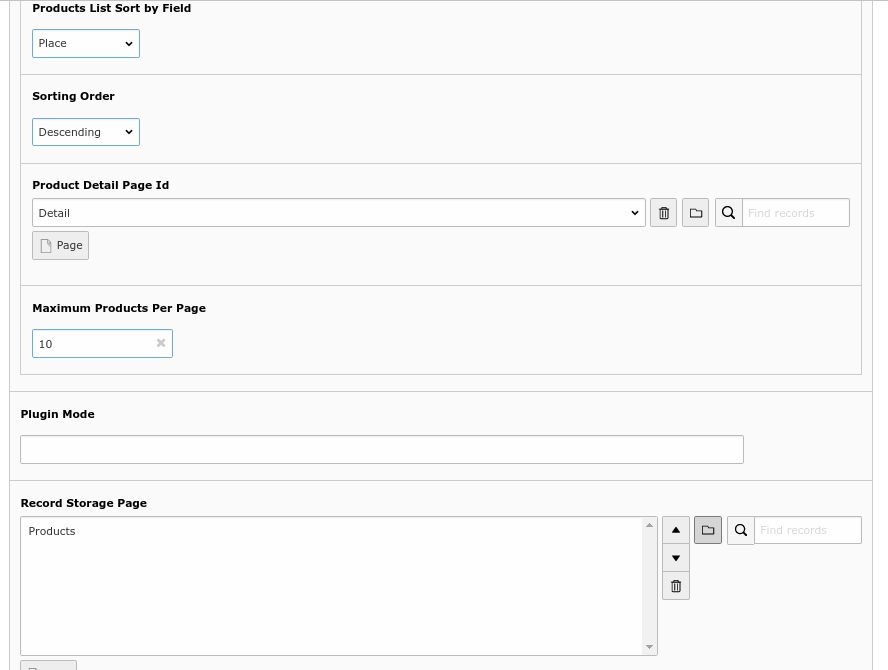DEPRECATION WARNING
This documentation is not using the current rendering mechanism and is probably outdated. The extension maintainer should switch to the new system. Details on how to use the rendering mechanism can be found here.
Warning
To use create, edit, myproduct functionality from frontend, then a frontend user must be login.
Extension Setup¶
This chapter contains information for setup extension, from this chapter you will get information on basic setup requirements for the extension.
Note
Create separate pages for each plugin.
Add first plugin Product List¶
First create storage folder for Product Advertisement, Now open Page Menu and click on 'Content.' Go to 'Plugins' tab and select 'General Plugin.' Now go to 'Plugin' and Select 'Products' from Select Plugins Dropdown. Then after select 'Product List' from Select Plugin Function dropdown.
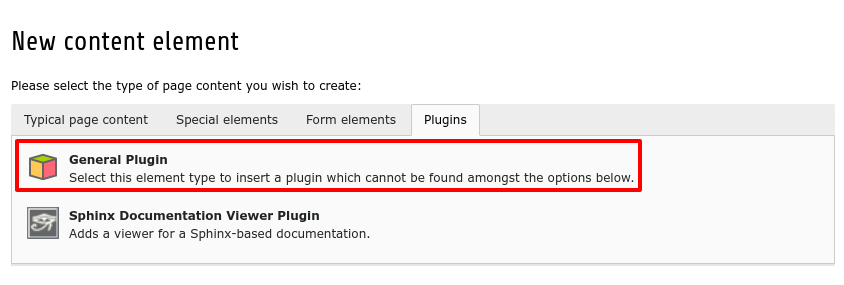
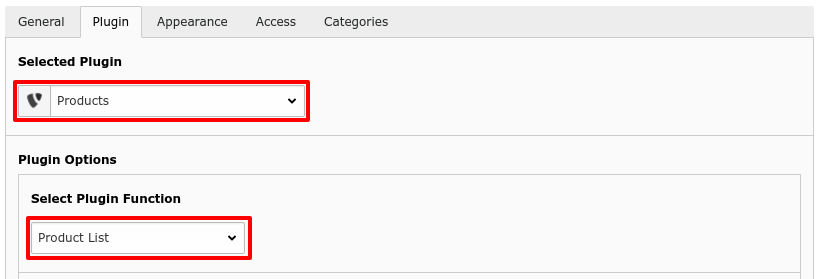
Product List plugin inner configuration¶
There are some configurations for product list plugin 'soring by field,' 'sorting order,' 'maximum products per page,' to set sorting and pagination configuration. Set 'Product Detail page id' to display detail of product advertisement and set Storage Folder Id to 'Record Storage Page'.