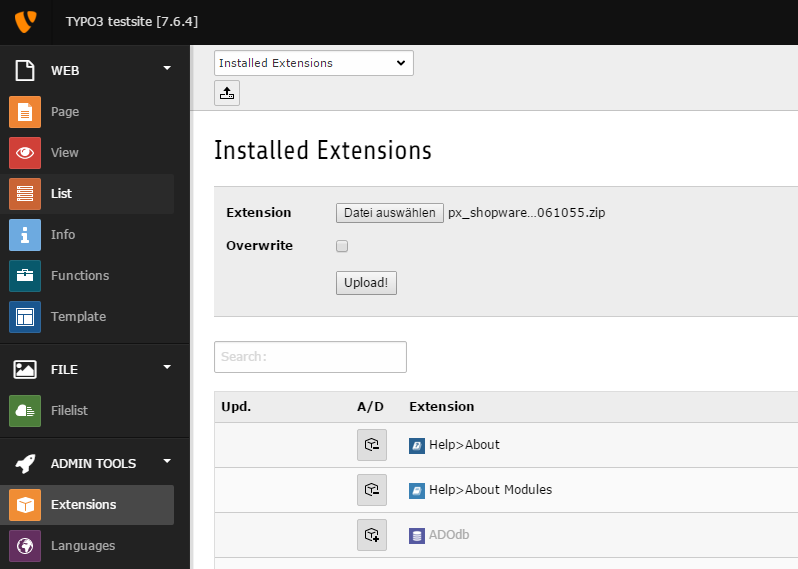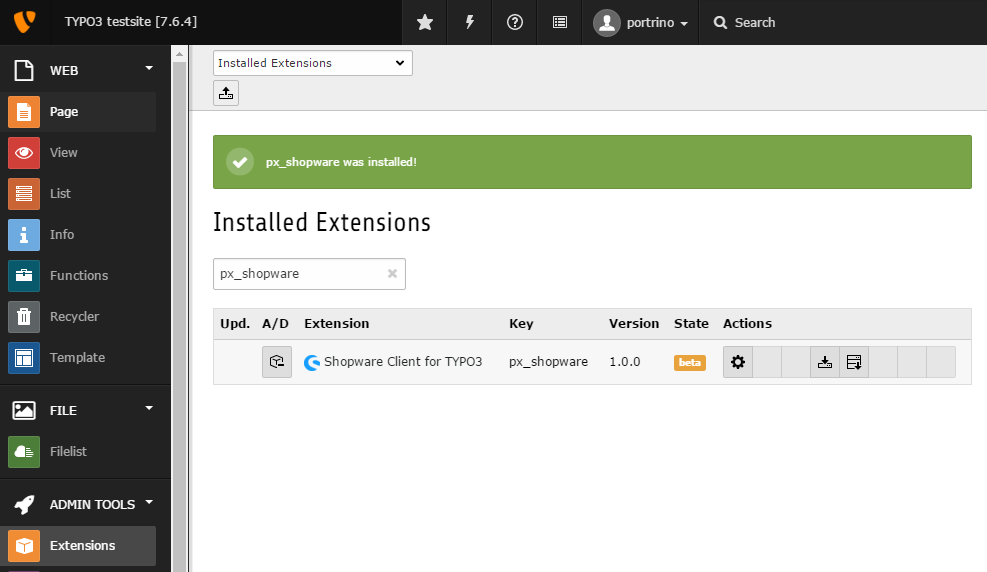DEPRECATION WARNING
This documentation is not using the current rendering mechanism and is probably outdated. The extension maintainer should switch to the new system. Details on how to use the rendering mechanism can be found here.
For Administrators¶
Import¶
There are two ways of installing the extension. Import the extension to your server from the
- TYPO3 Extension Repository (TER) or
- via GIT
From TER (Classic Mode)¶
Download Zip-File
The extension could also be downloaded and installed from https://typo3.org/extensions/repository/view/px_shopware
Via composer¶
Since TYPO3 7.x you are able to get extension via composer. As described on https://wiki.typo3.org/Composer#Composer_Mode_ you just have to user TYPO3 in Composer Mode and add this line to your require section within the composer.json file and run composer install / composer update.
"typo3-ter/px-shopware": "dev-master",
If you want a specific version than change “dev-master” to the version you need.