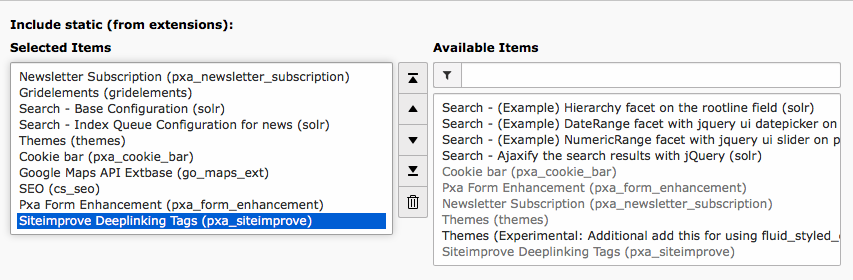DEPRECATION WARNING
This documentation is not using the current rendering mechanism and is probably outdated. The extension maintainer should switch to the new system. Details on how to use the rendering mechanism can be found here.
Install and Setup¶
Include the TypoScript Template for Deeplinking Support¶
In order to enable the Edit in CMS deeplinking button, you must include the static template “Siteimprove Deeplinking Tags” in your site’s root template. This will include a couple of new meta tags in your page header allowing Siteimprove to generate the button link. (Remember to clear the cache afterwards.)
When you run TYPO3 in Development context, you will have access to a second static template called “Siteimprove Deeplinking Development Tag”. Including this static template will insert a meta tag named “editingPage” on your pages for testing and debugging purposes. It contains the full deeplinking URL similar to the one that will be used when you click the Edit in CMS deeplinking button within the Siteimprove Intelligence Platform.