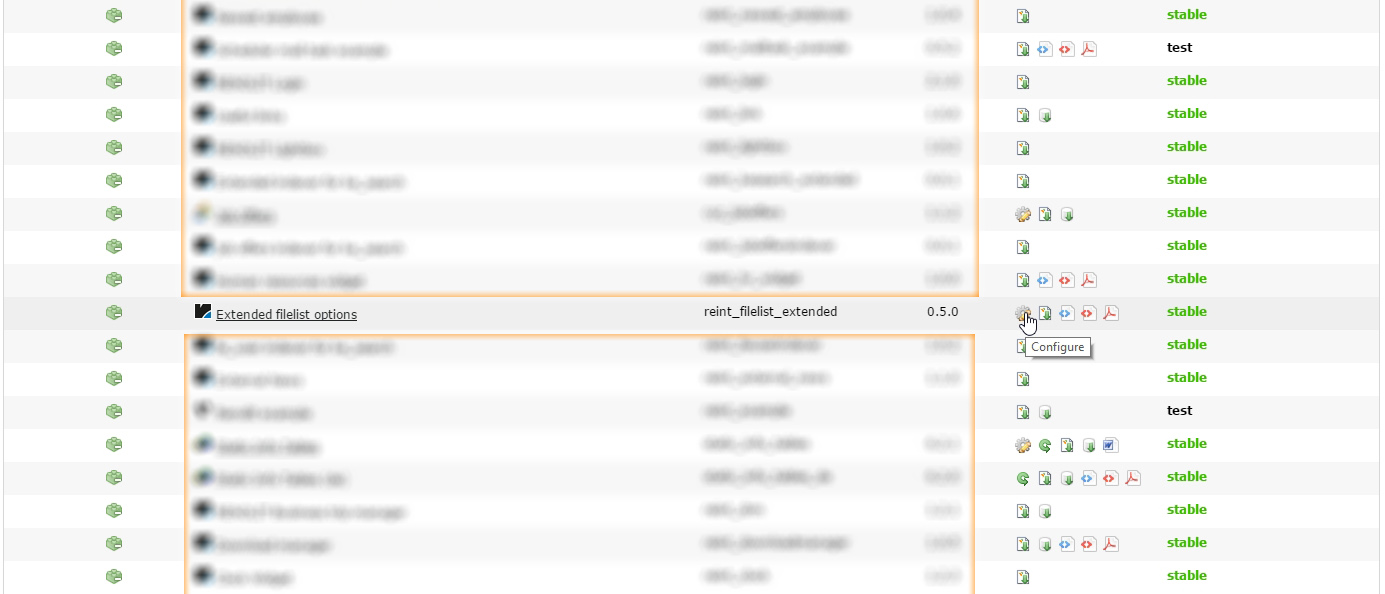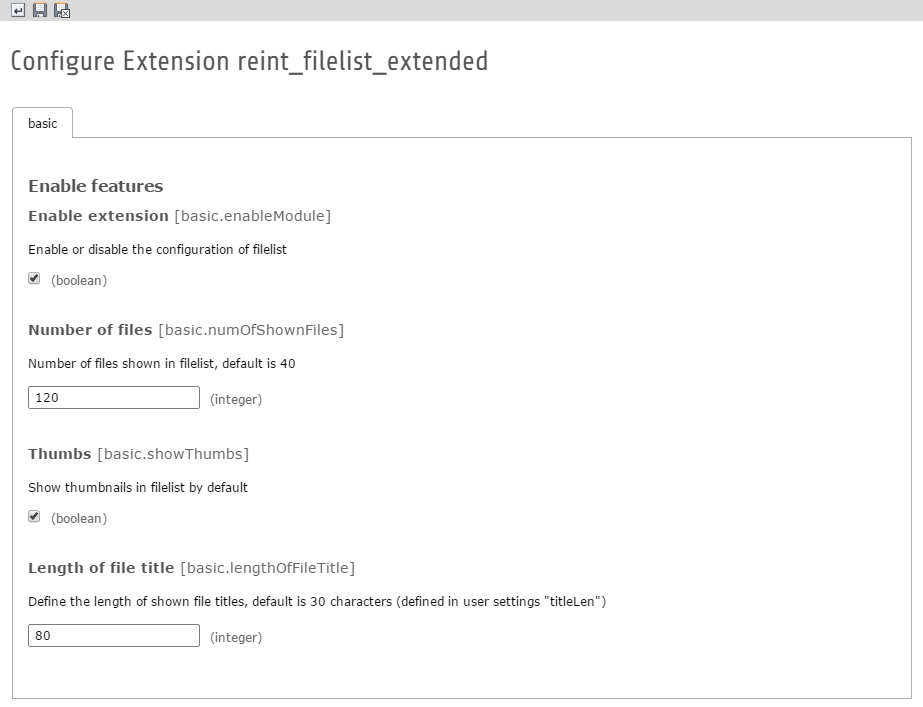DEPRECATION WARNING
This documentation is not using the current rendering mechanism and is probably outdated. The extension maintainer should switch to the new system. Details on how to use the rendering mechanism can be found here.
Administrator Manual¶
Target group: Administrators
Install the extension in extension manager and user the configuration in extension manager to do your custom settings for the filelist.
For Composer-installations: Install via Composer with composer require renolit/reint-filelist-extended
There are the following options to configure:
- Enable or disable extension (enabled by default)
- Define the number of files shown on one page in filelist module (default is 40)
- Enable the thumbnails in filelist by default (default it isn't enabled)
- Define the length of a file title shown in file list before title will be cropped and appended with "..."
Screenshots¶
Screenshots of the extension manager where the configuration could be done.