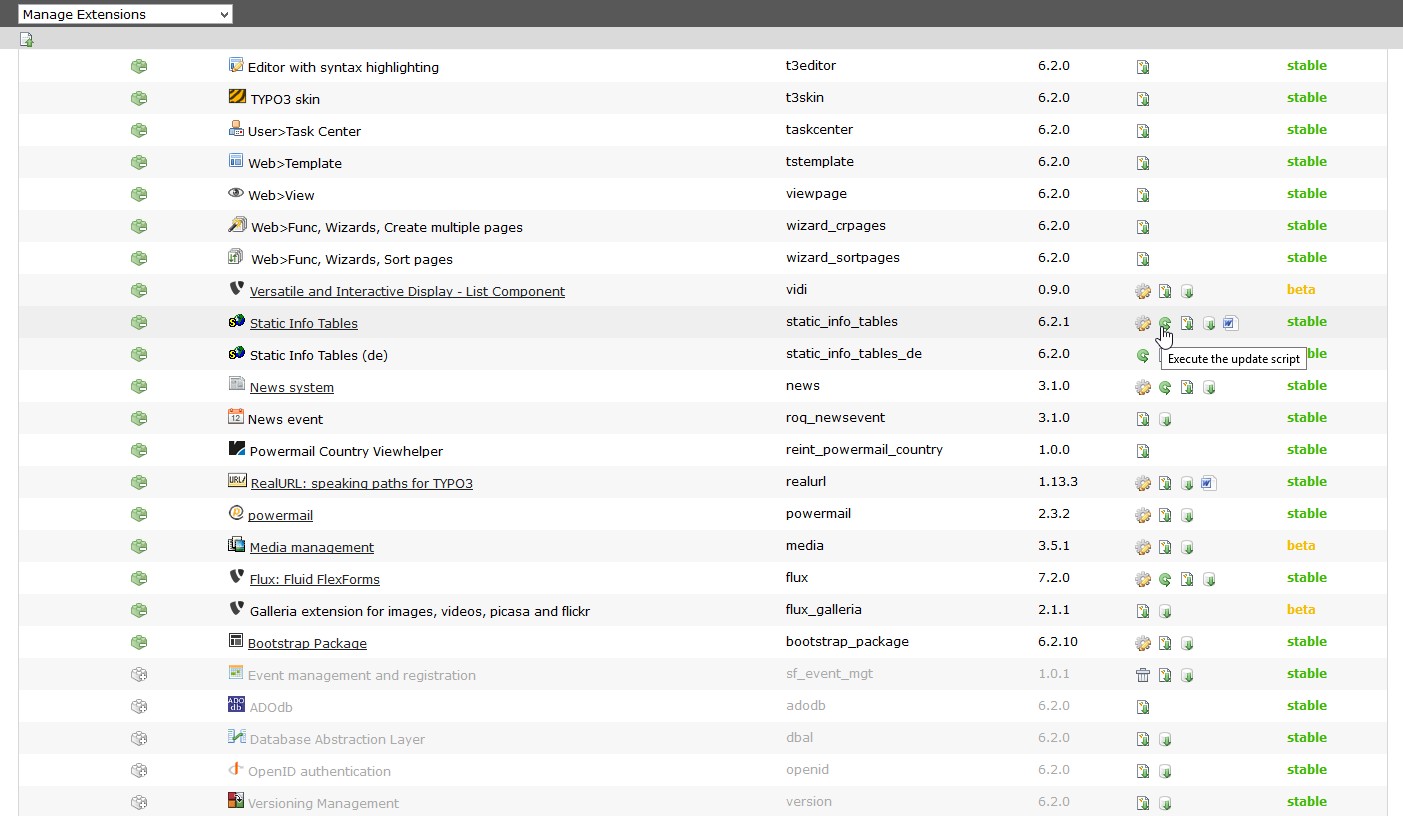DEPRECATION WARNING
This documentation is not using the current rendering mechanism and is probably outdated. The extension maintainer should switch to the new system. Details on how to use the rendering mechanism can be found here.
Administrator Manual¶
Target group: Administrators
This extension is easy to install and to configure. It depends on the powermail extension but it can be installed without powermail, because it adds only ViewHelpers.
Installation¶
To install the extension, perform the following steps:
- Go to the Extension Manager
- Install static_info_tables for English country names and execute the
- Install other static_info_tables extensions (see all on What does it do)
- Execute the update scripts after installation of a static_info_tables extension for each extension to add the database entries!
- Install the extension reint_powermail_country
Configuration¶
- Go to your country select template e.g. /yourPowermailTemplatesPath/Partials/Form/Country.html
- Insert the new namespace and change the select field like in the example below
- Do not change the template in the powermail extension folder, because after an update you will loose it!!!
Example Country.html template:
{namespace vh=In2code\Powermail\ViewHelpers}
{namespace rvh=RENOLIT\ReintPowermailCountry\ViewHelpers}
<f:comment>
{vh:Form.Countries()} will try to get the country list from the extension static_info_tables (and _de, _fr etc...)
If static_info_tables is not installed, a static list of countries and the ISO3 code will be shown in frontent
If you want to change sorting, Value or Label, please install static_info_tables
</f:comment>
<div id="powermail_fieldwrap_{field.uid}" class="tx_powermail_pi1_fieldwrap_html powermail_fieldwrap powermail_fieldwrap_country powermail_fieldwrap_{field.uid} {field.css}">
<div class="label">
<label for="powermail_field_{field.marker}" class="powermail_label" title="{field.description}">
<vh:string.RawAndRemoveXss>{field.title}</vh:string.RawAndRemoveXss><f:if condition="{field.mandatory}"><span class="mandatory">*</span></f:if>
</label>
</div>
<div class="field">
<f:form.select
property="{field.marker}"
options="{rvh:Form.Countries(key:'isoCodeA3',value:'officialNameLocal',sortbyField:'isoCodeA3',sorting:'asc',other:'1')}"
prependOptionLabel="{f:translate(key:'pleaseChoose')}"
class="powermail_field powermail_country {vh:Validation.ErrorClass(field:field, class:'powermail_field_error')}"
value="{vh:Misc.PrefillField(field:field)}"
id="powermail_field_{field.marker}" />
</div>
</div>
Only the new namespace was added at the top:
{namespace rvh=RENOLITReintPowermailCountryViewHelpers}
And the options for the country select field have to be changed:
{rvh:Form.Countries(key:'isoCodeA3',value:'officialNameLocal',sortbyField:'isoCodeA3',sorting:'asc',other:'1')}
Example setting to output only defined countries:
plugin.tx_reintpowermailcountry {
settings {
countriesAllowed = {$plugin.tx_reintpowermailcountry.settings.countriesAllowed}
}
}