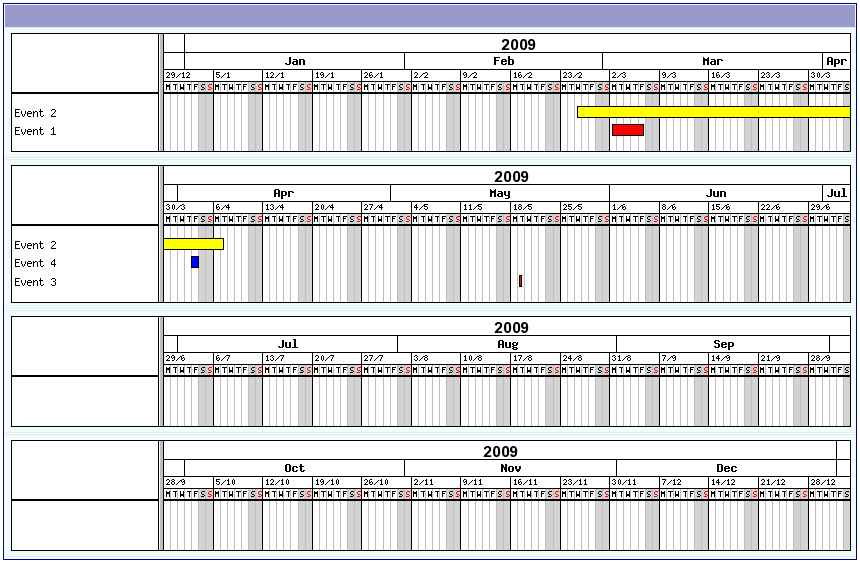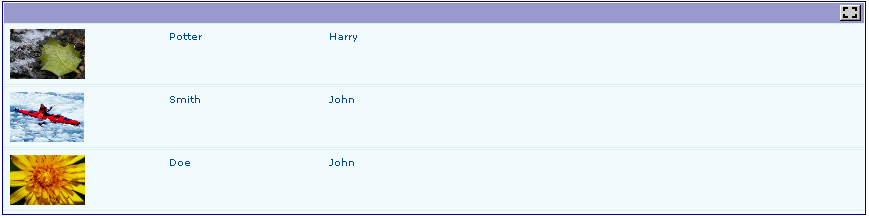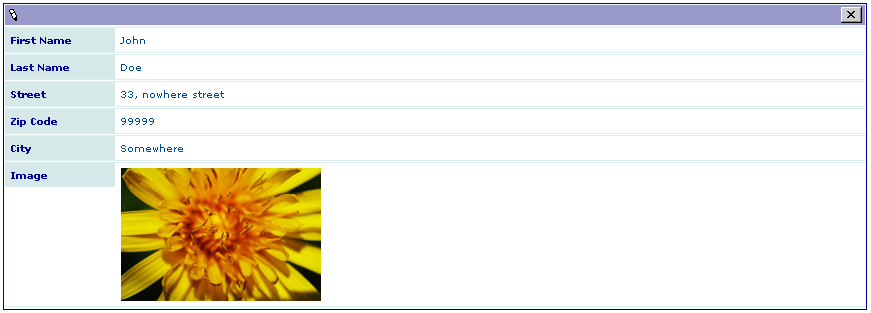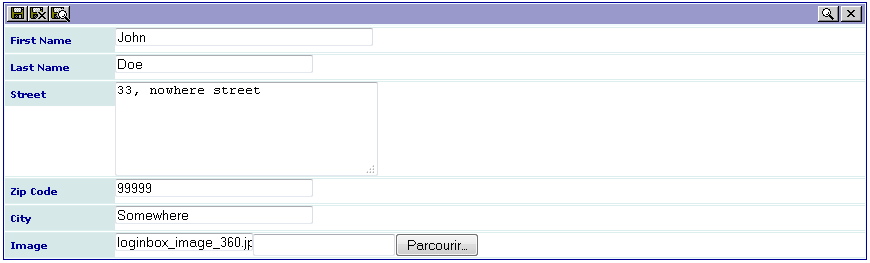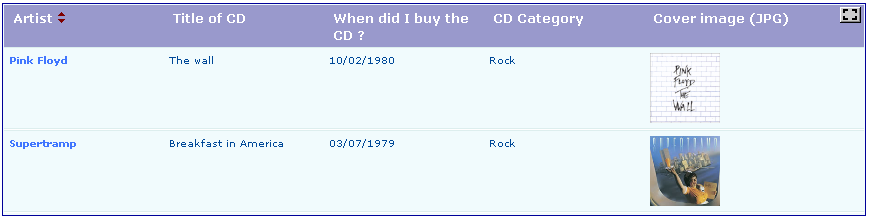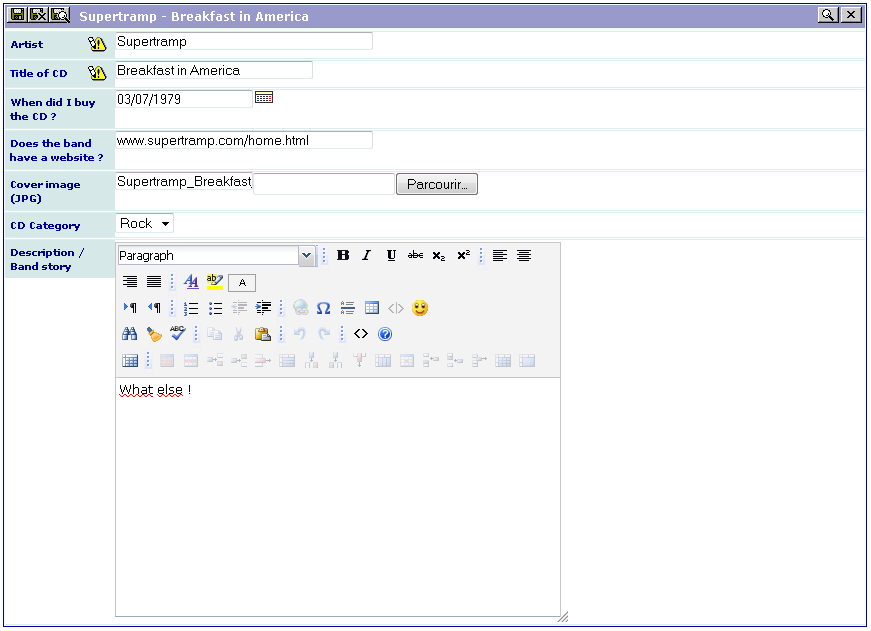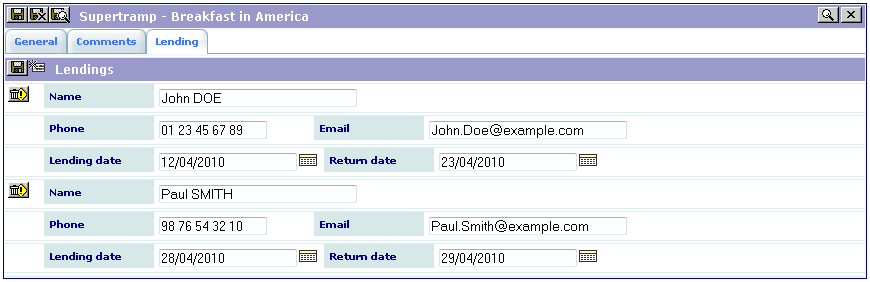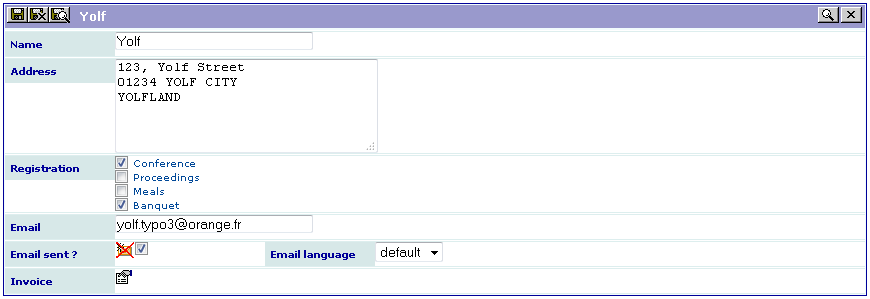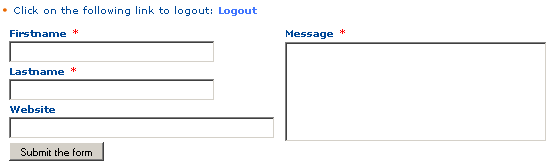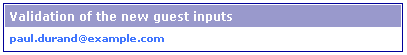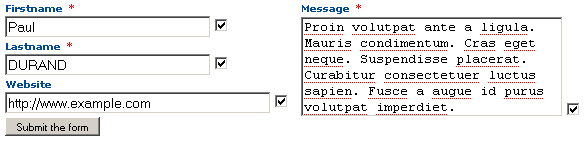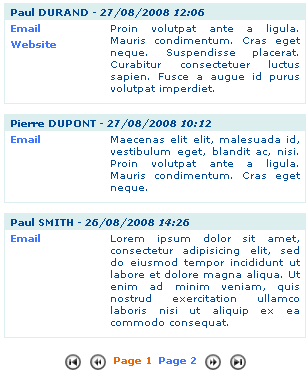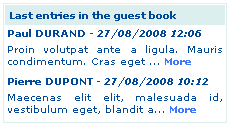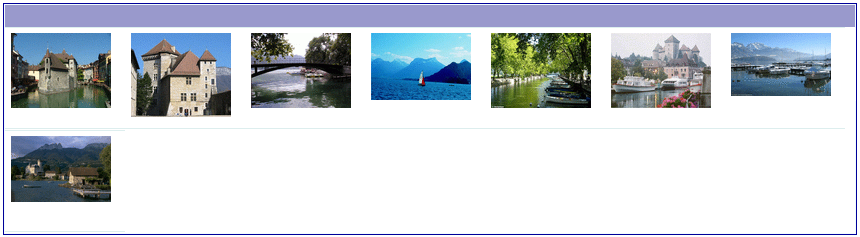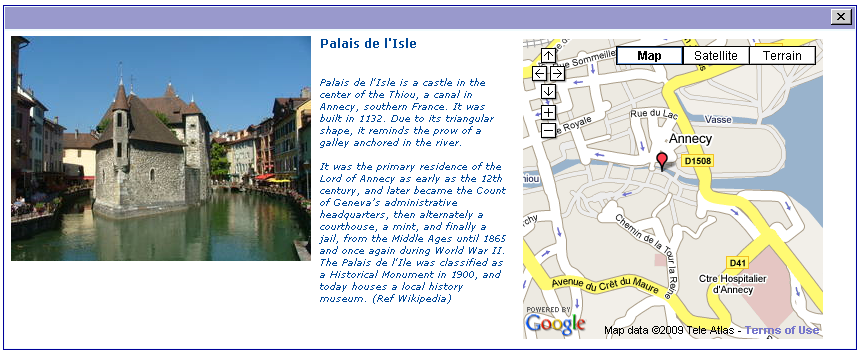DEPRECATION WARNING
This documentation is not using the current rendering mechanism and is probably outdated. The extension maintainer should switch to the new system. Details on how to use the rendering mechanism can be found here.
Introduction¶
What does it do?¶
The SAV Library Plus is the library required to run extension generated by means of the SAV Library Kickstarter when the library type “plus” is used.
The SAV Library Kickstrater generates extensions without any PHP coding, thanks to simple configuration parameters. It includes:
- Creation of multiple views of the data,
- Front end input of the data,
- Views with folders,
- Simple interface in the Kickstarter with Context Sensitive Help,
- Generation of emails,
- Generation of RTF files using database tags,
- Data export in CSV format,
- Many other features.
The latest developments of the SAV Library Plus extension are available GitHub ( SAV Library Plus ).
Screenshots¶
The following screenshots come from the SAV Library Examples. The example #X is related with the exentension sav_library_exampleX and is described in the tutorial #X section of this manual.
Example 4 – Double-window selector, table in a sub-form which is not in relation with items¶
Single view¶
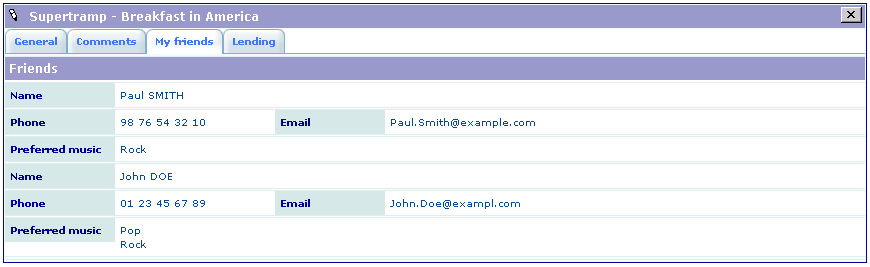
Edit view¶
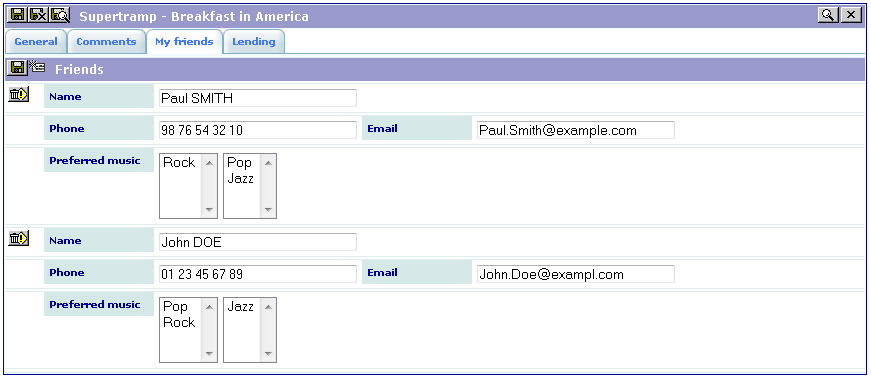
Example 8 – Fe Users Admin and Export¶
List view of the ADMIN form with export icon¶
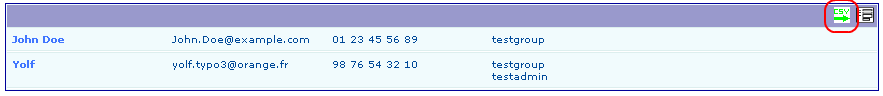
Export view using a previously saved configuration¶
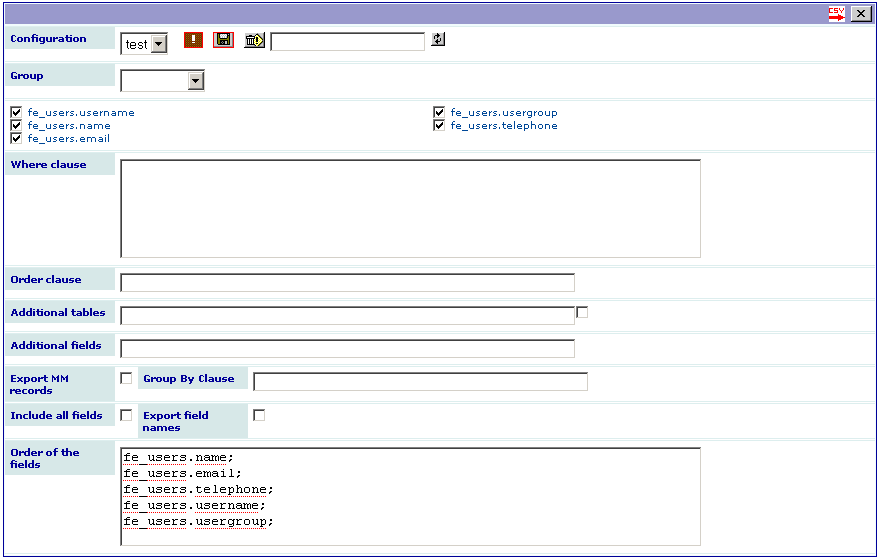
Example 9 – XML JpGraph (year events display as Gantt graphs)¶