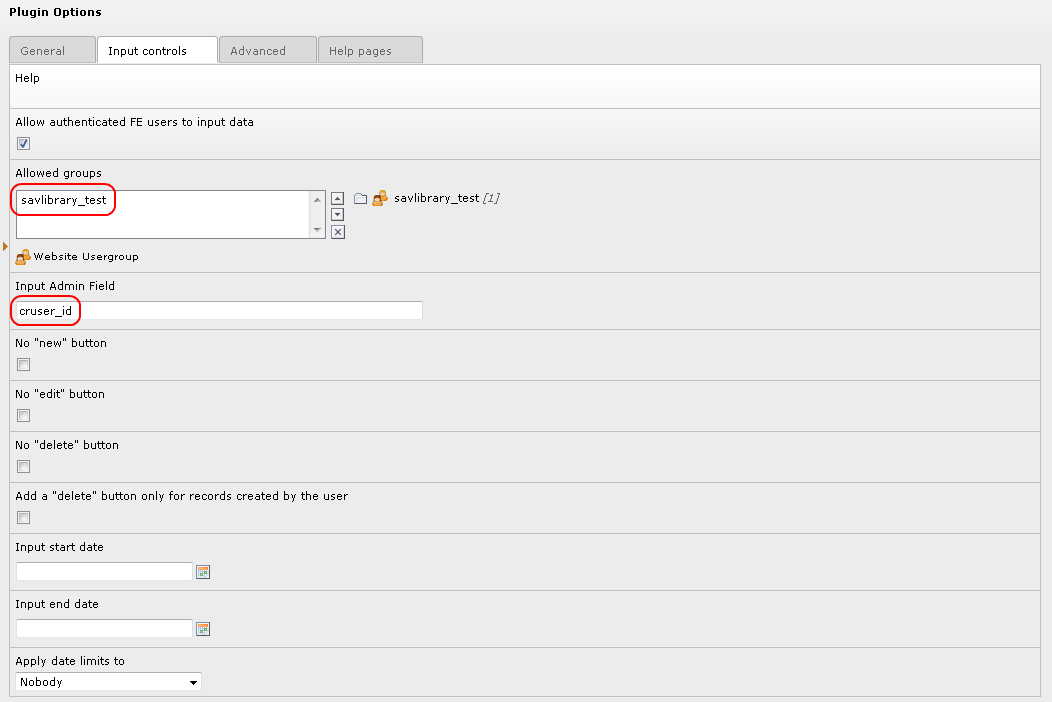DEPRECATION WARNING
This documentation is not using the current rendering mechanism and is probably outdated. The extension maintainer should switch to the new system. Details on how to use the rendering mechanism can be found here.
Configuration of the plugin¶
The last step is the configuration of the plugin so that the authenticated users can only modified their images.
This can be simply done by using the “cruser_id” field in the “Input Admin Field” of the flexform as shown below.