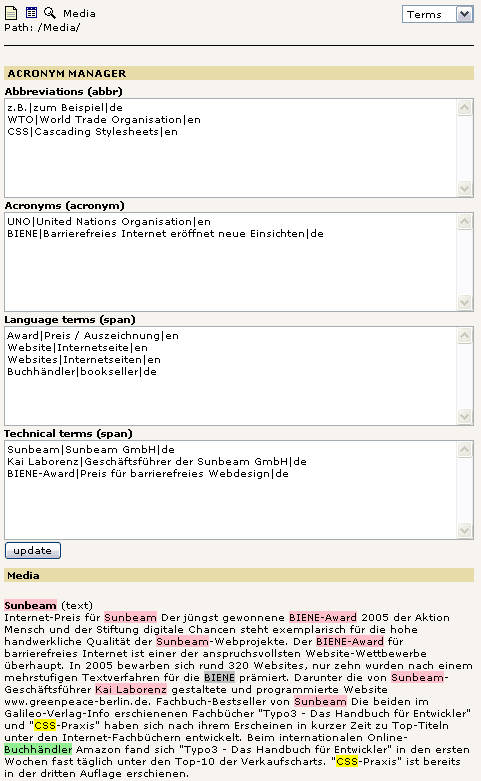DEPRECATION WARNING
This documentation is not using the current rendering mechanism and is probably outdated. The extension maintainer should switch to the new system. Details on how to use the rendering mechanism can be found here.
EXT: Acronym Manager¶
| Author: | Kasper Skårhøj |
|---|---|
| Created: | 2002-11-01T00:32:00 |
| Changed: | 2006-03-21T13:40:36 |
| Author: | Kai Laborenz, Thomas Wendt |
| Email: | thomas.wendt@sunbeam-berlin.de |
| Info 3: | |
| Info 4: |
EXT: Acronym Manager¶
Extension Key: sb_acronymmanager
Copyright 2000-2005, Kai Laborenz, Thomas Wendt, <thomas.wendt @sunbeam-berlin.de>
This document is published under the Open Content License
available from http://www.opencontent.org/opl.shtml
The content of this document is related to TYPO3
- a GNU/GPL CMS/Framework available from www.typo3.com
Table of Contents¶
EXT: Acronym Manager 1
Introduction 1
What does it do? 1
Screenshots 2
Users manual 2
Configuration 2
Known problems 2
To-Do list 2
Changelog 3
Introduction¶
What does it do?¶
The Acronym Manager adds special explanatory markup to acronyms, abbreviations and foreign words on the whole site following the requirement to accessible web content.
It provides a backend module to administer a list of words to generate new HTML elements for explanatory markup.
Users manual¶
The Acronym Manager displays at the bottom of the module “Web” .
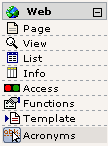
Function: Terms
Insert new terms into Abbreviations (abbr) , Acronyms (acronym ), Language terms (span) and Technical terms (span) . A term is made up of a word, the meaning of the word and the language, separated by “|” like the following example:
Abk.|Abkürzung|de
WTO|World Trade Organisation|en
The language information is only used in the code if the language differs from the current language. The Language terms represent an exception. Their explanations are only used if the language differs from the current language.
Under the terms, you can see a preview of the current page content.
Function: Settings
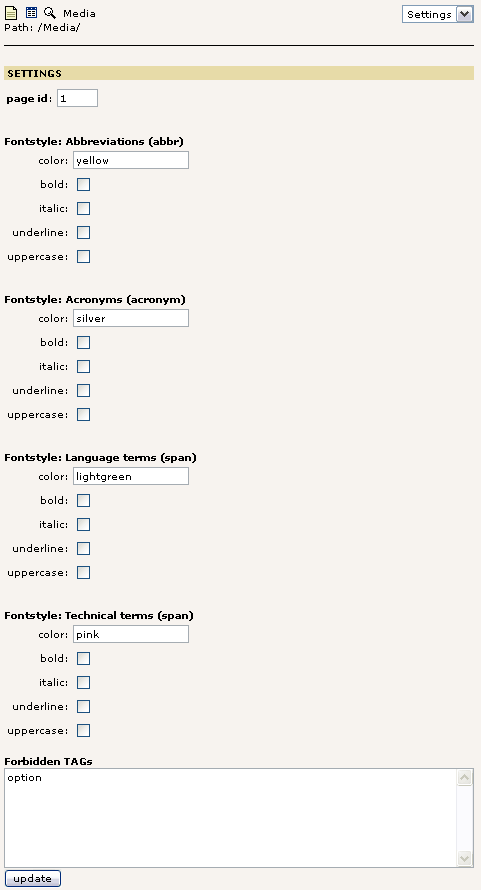
page id
At page id just type the page id of the page, where the terms should shown as a list object (list view):
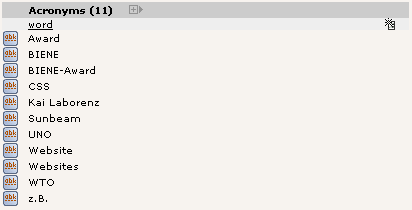
Fontstyle
Set a different font style for abbreviations , acronyms, language terms and technical terms of the highlighting for the backend preview.
Forbidden TAGs
Define forbidden tags here, within which no words are marked.
Press “update” to update the settings.
Configuration¶
The Acronym Manager is quite easy to configure. Just use the Extension Manager to istall and start the extention. To carry on include the extension into the template of TypoScript:
postUserFunc = tx_sbakronymmanager_pi1->check
So you can decide for each page of your project if you want to use the Akronymmanager.
Known problems¶
To-Do list¶
- Selection: preview of a single page or the hole website.
- List all entries as a glossary on one page.
Changelog¶
0.0.1: First release.
0.2.0: New structur of database.
0.2.1: Bugfix: behavior of single zeros (“0”).
0.3.0: “lang” attribute is olny used by different languages .
0.3.1: Adjustable preview highlighting.
0.4.10: Phrases can be used now. Hyphens can be used now. Technical terms can be used for further markings. If a span tag is wrapped by another tag the span tag will be canceled and the explanations are used in the outer tag (<h1><span title=”Cascading Stylesheets”>CSS</span></h1>=> <h1 title=”Cascading Stylesheets”>CSS</h1>).
 EXT: Acronym Manager - 6
EXT: Acronym Manager - 6