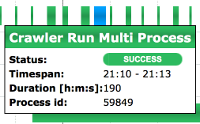DEPRECATION WARNING
This documentation is not using the current rendering mechanism and is probably outdated. The extension maintainer should switch to the new system. Details on how to use the rendering mechanism can be found here.
Users manual¶
All you need to do to enable this extension is to install it. There is no configuration needed, when installed you will have a new backend module in the backend under "Admin Tools".
When you click "Scheduler Timeline" you will see a screen similar to:
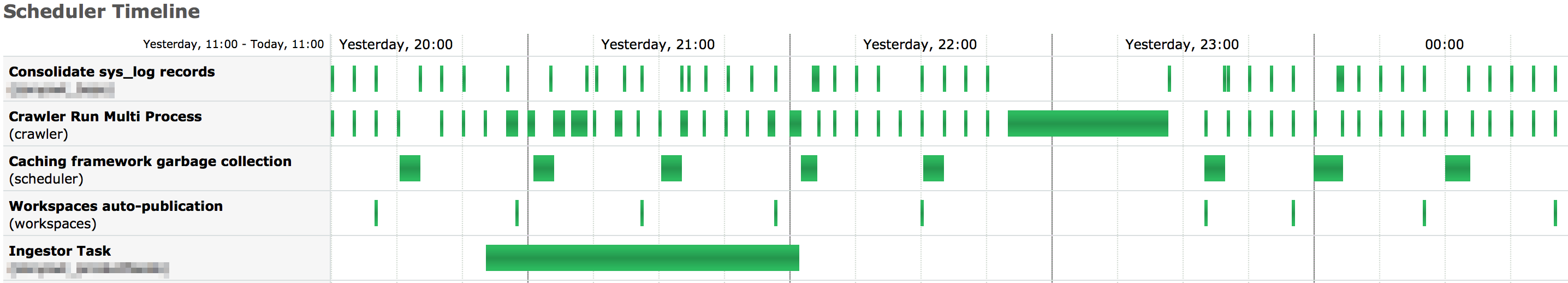
You can see more information about the task when hovering the entry on the timeline.