DEPRECATION WARNING
This documentation is not using the current rendering mechanism and is probably outdated. The extension maintainer should switch to the new system. Details on how to use the rendering mechanism can be found here.
EXT: Name of your Extension¶
| Author: | Christopher |
|---|---|
| Created: | 2010-12-18T19:57:23 |
| Changed by: | Tarang Patel |
| Changed: | 2014-05-19T10:43:21.860000000 |
| Classification: | extension key |
| Description: | The keywords help with categorizing and tagging of the manuals. You can combine two or more keywords and add additional keywords yourself. Please use at least one keyword from both lists. If your manual is NOT in english, see next tab "language" ---- forEditors (use this for editors / german "Redakteure") forAdmins (use this for Administrators) forDevelopers (use this for Developers) forBeginners (manuals covering TYPO3 basics) forIntermediates (manuals going into more depth) forAdvanced (covering the most advanced TYPO3 topics) ---- |
| Keywords: | keywords comma-separated |
| Author: | Documentation Team |
| Email: | documentation@typo3.org |
| Language: | en |

 EXT: Social Media Buttons¶
EXT: Social Media Buttons¶
Extension Key: social_media_buttons
Language: en
Version: 1.1.6
Keywords: best Typo3 extension, Social Media, Buttons, follow me, Social sharing, Social media, Twitter, Facebook, Linkedin, Google+, Pinterest, Flickr,youtube, instagram
Copyright 2014, Helios Solution, <info@heliossolution.in>
This document is published under the Open Content License
available from http://www.opencontent.org/opl.shtml
The content of this document is related to TYPO3
- a GNU/GPL CMS/Framework available from www.typo3.org
Introduction¶
 Embed the customized Social Media Buttons, like – Facebook, Twitter,
YouTube, Google Plus, Linkedin and Pinterest to your Website.
Embed the customized Social Media Buttons, like – Facebook, Twitter,
YouTube, Google Plus, Linkedin and Pinterest to your Website.
((generated))¶
About Helios¶
We are the dedicated group of Typo3 developers focused on developing finest Typo3 template integration and extension. To know more about our work and projects, visit: http://www.heliossolutions.in/products- extensions-plugin/.
What does it do?¶
Add Simple Social Buttons to your website and multiply your business with these Social Sharing buttons. This is the best Typo3 extension as it can be customized and placed to the: Left or right side of the page and with customizable top margins. Try to make the best though Social Sharing Buttons, like Facebook, Twitter, YouTube, Google Plus and Pintrest and display your content to millions with Simple Social Buttons.
Screenshots¶
Following Screen shows you the Frontend Plugin – you'll find it beside the other ones in the New Content Element Wizard or through the Dropdown where you can choose the type of the Content Element you’ve created: Uploads via
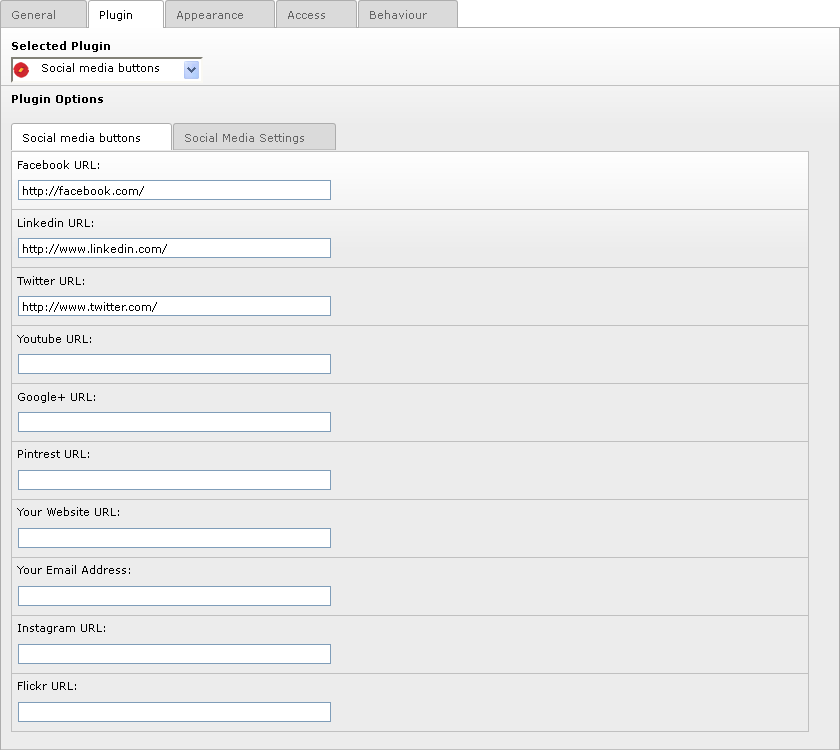
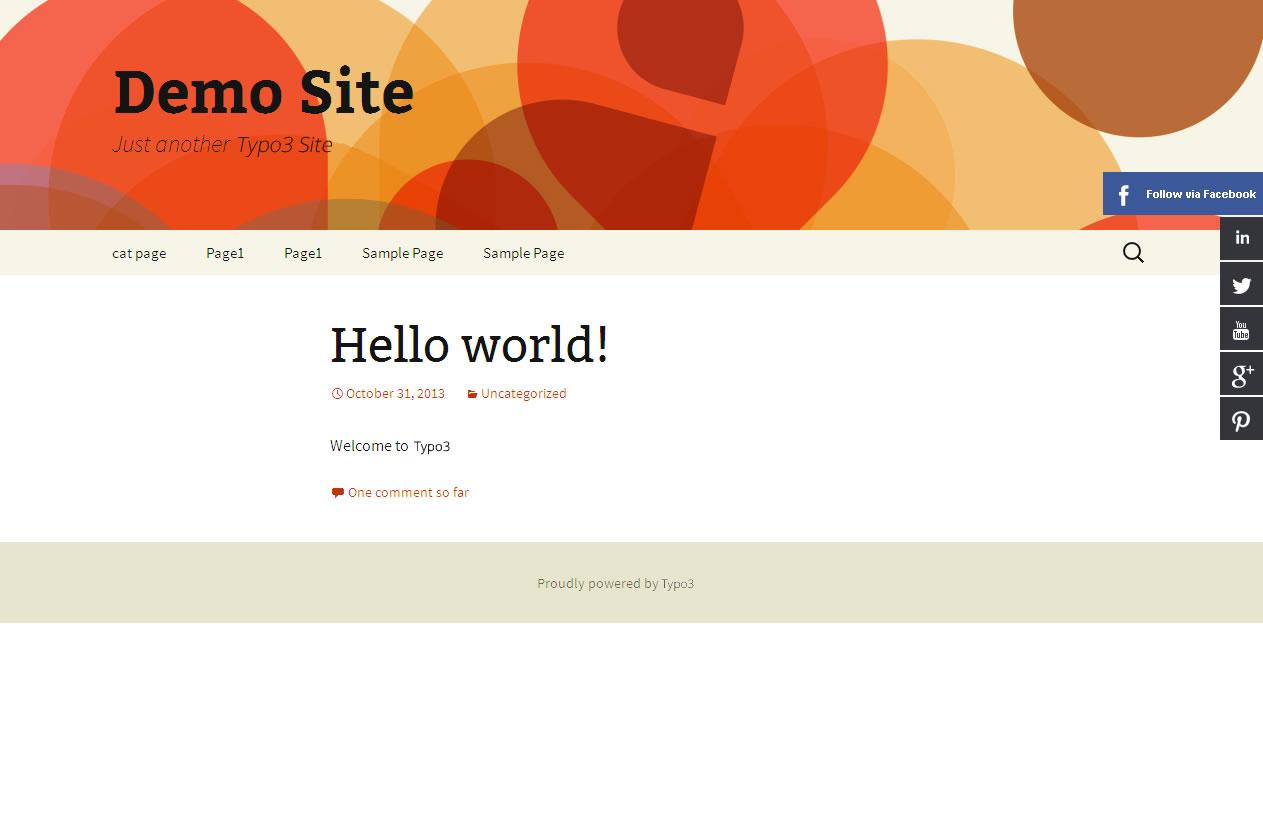 Users manual
^^^^^^^^^^^^^^^^^^^^
Users manual
^^^^^^^^^^^^^^^^^^^^
Install the extension with the extension manager.
For the first test, open your main TS-template (in list view), scroll down to the “Include static (from extensions)”-section and include one of the “base” templates from socialmedia.
You can add extension in page via content element wizard.
Administration¶
Admin can set typoscript for HTML template.
Admin can manage social media buttons link from typo3 backend.
Admin can set social media settings form typo3 backend.
Feartures¶
- Social Media buttons like facebook, google plus, twitter, linkedin, pinterest, youtube, flickr, instagram.
- Now You can add "Mail to" and "Link to Your Website" icons.
- Place it on left or right side of your site.
- Select Different 'Effects' for Social Buttons.
- User can easily reach to your social media page.
FAQ¶
I am new to Typo3. Can you please help me in installing the HS social media buttons extension?¶
Yes, we can surely help you through the installation process of HS social media buttons extension. Kindly visit this link http://www.heliossolutions.in/products-extensions-plugin/ for complete guidance on the installation process. Also, you can get the live assistance from our Live Chat facility.
Will this extension work fine with my template and other extension?¶
Yes, This extension strictly follow typo3 coding standards. it will work with well coded template and extensions.
Where can I gather additional support for HS social media buttons Extension if any issue pops-in?¶
Please contact us at http://www.heliossolutions.in
Configuration¶
Installed extension from extension manager and add extension in static template root level.
The default HTML template for the socialmedia TypoScript configuration are stored in the file setup.txt in one of the “static” folders in the extension directory.
Reference¶
Possible subsections: Reference of TypoScript options.
plugin.tx_socialmedia_pi1.templateFile = EXT:socialmedia/pi1/view/template.html
Known problems¶
Use this section for important warnings about bugs, problems or performance issues. This is where you should explain shortcomings of the extension, so that people are properly warned. Be honest.
Target group: Mostly Developers
http://forge.typo3.org/projects/extension-social_media_buttons
Alternatively if you like: User contributions to YOUR manual. (Don't use the forge wiki page, because nobody will find it. The central wiki is wiki.typo3.org .
To-Do list¶
A wish list of things you want to add or fix. This includes smaller problems/bugs which are best described as a to-do item.
Visions for what the extension could become with more development.
http://forge.typo3.org/projects/extension-social_media_buttons