DEPRECATION WARNING
This documentation is not using the current rendering mechanism and is probably outdated. The extension maintainer should switch to the new system. Details on how to use the rendering mechanism can be found here.
Administrator Manual¶
Target group: Administrators
Describes how to manage the extension from an administrator point of view. That relates to Page/User TSconfig, permissions, configuration etc., which administrator level users have access to.
Language should be non / semi-technical, explaining, using small examples.
Installation¶
- How should the extension be installed?
- Are they dependencies to resolve?
- Is it a static template file to be included?
To install the extension, perform the following steps:
- Go to the Extension Manager
- Install the extension
- Load the static template
- …
For a list of configuration options, using a definition list is recommended:
- Some Configuration
- This option enables…
- Other configuration
- This other option is for all the rest…
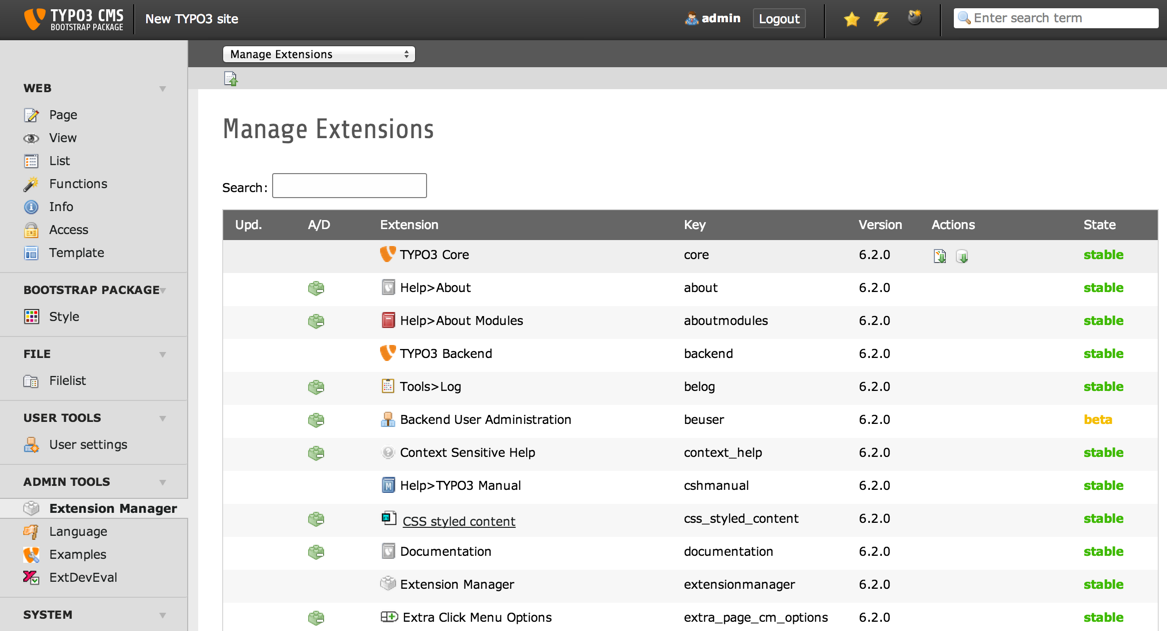
Extension Manager (caption of the image)
Configuration¶
- Where and how the extension should be configured? TypoScript? PHP?
- Are there other prerequisite to full fill beforehand? For example, configure a setting in a special way somewhere.