DEPRECATION WARNING
This documentation is not using the current rendering mechanism and is probably outdated. The extension maintainer should switch to the new system. Details on how to use the rendering mechanism can be found here.
EXT: Spamshield¶
| Created: | 2010-02-18T17:33:18 |
|---|---|
| Changed by: | Hauke Preuß |
| Changed: | 2011-08-07T11:23:00.560000000 |
| Classification: | spamshield |
| Keywords: | forEditors, forAdmins, forIntermediates |
| Author: | Hauke Hain |
| Email: | hhpreuss@googlemail.com |
| Info 4: | |
| Language: | en |

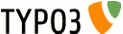 EXT: Spamshield - spamshield
EXT: Spamshield - spamshield
EXT: Spamshield¶
Extension Key: spamshield
Language: en
Keywords: forEditors, forAdmins, forIntermediates
Copyright 2005-2011, Hauke Hain, <hhpreuss@googlemail.com>, Ronald Steiner <Ronald.Steiner [at] googlemail [dot] com>, Alexander Kellner <AlexanderKellner [at] einpraegsam [dot] net>
This document is published under the Open Content License
available from http://www.opencontent.org/opl.shtml
The content of this document is related to TYPO3
- a GNU/GPL CMS/Framework available from www.typo3.org
Table of Contents¶
EXT: Readable name of your extension 1
`Introduction 3 <#1.1.Introduction|outline>`_
`Users manual 4 <#1.2.Users%20manual|outline>`_
`Administration 5 <#1.3.Administration|outline>`_
`Configuration 6 <#1.4.Configuration|outline>`_
`Tutorial 7 <#1.5.Tutorial|outline>`_
`Known problems 8 <#1.6.Known%20problems|outline>`_
`To-Do list 9 <#1.7.To-Do%20list|outline>`_
`ChangeLog 10 <#1.8.ChangeLog|outline>`_
`Issues with Open Office documentation for TYPO3 12 <#2.1.Issues%20w ith%20Open%20Office%20documentation%20for%20TYPO3|outline>`_
HowTo: Update a manual to the new layout 13
HowTo: (alternative) Import the styles from another document 14
HowTo: Fix the Table Of Contents when a chapter is missing 14
Introduction¶
What does it do?¶
- Universal invisible Spamshield for TYPO3: check for referer, useragent, javascript, httpbl.org-blacklist, and honeypot-fields. You can specify which checks should be performed, which spam weight each check has and the exactly value of the total spam weight that must be reached in order to block the client.
- Spamshield logs Spam. It can is disabled by default. On top of that a scheduler task ist provided to delete old log entries so the database does not run out of space.
- The installation is very easy. The default configuration will serve for most needs. Lots of configuration options help to adjust to special requirements.
Spamcheck¶
First line¶
The first line of defense blocks always. No form must be submitted.
httpbl.org – balcklist check: httpbl.org provides a huge IP-List. IP's belonging to spam-robots, harvester are on a “balcklist”. Please get an access key from httpbl.org to use this check. - a very effective check!
Second line¶
The second line of defense blocks only if a form has been submitted.
- User Agent: Every browser sends a HTTP_USER_AGENT value to a server. A missing HTTP_USER_AGENT value almost always indicates a spammer bot.
- Referrer: Most browsers and all modern browsers (FF, IE, Opera, …) send a HTTP_REFERER value. In the case of data submission form a form it should contain the url of the page containing the form. If data is send from a foreign source to your web page the HTTP_REFERER does show a different url or is not send at all. So a missing or wrong HTTP_REFERER could mean a spam bot is submitting data.Notice: There are several firewall and “security” products which block HTTP_REFERER by default on normal web browsers. Therefore Spamshield uses the check for the HTTP_REFERER only as one of more checks.
- JavaScript and Cookie check: With Spamshield each page of your web page sends a small cookie per JavaScript to the web browser. Most modern browsers accept cookies and support JavaScript. As a data submission can only be done when the page with the form has been visited before normal users have the cookie. Spam bots in most cases can neither interpret JavaScript nor accept Cookies. So they don't carry the cookie. This is a very simple and effective check.
- Honey pot check: Spamshields includes fields to any form on your web page that are not visible for the user by CSS or other techniques. All modern web browsers interpret CSS very well. So normal users won't see those fields while spam bots won't notice a difference to normal form fields. Therefore if this fields are filled it was almost certainly a spam bot. A very effective and secure check.
Blocked users¶
If spam is detected a message will be shown. There is no redirection so spam bots won't notice that something is wrong. You can force spamshield to redirect to any TYPO3 page. If the frontend plugin of spamshield is on this page the user can solve a captcha. If the captcha is correct solved the user get redirected to the page he comes from and the form gets submittes as if everything went normal.
Screenshots¶
Feel free to send us screenshots that might be helpful here. Thanks.
Users manual¶
- Import SpamShield from Extension repository and install it.
- You can configure rulesets, redirection, logging, blocking message and many more. Have a look at the configuration part of the documentation for details.
- Add the static template to your main template of the site.
- You can configure the honeypots with TypoScript. Have a look at the configuration part of the documentation for details.
Administration¶
Afer you have installed the extension as in user manual described you can configure spamshield to your needs. Have a look at the configuration chapter of this manual. In this chapter we show some special features of spamshield.
Frontent plugin with captcha if spam detected You may insert the spamshield frontend plugin to any TYPO3 page. Enter this pid in the configuration of spamshield in the extension manager to the property “redirecttopid”. After saving this value blocked users gets redirected now instead of just getting the blocking message. The frontent plugin delivers a captcha and a submit button. If the captcha is solved the user gets redirected to the page he comes from and the post variables are getting submitted too. As a result it will lead the user in most cases to the expected result.NOTE: You have to install either the “sr_freecap” or “captcha” extension. Hint: if you have installed both extensions, “sr_freecap” will be used.
Add new honepot field Just enter new fields to the plugin.tx_spamshield.add2forms.fields section of the spamshield TypoScript. Spamshield recognises the fields by their name. So you have to the “honeypot” property (Honepot field names) of the extension configuration in the extension manager, separated by comma.NOTE: Spamshield needs the following hidden input field in order to work. Do not remove it!
<input type="hidden" name="spamshield[mark]" value="true" />
Disable check for specific forms Just enter a valid regular expression to your TypoScript setting to have spamshield ignore forms that matches any expression in: plugin.tx_spamshield.add2forms.off
Disable spamshield for a whole pageExample
Here spamshield gets disabled for logged in users:
[loginUser = *]
page.headerData.5289 >
plugin.tx_spamshield >
[global]
Configuration¶
TypoScript Reference¶
add2forms¶
Property
add2forms
Data type
boolean
Description
Enables or disables first level of defense.
Default
1
add2forms.off¶
Property
add2forms.off
Data type
CAO
Description
Regular expression for a form to disable the add2forms option. Important: The default value must remain in order to have the frontend plugin work correctly. It prevents the form of the plugin be adjusted by add2forms twice. If the setting is missing it does not matter if the Captcha is solved correctly, spamshield will think that there is no spam.
Default
5 = /name='frmnoadd2form'/
add2forms.position¶
Property
add2forms.position
Data type
string
Description
The position of the honeypots.Valid options: start, end, start-end, rnd
Default
start-end
add2forms.fields¶
Property
add2forms.fields
Data type
CAO
Description
Define your own honepot fields. Please note: Spamshield detects a honepot by its name. So you must make spamshield familiar with the names. So you have to the “honeypot” property (Honepot field names) of the extension configuration in the extension manager, separated by comma.Important: The secured form must not have a input field with the same name!
Example:
fields {
10 = <input type="text" name="email" value="" style="display:none !important;" />
20 = <input type="text" name="name" value="" class="tx_spamshield_honey1" />
30 = <input type="text" name="first-name" value="" style="position: absolute !important; margin: 0 0 0 -9999px !important;" />
40 = <input type="text" name="e-mail" value="" class="tx_spamshield_honey1" />
50 = <input type="hidden" name="spamshield[mark]" value="true" />
}
Default
See example
[tsref:plugin.tx_spamshield]
Extension manager Reference¶
firstLine¶
Property
firstLine
Data type
string
Description
Ruleset for first line spamshield: Will be blocked ALWAYS!Enter the rule name and the spam weight separated by a comma. Separated rules by semicolon.
Default
httpbl,1
secondLine¶
Property
secondLine
Data type
string
Description
Ruleset for second line spamshield: Will be blocked on form submission!Enter the rule name and the spam weight separated by a comma. Separated rules by semicolon.
Default
useragent,1;referer,1;cookie,1;honeypot,1
honeypot¶
Property
honeypot
Data type
string
Description
Honepot field names: Comma separated names of the input fields defined in the plugin.tx_spamshield.add2forms.fields TypoScript setting. Spamshield recognises the honepots by the names entered here.Important: The honepot name has to be unique on the page!
Default
email,e-mail,name,first-name
weight¶
Property
weight
Data type
integer
Description
Crictical Weight for spam: A user is blocked when this spam weight is at least reached.
Default
2
accesskey¶
Property
accesskey
Data type
string
Description
httpbl.org Access Key for httpbl check. Get one from httpbl.org
Default
type¶
Property
type
Data type
int
Description
httpbl - Blocking type for httpbl check.
Default
2
whitelist¶
Property
whitelist
Data type
string
Description
Referer whitelist: If you want to recieve form data from exteranal pages, you can define them in the white list (comma separated).
Default
logpid¶
Property
logpid
Data type
integer
Description
The PID where you want spam to be logged. Zero = no logging.Must be enabled if you use the fronten plugin.
Default
0
redirecttopid¶
Property
redirecttopid
Data type
integer
Description
The PID where you want the user to be redirected after spam has been detected. Zero = no redirection.Must be enabled if you use the fronten plugin.
Default
0
message¶
Property
message
Data type
string
Description
The message that is send to blocked users. (If not “redirecttopid” is used.)
Example:
<h1>You have been blocked.</h1><p>Sorry for that.</p>
Default
See example
Known problems¶
JavaScript and Cookie-Check and multiple Domains Problem:If you are using forms that POST data across multiple domains / subdomains. Spamshield does not find the cookies. Therefore JavaScript and Cookie check will always fail.
Solution:
Go to the TYPO3 install-tool and define “cookieDomain”
Referer-Check and multiple Domains
Problem:If you are using forms that POST data across multiple domains / subdomains. Spamshield Referer check will block this as spam.
Solution:
Define all your domains the config of the install tool:
whitelist = domain1.de, domain2.com
Feel free to submit bugs at: TYPO3 Forge
To-Do list¶
- Captcha templates should be configurable by TypoScript.
- Feeld free to submit feature request or other suggestions at out project page: TYPO3 Forge
ChangeLog¶
1.0.0¶
Version
1.0.0
Changes
- New frontent plugin with captcha check to give intranet users a chance to submit forms
- Optional redirection to any TYPO3 page if user gets blocked
- Scheduler taskt to delete spam logs
- honepot fields could be added without having to change the hardcoded source code (new config)
0.0.26¶
Version
0.0.26
Changes
- Complete rewrite
- Make it more easy to install and configure
- Remove some options to get it simple and fast
- Add httpbl.org balcklist check
- Bugfixes
- Use a different hook for analyzing the forms to get spam more early
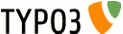 9
9