DEPRECATION WARNING
This documentation is not using the current rendering mechanism and is probably outdated. The extension maintainer should switch to the new system. Details on how to use the rendering mechanism can be found here.
EXT: Statistics¶
| Author: | Kasper Skårhøj |
|---|---|
| Created: | 2002-11-01T00:32:00 |
| Changed by: | Sergio San Juan |
| Changed: | 2009-04-21T17:40:44 |
| Classification: | st3_stats |
| Keywords: | stats |
| Author: | ST3 Elkartea |
| Email: | info@st3elkartea.net |
| Info 4: | |
| Language: | en |

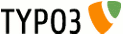 EXT: Statistics - st3_stats
EXT: Statistics - st3_stats
EXT: Statistics¶
Extension Key: st3_stats
Language: en
Keywords: stats
Copyright 2009, ST3 Elkartea, <info@st3elkartea.net>
This document is published under the Open Content License
available from http://www.opencontent.org/opl.shtml
The content of this document is related to TYPO3
- a GNU/GPL CMS/Framework available from www.typo3.org
Table of Contents¶
`Introduction 3 <#1.1.Introduction|outline>`_
`Users manual 4 <#1.2.Users%20manual|outline>`_
`Configuration 5 <#1.3.Configuration|outline>`_
`Known problems 6 <#1.4.Known%20problems|outline>`_
`ChangeLog 7 <#1.5.ChangeLog|outline>`_
Introduction¶
What does it do?¶
- This extension provides simple statistics for TYPO3.
- Counts pageviews and visits for TYPO3 pages.
- Counts pageviews differentiating by language.
Users manual¶
The use of the extension is so simple. Access to the backend module on the left and you will see a table displaying a list of your pages with a counter of unique visitors, page views and the date of the last visit.
If you click on the page name it will show the details of that page. You can view the page views separated by language (for multi-language sites).
If you click in the title of each column the list will be ordered by that field.
Configuration¶
After install the extension through the “extension manager” go to you main TypoScript template and insert the plugin into the page header like this:
page.headerData.10 < plugin.tx_st3stats_pi1
That's all. The extension should be up and running.
Note: This assumes, that your page object is called “page”, that means, that you have a line “page = PAGE” in your template. If you use an other name, you have to change it in the configuration accordingly. The “10” ist randomly picked. Of course, you may change this number.
Known problems¶
There are no known problems at the moment.
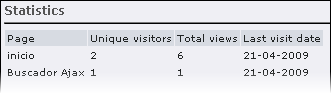 st3_stats: List of pages.
st3_stats: List of pages.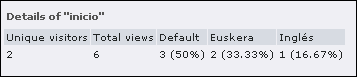 st3_stats: Page details
st3_stats: Page details